Yes, If you are looking the solution of Realme C30 RMX3581 frp then you are on right place. Here we provide you a Realme C30 RMX3581 Frp File & Unlock File or we can say realme c30 frp file. This one can remove all type of screen lock like frp pin patteron etc. If you wants to unlock frp & passcode then you need Realme C30 RMX3581 Frp File & Unlock File. Which one you can download from here.
Table of Contents
Toggle- What we discuss here in this post
- How to check realme model details.
- Realme C30 RMX3581 Specification
- Must visit on these post
- Realme C30 RMX3581 Cpu Type
- What is FRP Lock
- Requirements To Unlock Realme C30 Frp
- Realme C30 RMX3581 Frp File & Unlock File
- Realme C30 frp & unlock full proces
- How to use Realme C30 RMX3581 Frp File & Unlock File
- FAQs
- How do I reset my Realme C30?
- What is FRP bypass Google account?
- What is FRP code for Realme?
- Realme C30 RMX3581 CPU Type
If you need assistance with removing the FRP lock or performing a factory reset on your Realme C30 RMX3581, you can contact us on WhatsApp at +919999999999 or by clicking here. We offer remote service and are available at all times to assist you. We also offer tools for rent, such as Chimera Tool and Sigma Tool. If you’re interested, please send us a message.
What we discuss here in this post
In this post we give you RMX3581 Frp File, or Realme C30 RMX3581 Frp File & Unlock File also told you all important information about Realme C30 RMX3581 & Realme C30 RMX3581 Frp File & Unlock File. Lets make all heading or topics plan on which we get discuss here you briefly:
- Realme C30 RMX3581 Specification
- Realme C30 RMX3581 Review
- Realme C30 RMX3581 Cpu Type
- Realme C30 RMX3581 Frp File & Unlock File
- How to check realme model details.
- Requirements To Unlock Realme C30 RMX3581 Frp
- How to unlock Realme C30 RMX3581 Frp
How to check realme model details.
First, verify that your device model is Realme C30 RMX3581. If it matches, download the Realme C30 RMX3581 Frp File & Unlock Fileor realme c30 frp file. To check your device model, use one of the methods provided.
- Open your modal emergecny dial pad and dial *#899#.
- Then show a menu select software version.
- Then see all details there like RMX etc.
Note: if you see here rmx3581 then ready Realme C30 RMX3581 Frp File & Unlock File or Realme c30 frp file other wise don’t take any risk.
Realme C30 RMX3581 Specification
Realme c30 rmx3581 is a budget freindly oppo/realme brand modal this is a simple and best with a great features phone in a market. Lets see some more details of this modal. Realme C30 Android smartphone. Announced Jun 2022. Features 6.5″ display, Unisoc Tiger T612 chipset, 5000 mAh battery, 64 GB storage, 4 GB RAM.
Internal : 32GB 2GB RAM, 32GB 3GB RAM, 64
Main Camera : Single
Resolution : 720 x 1600 pixels, 20:9 ratio (~270
Price in India
The Realme C30 is the only phone under ₹7,500 that offers a chipset with high-end Cortex-A75 cores. On paper, the Unisoc T612 is more powerful than even the MediaTek Helio G25, which is generally regarded as a powerful processor for an entry-level smartphone
Network and connectivity
The smartphone is compatible with 4G VoLTE networks, along with Wi-Fi, Bluetooth v5. 1, micro USB 2.0, A-GPS with Glonass, USB OTG and Mobile Hotspot.
Finger print and security
For security purpose, this phone has a rear-mounted fingerprint sensor and supports face unlock through the selfie camera. Realme is using UNISOC T612 octa-core chipset coupled with 2GB RAM to power this device. You get the phone with 32GB internal storage that is expandable up to 512GB using the dedicated card slot.
Gaming experience
Anything other than medium to low-level tasks would not ideally be suited for the device. In terms of BGMI gamepplay, the highest frame rate setting applicable was Low (24fps) which makes it evident that the C30 isn’t suited for high-end gaming
Realme C30 RMX3581 Cpu Type
The Unisoc T612 chipset that is used in the Realme C30 is a powerful processor that is designed for entry-level smartphones. It is built on a 12nm manufacturing process and features high-end Cortex-A75 cores, which are designed to deliver high performance and efficiency.
On paper, the Unisoc T612 is more powerful than even the MediaTek Helio G25, which is generally regarded as a powerful processor for an entry-level smartphone.
The Unisoc T612 also comes with a Mali-G52 GPU, which is powerful enough to handle most casual games and graphics-intensive apps. This powerful chipset with high-end Cortex-A75 cores is capable of delivering smooth and fast performance to the users even with budget-friendly Realme C30 smartphone. Lets see some more deeply:
| PLATFORM | OS | Android 11, Realme UI Go |
|---|---|---|
| Chipset | Unisoc Tiger T612 (12 nm) | |
| CPU | Octa-core (2×1.8 GHz Cortex-A75 & 6×1.8 GHz Cortex-A55) | |
| GPU | Mali-G57 |
What is FRP Lock
FRP stands for “Factory Reset Protection” and is a security feature on Android devices. When activated, it prevents anyone who performs a factory reset on the device from being able to access the device without first entering the Google account associated with the device. This is intended to prevent unauthorized access to the device if it is lost or stolen.
FRP lock is a security feature that is built into Android devices to prevent unauthorized access to the device after a factory reset. This feature is activated when a Google account is added to the device, and it requires the user to enter the same Google account information after a factory reset to gain access to the device. This is to prevent someone who might have stolen the device from being able to use it after a factory reset.
When you set up your Android device for the first time, you are asked to sign in with your Google account. Once you do this, the device is registered with your Google account, and the FRP lock is activated. If someone performs a factory reset on the device, they will be prompted to enter the Google account information that was used to register the device. If they enter the correct information, they will be able to access the device, otherwise, they will not be able to use it.
There are some ways to bypass FRP lock, but it is not recommended, this could be illegal in some countries, and also it could void the warranty of the device.
Requirements To Unlock Realme C30 Frp
There are a few requirements that you will need to meet in order to unlock the FRP lock on a Realme C30 device:
- A computer: You will need a computer with internet access in order to download and install the necessary software to unlock the FRP lock.
- A USB cable: You will need a USB cable to connect your Realme C30 to your computer.
- SPD drivers: You will need to install the SPD drivers on your computer in order to communicate with your Realme C30 device.
- A Realme C30 specific FRP File: You will need a SPD Tool and FRP File that is specifically designed to unlock the FRP lock on a Realme C30 device.
- Google account information: This is another way, You will need to enter the Google account information that was used to register the device in order to bypass the FRP lock.
Wiht these tool and pc you need some information about software work if you need any help just contact us on given whatsapp details.
Realme C30 RMX3581 Frp File & Unlock File
Realme C30 RMX3581 Frp File & Unlock File or Realme C30 Frp File download from here. This realme c30 frp file remove all kind of screen lock like frp pin passcode etc. Here we provide you tested frp file which one alredy used in many orders.
Yes if you have any issue just contact us on whatsapp on +919999999999 OR click here. We support you at all step just read all step well and then use it.
Disclaimer: A factory reset will erase all data from a device and restore it to its original factory settings. This includes all personal files, settings, and installed apps. It is important to backup any important data before performing a factory reset.
NOTE:- If you need any help then you can contact us on whatsapp on +919999999999 Or click here. This file is paid and if need password just contact us on given details.
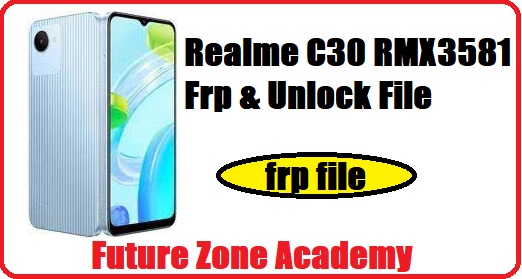
Realme C30 frp & unlock full proces
How to use Realme C30 RMX3581 Frp File & Unlock File
Yes this is very important method or step to use Realme C30 RMX3581 Frp File & Unlock File or Realme C30 Frp file. If you missed this step and try your selp it may be you goated error. So we sugest you to pls follow us and proceed to a success.
To do unlock realme c30 frp must follw these step well:-
- Download the package and Extract Spd Flash Tool.
- Once you have the icon, Double click SPD Research Tool.exe.
- It will launch the program on your PC.
- Click on the load packed button and select the Firmware that has an extension of .pac at the end.
- Click on the Downloading button located in the third spot.
- Switch off your mobile phone and connect it to the PC with the volume down button.
- It will guide you to a successful flashing.
NOTE:- If you need any help then you can contact us on whatsapp on +919999999999 Or click here. This file is paid and if need password just contact us on given details. If you wants password free of cost just contact us also on same whatsapp



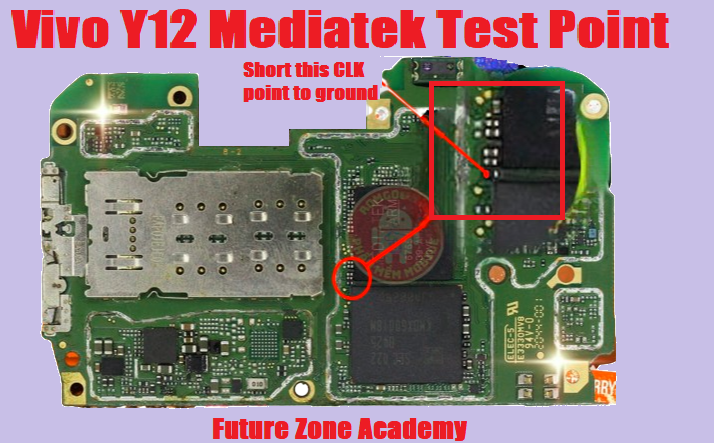
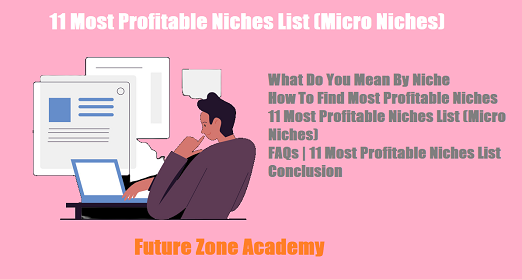








Yes, This frp file work, if you need remote service you can takes it, owner is too good he support remotely also
i like his support and working frp file. my all owrk done in 2mint only.
greate sir this frp file is working well sir