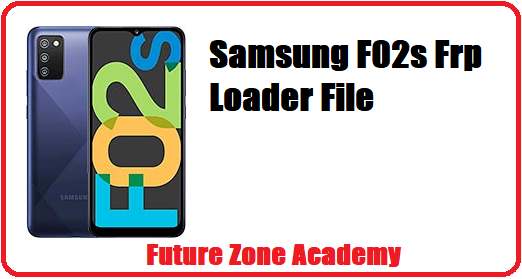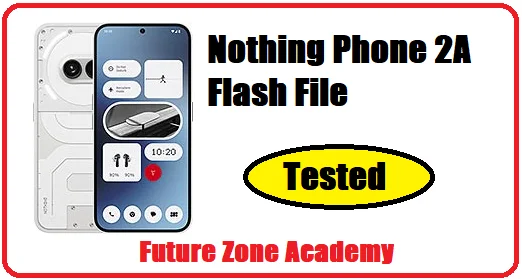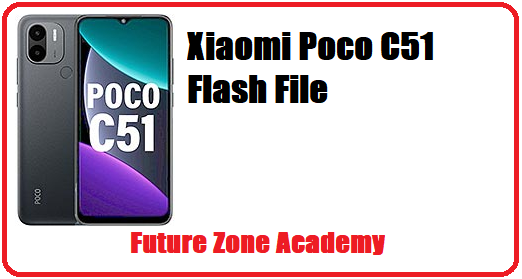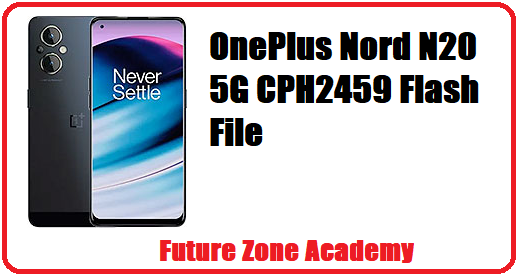Great! If you are a Vivo T1 5G user who has reset your device or wants to format it and remove FRP, then you’ve come to the right place. In this article, we’ll provide you with the Vivo T1 5G Test Point and a working method to use it. By accessing the test point on the Vivo T1 5G, you can create a Qualcomm port in the device manager, which will allow you to perform various tasks using tools such as TFM Tool Pro, AFt Tool, or Miracle Power Tool. Please keep in mind that accessing the test point may void your warranty, so proceed with caution and only if you have experience with this type of repair.
Table of Contents
ToggleIf you’re seeking remote service for the Vivo T1 5G for FRP removal or unlocking, please feel free to contact us on WhatsApp at +918755084148 or click here. Our team offers all kinds of services, including FRP removal and unlocking. Additionally, we also provide tools for rent, such as Chimera Tool, Sigma Key, Octopus, and more. If you require any of these tools, simply get in touch with us.
What We Will Discuss In This Post
In this post we will discuss all important information about Vivo T1 5G Test Point Or Vivo T1 5G Edl Point. Also told you about process to remove frp and screen lock. Lets make a heading plan on which we discuss here:
- About Vivo T1 5G
- Vivo T1 5G full specification
- Vivo T1 5G Cpu Type
- Vivo T1 5G Test Point
- Vivo T1 5G Frp & Unlock
Vivo T1 5G full specification
About Vivo T1 5G
The Vivo T1 5G was released on February 14, 2022 and features an Android 11 operating system with Funtouch 12. The device has a thickness of 8.3mm and weighs 187g. It has two storage options available, 128GB or 256GB, and also has a microSDXC card slot for expandable storage. The device has a 1080 x 2408 pixel resolution display with a 20:9 aspect ratio.
Vivo T1 5G Cpu type
Regarding the chipset, the Vivo T1 5G is powered by the Qualcomm SM6375 Snapdragon 695 processor. The device has two internal storage options, with either 4GB or 6GB of RAM and 128GB of storage.
Vivo T1 5G Camera
The Vivo T1 5G features a triple camera setup on the back, consisting of a 50-megapixel main sensor with an f/1.8 aperture and 26mm wide angle lens, as well as a 2-megapixel macro lens and a 2-megapixel depth sensor. The camera is equipped with a dual-LED flash and can capture photos with HDR and panorama. The camera can record 1080p video at 30 frames per second.
On the front, the device has a single 16-megapixel selfie camera with an f/2.0 aperture. The selfie camera can also record 1080p video at 30 frames per second.
Vivo T1 5G Key Point
We provide you full information in short data. After this information you can decide to buy it. If you really wants to buy it the you can visit and check price on Amazon.
- Released: February 14, 2022
- Weight: 187g
- Thickness: 8.3mm
- Operating System: Android 11 with Funtouch 12
- Storage: 128GB/256GB with microSDXC card slot for expandable storage
- Resolution: 1080 x 2408 pixels, 20:9 aspect ratio
- Processor: Qualcomm SM6375 Snapdragon 695
- Internal Storage: 128GB with 4GB RAM or 6GB RAM.
The Vivo T1 5G features a triple camera setup on the back with a 50-megapixel main sensor, 2-megapixel macro lens, and 2-megapixel depth sensor. On the front, it has a 16-megapixel selfie camera. Both cameras can record 1080p video at 30 frames per second.
Check Best Vivo Model On Amazon : Vivo Best Mobile
Vivo T1 5G Cpu Type
The Vivo T1 5G is equipped with a Qualcomm SM6375 Snapdragon 695 processor. The device offers two internal storage options, both featuring 128GB of storage, but with either 4GB or 6GB of RAM.
| Plateform | Information |
|---|---|
| OS | Android 11, Funtouch 12 |
| Chipset | Qualcomm SM6375 Snapdragon 695 5G (6 nm) |
| CPU | Octa-core (2×2.2 GHz Kryo 660 Gold & 6×1.7 GHz Kryo 660 Silver) |
| GPU | Mali-G57 MC2 – Indonesia |
Vivo T1 5G Test Point
The Vivo T1 5G Test Point provides access to the device’s emmc, allowing users to format the device and remove frp (Factory Reset Protection). Once the test point is connected, users should connect the device to their PC with a USB data cable. After doing so, a Qualcomm port should appear in the device manager. This port can then be used with tools like TFM Tool Pro and Miracle Power Tool to perform a factory reset or remove frp.

Step by Step Process :
- First of all remove model back- panel.
- Now remove and reconnect battery.
- Short Vivo T1 5G Test Point.
- Insert usb data cable and wait for qualcome port in device manager.
- Once the qualcome port show your work finished.
Now you can do your work as per your requirements like frp or formate etc. For this work you can use Tfm tool Pro, Miracle power tool, Aft tool, etc.
Vivo T1 5G Frp & Unlock
If you need remote assistance with your Vivo T1 5G for FRP removal or unlocking, our team is here to help. You can reach us on WhatsApp at +918755084148 or click here to get in touch. Our services include FRP removal and unlocking, and we also offer various tools for rent such as Chimera Tool, Sigma Key, Octopus, and more. If you need any of these tools, simply contact us and we will assist you.
We Provide frp and formate service via fastboot mode. So your model will safe and in warranty. For this work you can contact us on given details we help you at all time.