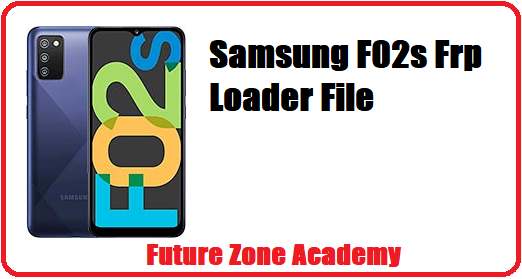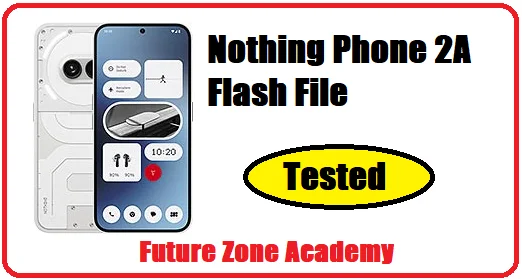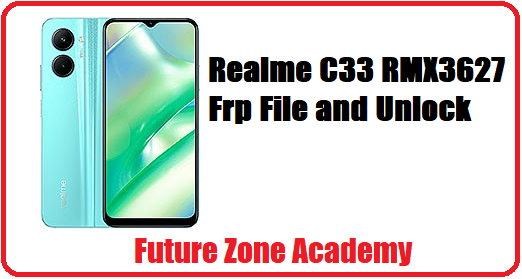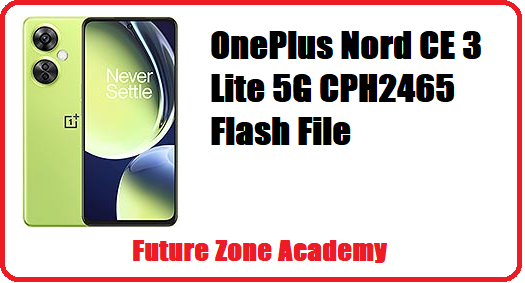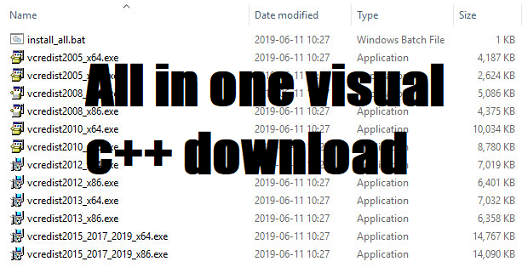Tfm Tool Pro latest setup and update download from here. On this page we discuss tfm pro tool. This is a best working tool in gsm field now a days it is on top in mtk and qualcome modal linke vivo demo, oppo demo, etc. In this tool for every product given saprate module like mtk Module, Qualcome module, Spd module, etc. For every module you can get best result and download from this page in one click.
Table of Contents
ToggleIf you wants a remote assistance for vivo auth and any other type like activation of Tfm Tool Pro or need credit you can contact us on whatsapp +918755084148 or click here. We solve your issue or activate it instantly. We also offer rental services for many tools like Sigma key, Chimera tool, Octopus frp tool, Unlocktool, Uat pro etc.
What We Will Discuss In This Post
In this post we give you all important information abut Tfm Tool Pro Latest Setup And Update & tfm tool pro credit. Let’s make a heading plan on which we discuss here one by one :
- About Tfm Tool Pro
- Tfm Tool Pro features
- Tfm Tool Pro Latest Setup And Update
- Register & Buy Process
- Tfm Tool Pro Credit Price & Plan
- Tfm Tool Pro Supported Models
- How To Use Tfm Tool Pro
About Tfm Tool Pro
Tfm tool pro is a updated version of Tfm Tool. Here in this tool team updated many functions and added auth service for vivo model. As here in mediatek new update get too much security varient thats why you can’t unlock vivo model in any tool like unlocktool, umt , eft pro etc. But tfm tool team update it as given auth features for vivo all models and name it as Tfm Tool Pro.
Tfm tool launched in 2019 and comes with many best features with mtk models as soon as possible team updated this tool and now its a best tool for gsm line even you can do many work in this tool like formate userdata , remvoe frp, unlock bootloader, etc. If you wants to do formate your mtk model like vivo and oppo you can choose tfm tool pro.
Tfm Tool Pro features
This is a best tool working fast in gsm field. Recently this tool give a big update like vivo latest modal demo remove service. It also give a AFT vivo official service in which you can unlock frp, and screen lock in fastboot mode without paying to any one.
Exclusive Features of Tfm Tool Pro
- World`s first Remove Demo for VIVO MTK-based models (Android 13*)
- World`s first Reset EFS for many VIVO Qcom-based models.
- World`s first Remove Huawei ID without damaging security for the latest MTK-based models
- World`s first Fix the “Tool DL Image Failed” error on the latest Android phones (up to Android 11)
- Read / Write / Erase any single partition easily with Partition Manager (MTK)
- Remove Demo(Diag) for all VIVO Qcom/MTK-based phones (Android 10)
- Factory Reset for all VIVO Qcom/MTK-based models
- Factory Reset / Remove Demo (Meta/Boot Mode) for all MTK-based
- Oppo/Realme models
- Flash / Reset Boot Mode (without auth) for Xiaomi/Poco/Oppo/VIVO/Realme models
- *Oppo F19 Pro, A31, A15, A15s, A12, A1K and other MTK models – Factory Reset / Reset FRP / Read / Write Flash etc. supported
Maint Features of Tfm Tool Pro
Repairing IMEI: Tfm Tool Pro can repair the IMEI (International Mobile Equipment Identity) of many mobile devices.
Resetting FRP: Tfm Tool Pro can reset the Factory Reset Protection (FRP) lock on various types of mobile devices.
Formatting: Tfm Tool Pro supports formatting various types of mobile devices.
Removing pattern lock: Tfm Tool Pro can remove the pattern lock on Android devices.
Resetting user lock: Tfm Tool Pro can reset the user lock on Android devices.
Repairing Wi-Fi: Tfm Tool Proe can repair the Wi-Fi connection of Android devices.
Reading and writing firmware: Tfm Tool Pro supports reading and writing firmware on various types of mobile devices.
Tfm Tool Pro Latest Setup And Update
Tfm Tool pro all latest setup are here download in one click just one by one. Some time tfm give update and did not set that on his official website so download in one click from here.
Download Mtk module in one click >>>>>>>>>>>>>>>>>>>DOWNLOD
Download installed Mtk module in one click>>>>>>>>>>>>DOWNLOD
Note :- pls copy this folder in this location in c drice C:\TFMSoftware\TFMMedeatekModule
Download Qualcome module in one click>>>>>>>>>>>>>>>>>>>DOWNLOD
Download Spd module in one click >>>>>>>>>>>>>>>>>>>DOWNLOD
Download Main module in one click >>>>>>>>>>>>>>>>>>>DOWNLOD
Note:- if ask password use 123

How to Register & Buy Full Process
To buy & register in this tool you need to follow these simple steps one by one. first on its official website. Then buy its activation from me or any server in best price just important links are here.
How to register ?
To use this tool you need to register first then need to buy it after this process you can use it. Let’s i show you how to register in this tool step by step here.
- Just click on register link.
- Now you see a form just fill and click on register.
- Once you see here register successfully .
- It means you are ready to buy it .
- If you face any issue you can contact us on given details.
Price & How to buy ?
Once you get registered on the official website you can buy it from us. We activate it in 10mint only. After activate we help you to use it. To buy just click here and contact to admin or owner of this site get instant activation.
Now a days its price is 20usdt for one year and 35usdt for 2year plan. If you are intrested then you can contac us on given details. We help you at all time with new upate and issue.
Tfm Tool Pro Credit Price & Plan
Yes, now a days its working with credit system for vivo mtk and qualcome model. Because if you need vivo auth work like latest vivo mtk frp or demo or unlock then you need tfm tool credit. At all one credit price is 1usdt but if you buy from us then we can give you its price 0.9usdt or in inr its normal price is 88rs but if you buy from us we can give you 80rs in bulk credit as per pack.
- 10 credits pack = 10usdt indian = 800rs
- 20 credits pack = 18usdt indian = 1580rs
- 30 credits pack = 25usdt indian = 2200rs
- 50 credits pack = 42usdt indian = 3700rs
- 100 credits pack = 90usdt indian = 7920rs
If you need any off these plan just contact us on whatsapp +918755084148 or click here. we tranfer it within 30sec. if you wants just contact us definily.
Tfm Tool Pro Supported Models
Samsung :
Reset EFS / Restore Original IMEI / Repair Unknown Baseband (up to Android 9 / most of 2017 devices are supported).
OPPO:
Remove Sim Lock (up to Android 9, Oppo A5s, etc.)
ADB and Fastboot:
Reset FRP
Remove screen lock without data loss (old china SPD phones, etc.)
Factory reset in run mode
Multiple apk installation
Reboot to Recovery
Reboot to Fastboot
Reboot from Fastboot
FRP Reset in Fastboot Mode (old SPD devices)
Reboot to recovery special: SPD(6820/8810,6825/8825)
MTK Module – Features:
World`s first many Secured/Non-secured models are supported.
Read / Write Firmware, NVRAM, NV Data, Screen Lock, Preloader.
Meta Operations: Read Info, Factory Reset, Demo Decoding, Read / Write NVRAM/NV Data
Boot Mode: Reset FRP, Factory Reset, Reset Privacy Lock, Read / Write Flash, Boot Info
OFP (Oppo Oficial Firmware) Extractor
Qcom Module – Features:
EDL Mode: Read / Write Firmware, Reset EFS, Reset FRP, Backup EFS, Restore EFS, Factory Reset, Reset MI Account, Device Info, Mi offline operations, Samsung Qcom MDM Reset, Flash, Reset FRP (TP/EDL)
Diag: Backup and Restore QCN
Reboot to EDL, MI Factory Reset (Assistant Mode/Sideload), Read Info Assistant/Sidelaod Mode, MI Relock Fix (up to Android 8)
Note:
for Auth Security phones, use the Disable Auth feature in the Settings.
for models not in the list, load Scatter files.
for not supported Secure Boot phones (auth devices), select the Auth Bypass feature in the Settings.
Supported Brands and Models:
Xiaomi | Realme | Oppo | Poco | VIVO | Stylo | Samsung | LG | Hisense | Huawei | Honor Tecno | Infinix | iTel |Symphony | Walton | Vodafone | Motorola | Lenovo | Wiko | Alcatel | Asus | ZTE | Lava | HTC | 4U | Nokia
*You need to be online to see the up-to-date list of supported phones
Qcom – Supported Models:
VIVO
Z1X Z5 Z5X Z1 Pro Z3 X27 Pro X27 (PD1829) X23 S5 IQOO IQOO 855 IQOO Pro Nex 3 Nex Nex S IQOO Neo Nex Dual Display Y20-Y20I-Y20S U3 U20 Z5I V17 V17 Pro V19 Neo (PD1948) V15 Pro X27 (PD1838) S1 Pro X21S X23 HS X23 HSA Z1 Z1i X21 X20 Plus Z3X X20 U3x Y9s Y50 U10 X Play 6 Y75s Y79 Y85 X9s Y11 Y73 Y71s Y93 Y95 V11 U1 Y65 Y66i Y71 Y55 V7 X Play 5 X9 Plus X7 X7 Plus V5 Plus Y89 Z1 Youth V7 Plus X9 Y53 Y66 Y55s Y51 V19(PD1969F) IQOO 3 (PD1955F) S7 (5G PD2020) V20SE X50 Lite (PD1982F) X50E IQOO Neo 3 (PD1981)
Xiaomi Mi
Redmi Note 4, MI Note 2 SCORPIO, MI Mix Lithium, MI 6x Wayne, MI Max 3 Nitrogen, Redmi Note 6 Pro (Tulip), Redmi S2 (YSL), Redmi Note 7 (Levender), MI 5s (Capricorn), MI 5s Plus (Natrium), MI 6 (Sagit), MI 8 (Dipper), MI 8 Lite (Platina), MI 8EE (URSA), MI 8SE (Sirius), MI 8UD (Equuleus), MI A2 (Jasmine), MI A2 Lite(Daysy), MI Max 2 (Chiron), MI Max 3 (Nitrogen), MI Mix 2s (Polaris), MI Mix 3 (Perseus), MI Mix(Lithium), MI Note 3 (Jason), MI Pad 4 (Clover). etc..
Nokia
Nokia 7 Plus, Nokia 2, Nokia 4.2, Nokia 5, Nokia 6, Nokia 8, etc…
Oppo
A31 (2015) A31c (2015) A31t (2015) A31u (2015) A33 (2015) A37FW (2017) A53 (2015) A53M (2015) F1 F1F F1W R7S R9S Plus R11S Find 7 Find 7A A51W (Mirror 5) N3 N5206 R5 R8106 R7 Plus R11S Plus A71
ZTE:
ZTE A0620, ZTE A0722, ZTE A2019G Pro, ZTE B2017G, ZTE BLADE A0605, ZTE BLADE A0622, ZTE BLADE A3, ZTE BLADE A125, ZTE BLADE A320, ZTE BLADE A321, etc.
MTK – Supported Models:
ACER
ICONIA 8 B1-870, ICONIA ONE, ICONIA TAB-B1, LIQUID Z500,
ALCATEL
OT-4034 ALL (*ALL MEAN ALL PRD), OT-4047 ALL, OT-5005R, OT-5008R, OT-5008Y, OT-5009X, OT-5010 ALL, OT-5012 ALL, OT-5015 ALL, OT-5016 ALL, OT-5020T ALL, OT-5022 ALL, OT-5023 ALL, OT-5025 ALL, OT-5026 ALL, OT-5032W, OT-5033 ALL, OT-5041C, OT-5044A, OT-5044D, OT-5044T, OT-5049S, OT-5049X, OT-5058 ALL, OT-5049D, OT-5059R, OT-5060X, OT-5099D, OT-5116, OT-8030Y, OT-8051, OT-A501DL, OT-A502DL, OT-A502X, OT-A503DL, OT-U5A (TMO), OT-9029Z, OT-T700X.
ARCHOS
AC50ACDC,
ARCHOS 101E NEON,
ARCHOS 55 GRAPHITE,
ARCHOS-SENS 50DC,
ASUS
X005 (T551TLC), X008 (ZC520TL),X008_1 (ZC520TL), XZ008D (ZC520TL),X008DA (ZC520TL), X008DC (ZC520TL),Z00SD (ZC451TG), Z00SD (ZC451TG),Z00VD (ZC500TG), Z00YD (G500TG),Z170MG (P001), Z800M (P00C), Z880M(P00A),
HUAWEI
AMN-XXX(TP), MOA–XX(TP), MRD-XXX(TP), DRA-XXX, DUA-XXX, JAT-XXX(TP), KSE-XXX(TP), KSY-XXX(TP), CRO-L02, CRO-L03, CRO-L22, CRO-L23, CRO-XXX, CUN-L01, CUN-L03, CUN-L22, CUN-U29, CUN-XXX, LUA-L01, LUA-L02, LUA-L21, LUA-LXX, LUA-U23, LYO–L01, LYO-L02, LYO-L21, MYA-L22, TAG-L13, TAG-L21, TAG-L22, TAG-L23, TAG-XXX, TIT-AL00, TIT-L01, TIT-U02, INFINIX, X655F, X606, X606B, X606C, X606D, X609, X624B, X5515, X5514D, X604, X604D, X650x, X653x, X625C, X626D.
TECNO
KC1 KC1h KC2 KC3 KC6 KC8 B1 CA6 F1 i3 i3 Pro CX Air i5 Pro W5 iN5 KB7J KC1J KA7 K8 AX8 CA7 F2 i7 iN2 LA7 F2 LTE CA8 LA6 MT6761_Sec MT6762_Sec MT6765_Sec MT6765_Sec2 MT6785_Sec MEIZU M5 M6 M6T U10 Pro 6 Pro 6s M5s M5 Note
LENOVO
S1La40, TB3-X70L, TB3-805F, TB3-850M, TB-7304F, TB-7104F, TB-7104i, TB3-730X, PB2-650M, PB2-670M, TB-7304i, TB-7504X, A1010A20, A1010Axx, A2016Axx, A2016Bxx, A6600xxx, A7010xxx, A7700xxx, Tab 2 A8-xxx, K10A40, P1MA40, TB3-X70F, A7010A48, TB-8505F, TB-8505FS, TB-8505X, TB-8505XS, TB-X606F, TB-X606V, TB-X606X, TB-X306F, TB-X306FA, TB-X306X, TB-X306XA.
WALTON
GH7 E9 E9 Exclusive GF6 GH7i F8s MT6580_Sec_Wal F8 RH3 E10 G7s E11 H7 ZX3 RM3s GF7 GH9 S7 H9 Pro N4 RX7 RX7 Mini S7 Pro X5 HM5 NF4 NF4 Turbo NH5 S6 Dual E10 Plus EF9 F7s G7 Plus GM2 GM2 Plus H6 Lite NH4 Turbo NH4 F9 GM3 Plus GM3 Plus (2GB) GM3 H7s H8 H8 Turbo R5 R5 Plus RX6 S6 Infinity
SYMPHONY
I66 Helio S1 i90 P9 P9 Plus H300 i65 V92 P10 Helio S10 V20 i60 V140 i10 Plus V95 i110 R30 V135 MT6580_Sec G100 MT6737_SEC MT6739_SEC_1 MT6739_SEC_2 i95 i70 i120 P8 Pro V96 V102 V105 V120 V125 V142 Z30 Z16 Z28 E95 V48 i100 Helio S5 V155 V97 Z50
WIKO
Tommy 3, Lenny 3, Lenny 5, View Go, Y60, Y61, U Pulse Lite, Jerry2, Hurry, Kerry, Kenny, V3953, V3961, V3971, Lenny 4 Plus, V3720, Sunny 2 Plus.
MICROMAX
Q306 C1 Q404 Q453 Q4260 Q4261 Q4310 V51 Q4311 YU-5011 YU-5012 HS1
MOBICEL
Zen Switch Shift Rebel R1 R2 Pure Plus Dandy 4U
MOTOROLA
XT1663, XT1750, XT1724, XT1723, XT1770, XT1771, XT1754, XT1755, XT1756, One Macro, XT1760, XT1761, XT1762, XT1763, XT1766, XT1772, XT1773, XT1721, XT1725, XT1726, MT6771_Sec_Moto.
QMOBILE
LT950 J1 J2 CS1 CS1 Plus i6 Metal
NOKIA
NOKIA1 (ALL)*all mean all models
NOKIA 1 PLUS (ALL)
NOKIA 2.2 (ALL)
NOKIA 3(ALL)
NOKIA 5.1 (ALL)
LAVA
IRIS-65
IRIS 80
IRIS-88
IRIS-90
IRIS-90
R3 NOTE-LE9810
LEECO
LE 15 LETV X-SERIESE LEXIA LEXIA S1 LEXIA S2
OPPO & REALME
OPPO A1, OPPO A1s, OPPO A1k, Oppo A11k, OPPO A31, OPPO A12, OPPO A15, OPPO A5s, Oppo A73, Oppo A55, Oppo K7x, Oppo A92s, Oppo F17 Pro, Oppo Reno3 Pro, Oppo Reno3, Oppo Reno Z, OPPO RENO 2F, OPPO F15, OPPO F11 Pro, OPPO F11, OPPO F9, OPPO F9 Pro, OPPO F7, OPPO A3, OPPO A91, OPPO A9, OPPO R15, Realme X7 Pro, Realme 1, Realme Q2 Pro, Realme Q2, Realme Q2i, Realme 7, Realme 7i, Realme V15, Realme X7, Realme V3, Realme Narzo 20, Realme Narzo 10A, Realme Narzo 10, Realme 6S, Realme C3i, Realme 6i, Realme 6, Realme C3, Realme C20, Realme C15, Realme C12, Realme C11, Realme C2, Realme 3i, Realme 3, F5 (CPH1723), F3, A71, A5s, A83.
VIVO
Y81, Y83, Y83 Pro, Y85, Y81D, Y83A, Y91, Y91c, Y91i, Y93, Y95, Y12, Y15, Y17, Y19, Y30.
How To Use Tfm Tool Pro
Tfm Tool Pro is used in different way this is not like unlocktool , umt , eft its have a different way to login in your pc. First of you need to login in your pc and then show here pc not activated. After this you need to go their official website and need to login. After login you need to select your pc from fingerprint section once you have activated it you can login in your pc. So full steps are here:
- First download Tfm Tool Pro Latest Setup from above links.
- Now extract it on Desktop and install it must check create icon on Desktop.
- Now open it and login in this tool using your id pass.
- Once you login and there show not activated then visit their official website.
- Now login in your account and click on device fingerprint.
- After this select your pc name and click on active.
- Once it active done then agian login in your pc.
- Now your login will success and you can use it instantly.