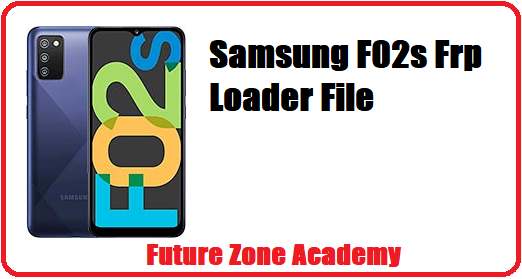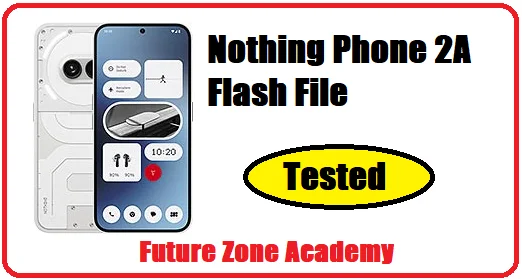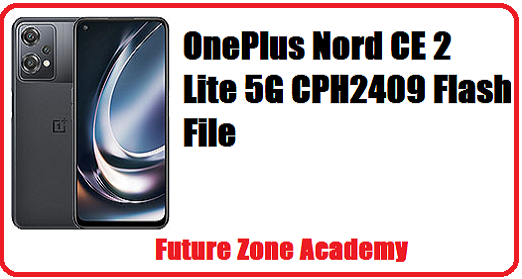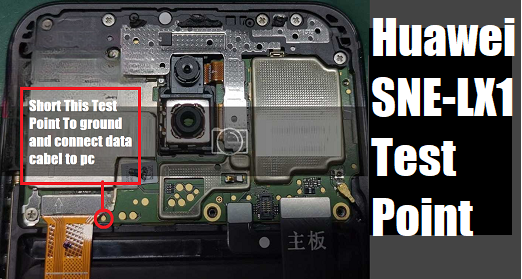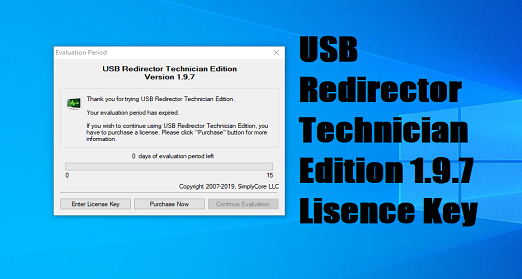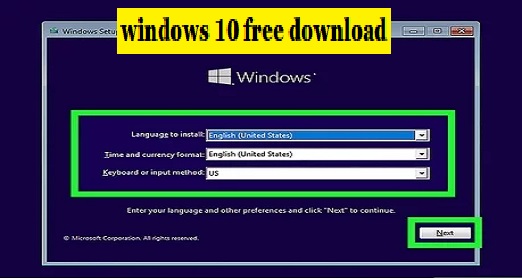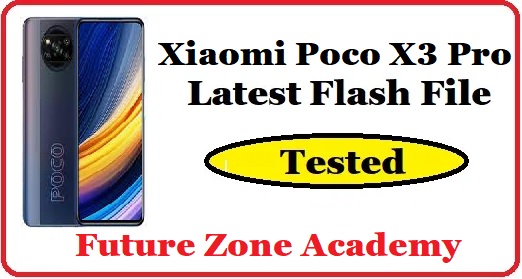If you wants to use SamKey Or already its user then you need to know its new update and all about it banned or working things. In this post we give you all information about SamKey Official Latest Update. Also provide you its download link.
Table of Contents
ToggleSamkey is a software tool that allows users to unlock Samsung mobile phones. It allows users to remove the lock or restriction imposed by the phone’s carrier or service provider. Samkey can be used to unlock Samsung phones that are locked to a specific network or country. This tool work on credit base system. It means that if you wants to use it takes credit for every operation like frp, code read, etc. If you need credit you can contact us on whatsapp +918755084148 Or click here.
What We Will Discuss In This Post
In this post we give you all latest information about SamKey Official Latest Update. Also told you why your account geting block again and again. Lets make a heading plan on which we discuss with you briefly:
- About SamKey
- SamKey Official Website
- SamKey Credit Price & Pack
- SamKey Official Download Link
- SamKey Official Latest Update
- Why SamKey Banned Your Accout
- How to use SamKey to read code
About SamKey
SamKey works by connecting to Samsung servers and removing the lock from the device, which makes it an alternative to traditional unlocking methods that rely on entering codes. This software is designed to be user-friendly and provides a simple and effective solution for unlocking Samsung phones.
SamKey supports a wide range of Samsung models, including the latest models, and can be used to unlock phones from different regions and carriers. However, it’s important to note that using software tools like SamKey to unlock phones may void the warranty, so it’s important to be aware of the risks before using this tool.
SamKey Official Website
The official website for SamKey is: https://samkey.org/. The website provides information about the features of SamKey, the supported Samsung models, and how to use the software. It also provides pricing information and a detailed FAQ section to help users understand how the software works and troubleshoot any issues they may encounter.
Additionally, the website offers customer support through an online ticketing system and provides detailed instructions on how to use SamKey to unlock Samsung phones. The website is regularly updated with the latest information about SamKey and its capabilities, so it’s a good resource for users who are interested in unlocking their Samsung phones.
SamKey Credit Price & Pack
The price for SamKey credits, which are required to unlock Samsung phones using the software, varies depending on the number of credits purchased. The price per credit typically decreases as the number of credits purchased increases. Here is an example of the current credit packages offered on the SamKey website:
20 Credits Pack With Activation : $37.00USDT OR 2600Rs
If you need credit you can contact us on whatsapp +918755084148 Or click here. It’s important to note that these prices are subject to change and may not be up to date, so it’s recommended to check the official SamKey website for the most recent pricing information.
SamKey Official Download Link
Greate if you are looking the download link of SamKey Official then you are on right place. Here we provide you download link with important informaion. Please mind it well other wise your account may be banned at any time. At all you can use it on your own risk.
SamKey Official Download Link >>>>>>>>>>>>> DOWNLOAD
SamKey Official Latest Update
This is Last Updated: 27 January 2023 and the update model list are here one by one you can see and use it at your own risk.
SAMSUNG USB Drivers SamKEY v4.65.5
VERSION 4.65.5 (REAL WORLD’S FIRST)
– Added support for S215DL ALL BIT (INCLUDING BIT-9) (VIP Account Required)
– Added support for E045F (Galaxy F04)
VERSION 4.65.1
– Fixed minor bugs & security updated…
VERSION 4.64.5 (REAL WORLD’S FIRST)
– Fixed Bug : A426B GLB : ERROR(3019) : MSM-Key calculation failed
– Fixed Bug : A526B CDR : ERROR(3019) : MSM-Key calculation failed
VERSION 4.64.0 (REAL WORLD’S FIRST)
– Added support for A315G newest Firmware : A315GDXU1DVJ2
– Added support for A307FN newest Firmware : A307FNXXU3CVJ2
– Improved Read Codes operation for A315F, A315G Android 12
VERSION 4.63.8 (REAL WORLD’S FIRST)
– Added support for M045F (Galaxy M04)
– Credit Usage for A320F, A320FL, A320Y Reduced to : 3 Credits
– Credit Usage for A520F, A520W Reduced to : 3 Credits
– Credit Usage for A720F Reduced to : 3 Credits
Why SamKey Banned Your Accout
This is too important to note that your accout may be banned at any time by team and can’t recover again. To avoide this issue you need to use it at your pc when in your pc not already installed any share tool like radmin vpn, Usb over network, Usb redirector etc. So we recomment you to use it at your own risk. Must follow simple step to use it.
- Open your control panel.
- Uninstall all shareable tool like usb over networl , redirector, radmin etc.
- Now download it form here or official website.
- You can use it now without any fear.
How to use SamKey to read code
This is too important to note that your accout may be banned at any time by team and can’t recover again. To avoide this issue you need to use it at your pc when in your pc not already installed any share tool like radmin vpn, Usb over network, Usb redirector etc. So we recomment you to use it at your own risk. Must follow simple step to use it.
To use SamKey to read the code on a Samsung phone, you will need to follow these steps:
- Download and install SamKey on your computer.
- Connect your Samsung phone to your computer using a USB cable.
- Launch SamKey and select the “Read Code” option.
- Enter the required information about your Samsung phone, including the model number and carrier.
- Wait for SamKey to connect to Samsung servers and retrieve the code.
- Once the code has been retrieved, SamKey will display it on the screen.
- Write down the code and use it to unlock your Samsung phone.
It’s important to follow these steps carefully and ensure that you have entered the correct information about your phone, as entering incorrect information may result in an error or the software being unable to retrieve the code. If you encounter any issues, you can contact SamKey customer support for assistance.