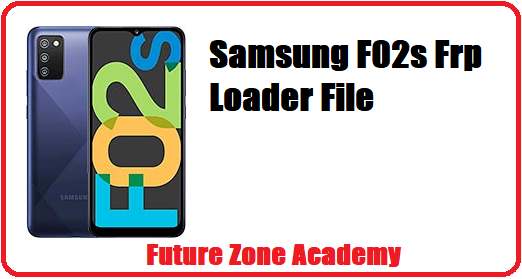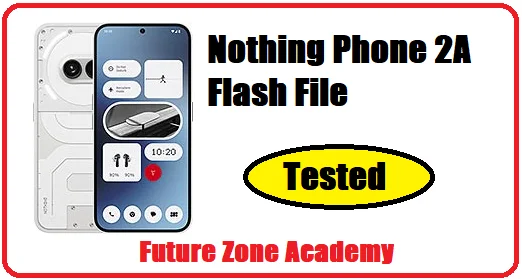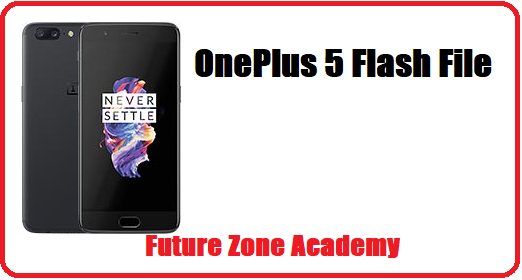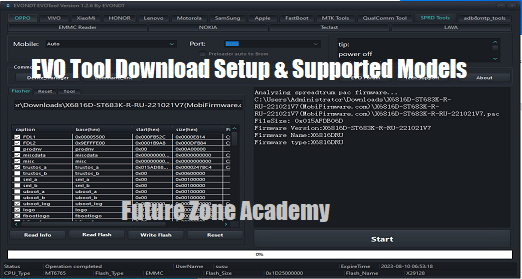Oppo F1s Tested Flash File, Oppo F1s Flash File, Oppo F1s a1601 Tested Flash File, Oppo F1s a1601 Flash File, a1601 Flash File, Oppo F1s Firmware or a1601 Firmware is a package of files that used to restore the mobile or to solve many issues like rebooting again and again, stuck on logo, reboot to recovery or fastboot any time etc. Well, If you are user of Oppo F1s a1601 and looking solution for rebooting again and again, stuck on logo, reboot to recovery etc then you are on right place. Here in this post we give you Oppo F1s Tested Flash File or Oppo F1s Tested Firmware with working Oppo F1s Flash Tool. After success flash your all these issues solved definitely.
Table of Contents
ToggleIf you need remote service via TeamViewer or Anydesk you can contact us on whatsapp +918755084148 or click here. We give tools on rent like chimera, octopus, sigma etc. Also sell credit for all tool like xiaomi pro tool, xiaomi auth tool, xiomi fire tool, xiaomi avatar tool, etc.
What We Will Discuss In This Post
In this post we discuss all important information about Oppo F1s Tested Flash File, Oppo F1s Flash File, Oppo F1s a1601 Tested Flash File, Oppo F1s a1601 Flash File, a1601 Flash File, Oppo F1s Firmware or a1601 Firmware with working flash tool. Lets make a heading plan on which we discuss here one by one :
- How to check Oppo Model
- About Oppo F1s a1601
- Oppo F1s a1601 Cpu Type
- Oppo F1s Tested Flash File
- Oppo F1s Tested Flash Tool
- How to flash Oppo F1s a1601
How to check Oppo/Realme Model Details
If you are user off Realme or Oppo and wants to know your model details then you can follow these simple steps or methods one by one :
- By Emergency Dial Pad.
- By Open menu setting About sections.
- By packaging or bill box.
- By fastboot mode.
- By Connecting to pc.
By Emergency Dial Pad:
Yes, If you are user of realme and oppo then this features you can use to know about your model details. Just follow simple steps well and get all your model detiails like imei, model name , cph, rmx, etc:
- Open emergency
- Just dial code *#899#
- Click on software version.
- Now you can see all important information about your model.
if you need more deeply information just see here cph or rmx and then search it on google and get all information as you need to know well.
By Open menu setting About sections :
If your model working and you wants to know its information then you need to go in setting and search about. Now open it all important information you can check here. After this you can choose whats you wants to do like frp, formate etc. Step by step process:
- Go to the “Settings” app on the device.
- Scroll down and select “About phone.”
- Look for “Model number” or “Software version” to find information about the device model and software version.
By packaging or bill box :
While you buy any mobile you get its packaging like bill box etc. On these bill box you can see all important details like imei, model name, etc.
By fastboot mode :
This is too good and best way while your model get stuck on hang on logo, Just connect it in fastboot mode in pc then you can use many tool like UnlockTool, Umt dongle, xiaomi fire tool, etc. By these tool you can ready information in fastboot mode. After that you can do your work like flashing, mi account, mi frp etc.
By Connecting to pc :
This is a best way to check any model details. Like xiaomi vivo oppo etc. For this just power on and connect it to pc. After this just go in Control Panel and click on Hardware & Tool. After this just click on device & Printer. Here you can see your model name.
About Oppo F1s a1601
Oppo F1s A1601 is a smartphone produced by the Chinese electronics manufacturer Oppo. It was released in August 2016 and was marketed as a selfie-focused smartphone due to its 16 MP front-facing camera.
The device is equipped with a 5.5-inch HD display, an octa-core MediaTek processor, 3GB of RAM, and 32GB of internal storage (expandable up to 128GB via microSD).
The Oppo F1s A1601 runs on Android 5.1 Lollipop with Oppo’s custom ColorOS on top. Other features include a rear-facing 13 MP camera, a fingerprint sensor, and a 3075 mAh battery.
The Oppo F1s A1601 is equipped with a 64-bit octa-core MediaTek MT6750 or MT6755 processor. The specific clock speed of the CPU is not specified, but the MT6750 is a mid-range processor commonly used in budget to mid-range smartphones.
Features of Oppo F1s A1601:
- Selfie-focused smartphone with a 16 MP front-facing camera
- 5.5-inch HD display
- Octa-core MediaTek MT6750 or MT6755processor
- 3GB of RAM
- 32GB of internal storage (expandable up to 128GB via microSD)
- Android 5.1 Lollipop with Oppo’s custom ColorOS
- Rear-facing 13 MP camera
- Fingerprint sensor
- 3075 mAh battery.
Oppo F1s a1601 Cpu Type
If you wants to flash your model Oppo F1s a1601 with Oppo F1s Tested Flash File or Oppo F1s Tested Firmware by Oppo F1s Tested flash tool then you need to know its cpu type. The Oppo F1s A1601 features a 64-bit octa-core MediaTek MT6750 or MT6755 processor. The MT6750 or MT6755 is a mid-range CPU utilized in budget to mid-range smartphones, although the specific clock speed is not specified.
| PLATFORM | OS | Android 5.1 (Lollipop), upgradable to 6.0 (Marshmallow), ColorOS 3 |
|---|---|---|
| Chipset | Mediatek MT6755 (28 nm) or MTK7650 (28 nm) | |
| CPU | Octa-core 1.5 GHz Cortex-A53 | |
| GPU | Mali-T860MP2 |
Oppo F1s Tested Flash File
Oppo F1s Tested Flash File, Oppo F1s Flash File, Oppo F1s a1601 Tested Flash File, Oppo F1s a1601 Flash File, a1601 Flash File, Oppo F1s Firmware or a1601 Firmware is a package of files that used to restore the mobile or to solve many issues like rebooting again and again, stuck on logo, reboot to recovery or fastboot any time etc. We recommend you to use always tested and working file with official flash tool. Don’t use sp flash tool to flash suck model use always official flash tool.
- Oppo F1s Tested Flash File >>>>>>>>>>>>> DOWNLOAD
- Oppo F1s Tested Flash Tool >>>>>>>>>>>>> DOWNLOAD
- Oppo F1s Tested Drivers >>>>>>>>>>>>>>> DOWNLOAD
NOTE : This file is paid. if you need it then contact us on whatsapp 918755084148 or click here. its price is low. We also sell all tools like unlocktool umt activation , credit for xiaomi tool tfm tool etc.
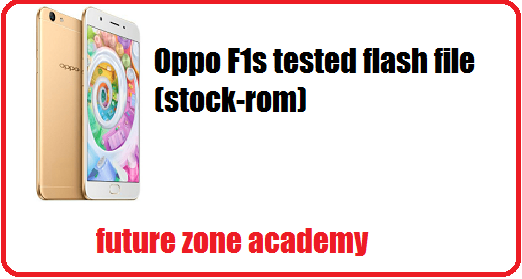
How to flash Oppo F1s a1601
If you wants to flash your Oppo F1s a1601 successfully then you need to follow these simple steps one by one here:
- Download tested Oppo F1s Tested Flash File.
- Extract it on Desktop and Open flash tool.
- Now click on start & wait for loading file.
- Once file load success power off your model.
- Just press both volume and connect to pc.
- Your flashing will start.
- Wait for full flash.
Once your flashing will success remove your model and do it on. We hope your all issue will solve definitely. If yes just then subscribe our website for more update. If you get any issue just contact us on whatsapp +918755084148 Or click here.