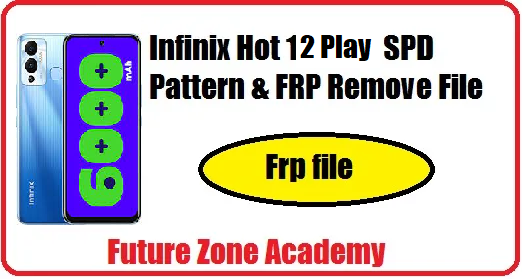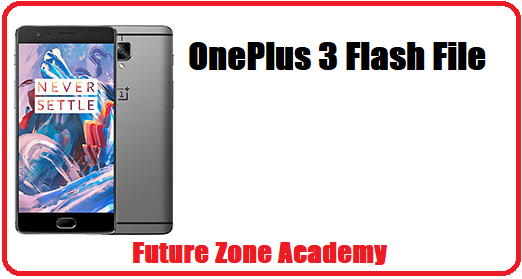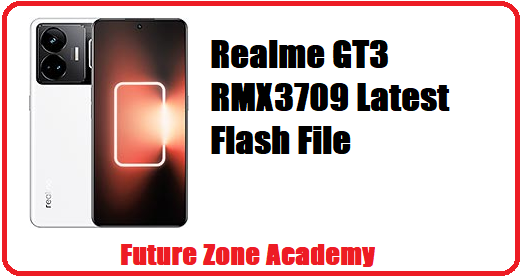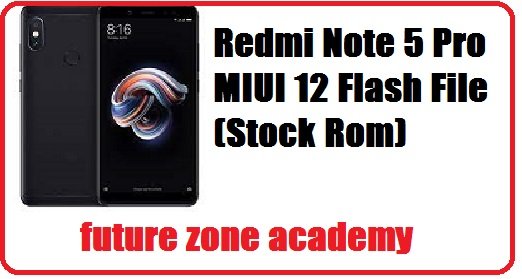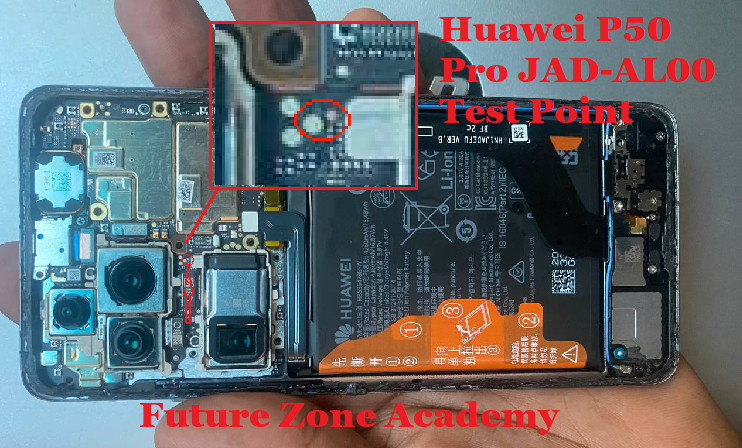Realme 6i Rmx2002 Tested flash file download from future zone academy. Here all file are tested and best working. This tested flash file solve all issue like hang on logo, stuck on logo, rebooting again and again, also remove all type of screenlock like frp, patren etc. First off all you need to know about your modal. To check details just open emergency and dial *#899# and click on software information. If all details match theb ready this tested file and flash it.
why you need to flash modal
If you see these issue in your modal then you need to flash with tested flash file. After success flash all these issue will resolve. What are these issue lets see here:-
1:- After unlock modal show black screen.
2:-After update modal gona dad.
3:- Hang on logo.
4:- Rebooting again and again.
5:- Stuck on logo.
If you see these issue in your modal then you need to flash your modal with tested flash file.
download tested flash file
Download Tested flash file in one click. This flashing takes auth login massage me on whatsapp. All file are tested here ready it and flash your modal and solve all your problem:-
- RMX2002export_11_C.18_2022031723470000 — Google Drive Link
- RMX2002export_11_C.17_2022010702090000 — Google Drive Link
- RMX2002export_11_C.16_2021121013270158 — Google Drive Link
- if you need auth login massage me on whatsapp on +918755084148 OR click here
How to flash without any error
To success flash alwayes follow these rule, don’t flash with sp flash tool without full knowledge. Because it may crashed your nv data or erase your IMEI detials. Use alwayes auth login this is safe and working:-
- Download the firmware & extract
- Out of the icon appearing, Double click on MSM Download Tool
- After tool launch on your pc, click on Start All
- Switch off your mobile and connect it to pc by pressing volume up and down button
- It will lead you to successful flashing.
For any realme auth login massage me on whatsapp on +918755084148 OR click here.