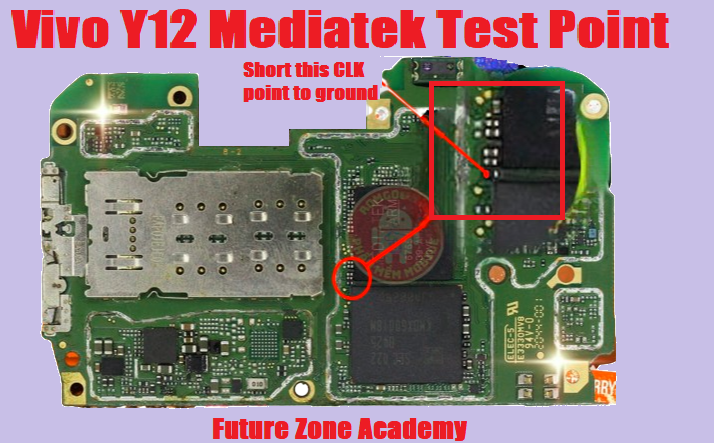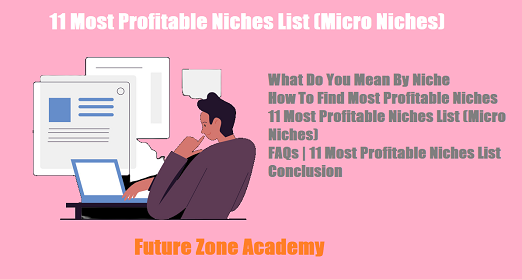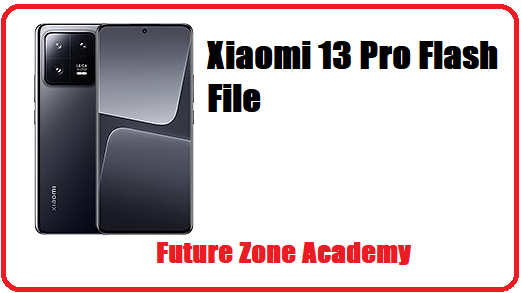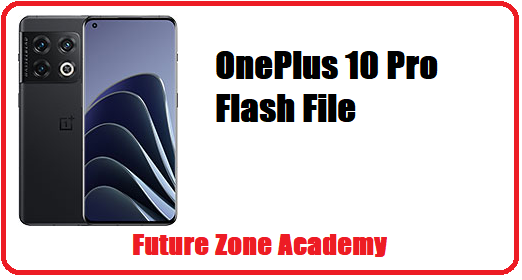OnePlus 8T Latest Flash File, OnePlus 8T Flash File, 8T Flash File, OnePlus 8T Firmware Or KB2001, KB2000, KB2003, KB2005 Flash File is a package of files which one used to update OnePlus 8T. It is provided by official OnePlus firmware. After success flashing it update your model and solve all issues like hang on logo, stuck on logo, rebooting again and again, or reboot to recovery or fastboot, even if show on screen OnePlus. So keep reading with us and get solution for these issues & get up to date with us.
Table of Contents
ToggleTo flash firmware on Realme and OnePlus or Oppo models, an auth login is always required. This login is provided remotely through TeamViewer or Anydesk by our team. If you need this service, please contact us via WhatsApp at +919999999999 or click here. We also offer tool rental services such as Chimera, Sigma, and more. If you require any support or assistance, please reach out to us as we are available 24/7.
What We Will Discuss In This Post
In this post we give you all important information about OnePlus 8T Latest Flash File, OnePlus 8T Flash File, 8T Flash File, OnePlus 8T Firmware Or KB2001, KB2000, KB2003, KB2005 Flash File. Also give you advice to solve all issue like hang on logo, stuck on recovery etc. Let’s make a heading plan on which we discuss here briefly:
- OnePlus 8T Specifications
- How To Check OnePlus Model Details
- What Issues solved after success flashing
- OnePlus 8T Flash File
- How to flash OnePlus 8T
OnePlus 8T Specifications
The OnePlus 8T is a feature-packed smartphone with a vibrant 6.55-inch Fluid AMOLED display and powerful Qualcomm Snapdragon 865 processor. Its triple camera setup, including a 48 MP main sensor, delivers excellent photo quality, and the 4300 mAh battery with Warp Charge 30T ensures rapid charging for extended usage. With 5G support and an in-display fingerprint sensor, the OnePlus 8T offers a premium and secure user experience.
Display: The OnePlus 8T boasts a 6.55-inch Fluid AMOLED display with a 90Hz refresh rate and 2400 x 1080 pixels resolution, providing a vibrant and smooth visual experience. The display is protected by Corning Gorilla Glass.
Processor: Powering the OnePlus 8T is the Qualcomm Snapdragon 865 processor, along with the Adreno 650 GPU, ensuring excellent performance for demanding tasks, gaming, and multimedia usage.
Ram and Storage: Users have the choice of 8GB or 12GB LPDDR4X RAM, providing seamless multitasking capabilities and smooth app-switching for enhanced productivity. Storage options include 128GB or 256GB UFS 3.0, offering ample space for files, apps, and media, though no external storage support is available.
Camera Setup: The OnePlus 8T features a triple camera setup with a 48 MP primary sensor, f/1.75 aperture, Sony IMX586 sensor, OIS, and EIS, ensuring sharp and stabilized images.
Complementing the primary camera, a 16 MP ultra-wide-angle lens and a 2 MP macro lens allow users to capture various perspectives and detailed close-up shots.
On the front, a 16 MP camera with an f/2.0 aperture, Sony IMX471 sensor, and EIS takes clear and vibrant selfies, making video calls a delightful experience.
Battery : The smartphone houses a 4300 mAh battery, which can be rapidly charged using Warp Charge 30T (30W fast charging) technology, reducing downtime and keeping users connected.
Android Version: Running on OxygenOS based on Android 10, the OnePlus 8T offers a clean and customizable user interface, along with regular software updates to ensure a smooth user experience.
Connectivity :Connectivity options include 5G support, ensuring high-speed data connectivity for faster downloads, browsing, and streaming content on the go. The OnePlus 8T is equipped with Wi-Fi 802.11 a/b/g/n/ac/ax, Bluetooth 5.1 for wireless communication, and NFC for convenient mobile payments and data transfer.
Features : For added security and convenience, the smartphone features an in-display fingerprint sensor and Face Unlock, granting quick and secure access to the device.
Sound and Colors : Stereo speakers with Dolby Atmos support deliver impressive audio quality, enriching gaming and multimedia experiences with immersive sound. The OnePlus 8T comes in attractive colors, including Glacial Green, Onyx Black, and Interstellar Glow, catering to various style preferences.
Network : With its powerful performance, advanced camera capabilities, and 5G connectivity, the OnePlus 8T stands as a compelling choice for users seeking a premium smartphone experience.
Buy OnePlus and Realme Model Under 20K Rs
OnePlus 8T Cpu Type
The OnePlus 8T is equipped with a powerful CPU that ensures seamless performance and responsiveness. It features the Qualcomm Snapdragon 865 processor, a flagship-level chipset known for its high performance and efficiency. The Snapdragon 865 is built on a 7nm process and features an octa-core CPU configuration. The CPU consists of a mix of high-performance cores and power-efficient cores, providing a balance between processing power and energy consumption.
The high-performance cores in the Snapdragon 865 are based on ARM’s Cortex-A77 architecture, offering exceptional single-core and multi-core performance. These cores are designed to handle intensive tasks like gaming, video editing, and other resource-demanding applications.
The power-efficient cores, based on ARM’s Cortex-A55 architecture, are optimized for lighter tasks and background processes, consuming less power to extend battery life when the device is not under heavy load.
| Plateform | Information |
|---|---|
| OS | Android 10, upgradable to Android 13, OxygenOS 13 |
| Chipset | Qualcomm SM8250 Snapdragon 865 5G (7 nm+) |
| CPU | Octa-core (1×2.84 GHz Cortex-A77 & 3×2.42 GHz Cortex-A77 & 4×1.80 GHz Cortex-A55) |
| GPU | Adreno 650 |
How To Check OnePlus Model Details
Here’s how to check the model details of your OnePlus device:
- Turn on your OnePlus device
- Go to the “Emergency Call” screen
- Dial the code *#899#
- Select “Software information”
You should now be able to see important details about your device such as the build version and RMX details.
Note: Keep in mind, if you need any assistance, you can reach out to us on WhatsApp at +919999999999 or click here.
What Issues solved after success flashing
After success flashing all these issue solved definitely. Lets see all these one by one here briefly:
- Hang on logo or Stuck on logo.
- Reboot to recovery or fastboot.
- Show OnePlus in white color on screen.
- Auto reboot unexpectedly.
- Unlock screen password pin pattern etc.
- Unlock Frp google account.
Once your flashing completed all these issue solved. But in some case may be same issue at this time you need to use ufi to create repartition in emmc. After this again need to flash and your issue will solved definitely. If you need any help you can contact us on whatsapp +919999999999 Or click here.
OnePlus 8T Flash File
OnePlus 8T Latest Flash File, OnePlus 8T Flash File, 8T Flash File, OnePlus 8T Firmware Or KB2001, KB2000, KB2003, KB2005 Flash File is a package of files which one used to update OnePlus 8. It is provided by official OnePlus firmware. After success flashing it update your model and solve all issues like hang on logo, stuck on logo, rebooting again and again, or reboot to recovery or fastboot, even if show on screen OnePlus. So keep reading with us and get solution for these issues & get up to date with us.
Remember : To flash firmware on Realme, and OnePlus or Oppo models, an auth login is always required. This login is provided remotely through TeamViewer or Anydesk by our team. If you need this service, please contact us via WhatsApp at +919999999999 or click here. We also offer tool rental services such as Chimera, Sigma, and more. If you require any support or assistance, please reach out to us as we are available 24/7.
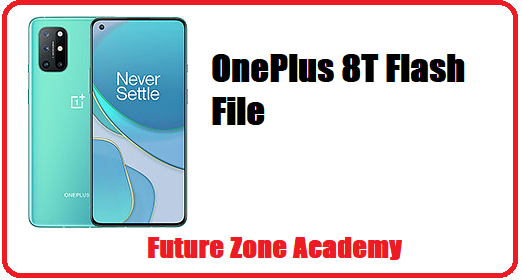
How to flash OnePlus 8T
If you wants to flash your model without any error you need to follow simple step well on by one. Also use latest and tested firmware file from our website. Instructions for flashing OnePlus 8T without errors:
- Install Drivers : Qualcome driver
- Download the firmware and extract it on Desktop.
- Open & double click on MSM Download Tool from the icons that appear.
- Once the tool launches on your PC.
- Select Project first one or last one as per your model.
- Now click on start & check popup.
- Turn off your phone and connect it to your PC by pressing the volume up and down buttons.
- This will lead you to a successful flash.
Remember: To flash firmware on Realme and OnePlus or Oppo models, an auth login is always required. This login is provided remotely through TeamViewer or Anydesk by our team. If you need this service, please contact us via WhatsApp at +919999999999 or click here. We also offer tool rental services such as Chimera, Sigma, and more. If you require any support or assistance, please reach out to us as we are available 24/7.