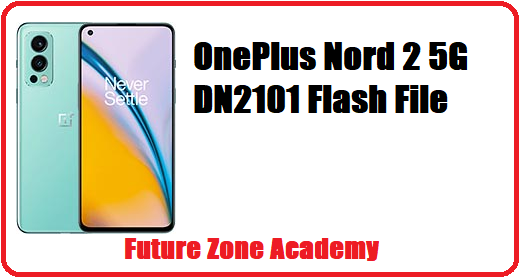Realme XT RMX1921 Flash File can be used to fix hang on the logo and remove all screen locks.
Table of Contents
ToggleFirst off all pls check your modal detail well. If all details match well then ready this tested flash file and flash with official flash tool.
How to check modal details
If you did not know how to check modal details then just read it carefully. First of all east and simple method is just open emergency follow all these simple steps:-
1: – Open emergency dial pad.
2:- Dial code *#899#.
3:- Just click on software version.
Now here you see all details like rmx3121 etc if really all details match well then ready this tested flash file.
Download realme xt Rmx1921 file
First off all i say again pls check modal details well then ready this tested flash file from here. If you face any issue just massage or contact us on given details: –
Download Realme XT RMX1921 Flash File:
- RMX1921_11_F.03_2021091409491694 — Google Drive Link
- RMX1921EX_11_C.14_210724_70f25bdd — Google Drive Link
- RMX1921EX_11_C.13_210518_4ac39672
- Realme XT Driver
Note:- While you flash you modal it takes auth login for this just massage us on whatsapp on +918755084148 OR Click here.
when you run flash tool in your pc it will ask you to log in because tool required login credentials then it can be flash. if you don’t have then simply contact me or message me on the facebook page. It’s Paid Service.
How to flash realme xt rmx1921
Pls follow all step well one by one then your modal get successfully flash if you face any issue just contact on given details:-
1:-Download the firmware & extract
2:-Out of the icon appearing, Double click on Download Tool
3:-After tool launch on your pc, click on Start All
4:-Switch off your mobile and connect it to pc by pressing volume up and down button
5:-It will lead you to successful flashing.
Note: If your device is not connecting to pc then download the driver from above and install in your pc.
If you getting any error in flashing then Contact Me. I will help you.