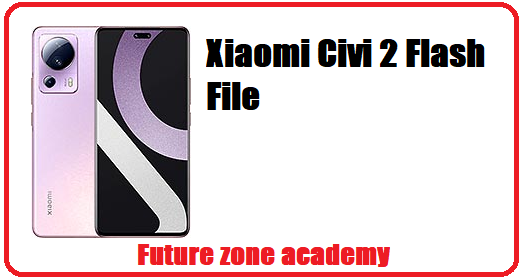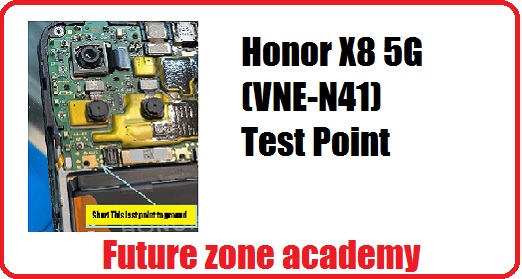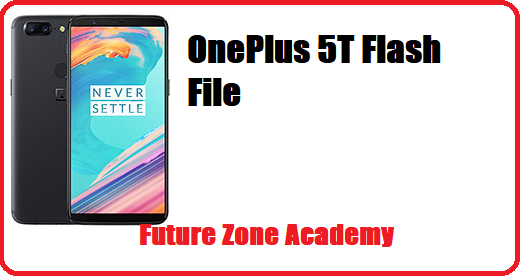Download tested flash file from our website Futurezoneacademy.com , Here all flash file are tested ,This file can fix all issu from your mobile just like hang on logo , rebooting again and again , all type of lock like screen lock , frp lock .
For flashing you have need authorisd tool (OST tool ) login so contact me on the whatsapp or click on the given link
WHATSAPP ME FOR LOGIN ON :- +919999999999
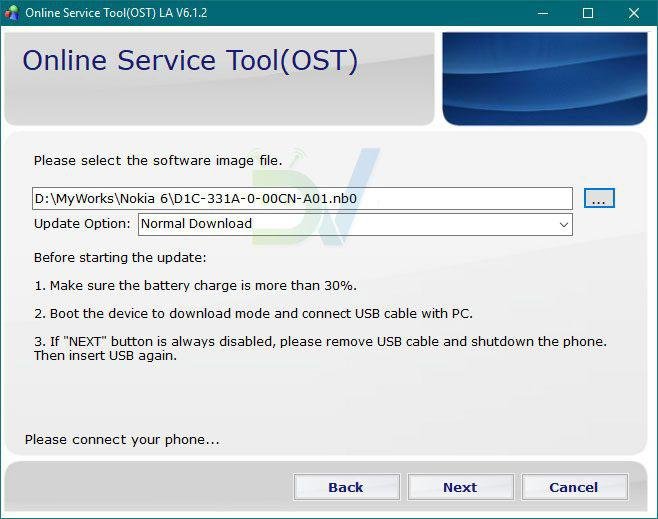
How to Flash Nokia 4.2:
1- Download Nokia 4.2 Flash file from Our Website .
2- Download OSTLA Tool.
3- Install Driver within Tool Folder i.e. Nokia USB Driver.
4- Run OSTLA tool.
5- Select Software Image File i.e. Flash File for Nokia 4.2.
6- Connect Phone holding both Volume UP & down Key.
7- When the phone is connected to the tool, the Next button will get highlighted.
8- Click on Next.
9- Wait until Flashing is completed.
Whatsapp me for OST tool login :- +919999999999
if there is any issue or not working , pls contact me on whatsapp or msg me on telegram.