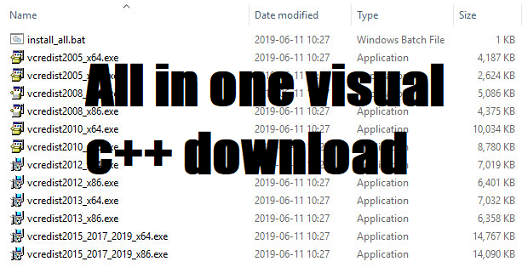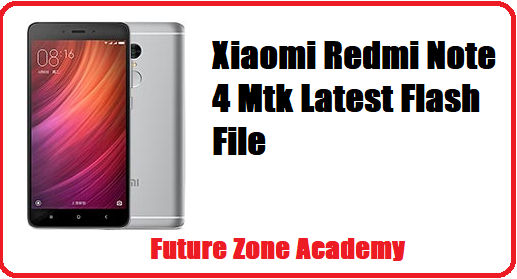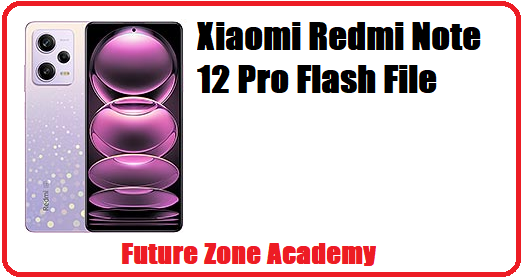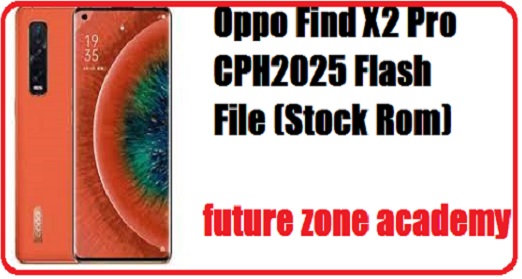On this page you will find the tested flash file of a realme 5s RMX1925 by which you can update your mobile and also fix some issue like hang on logo , rebooting again and again ,it also remove all type of lock just like screen lock and frp use always tested flash file from our website https://futurezoneacademy.com/
Table of Contents
Toggle- How to flash Realme 5S RMX1925 firmware flash file
- FOLLOW ALL STEP ONE BY ONE
- 1:-Download flash file from our website and extract with win-rar on Desktop
- 2:-Out of the icon appearing in folder open msm tool
- 3:-After tool lauch on your pc , click on start all
- 4:-Swiitch off your mobile and press both volum and insert data cable
- 5:- Now flashing start after successful flashing remove and now your mobil ready
- note:- flashing need authrized login pls contact me for login on whatsapp:- +918755084148
- if there iks an y issue you can contact me on whatsapp or on telegram.
Realme 5S RMX1925 Flash file download:-
How to flash Realme 5S RMX1925 firmware flash file
FOLLOW ALL STEP ONE BY ONE
1:-Download flash file from our website and extract with win-rar on Desktop
2:-Out of the icon appearing in folder open msm tool
3:-After tool lauch on your pc , click on start all
4:-Swiitch off your mobile and press both volum and insert data cable
5:- Now flashing start after successful flashing remove and now your mobil ready
note:- flashing need authrized login pls contact me for login on whatsapp:- +918755084148
if there iks an y issue you can contact me on whatsapp or on telegram.
OUR DAILY VISITOR 1,886