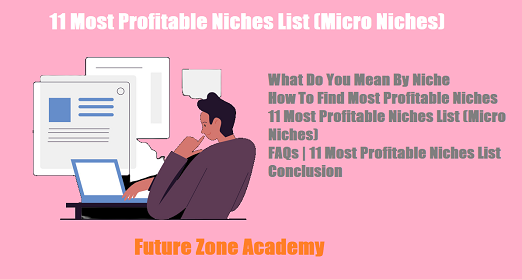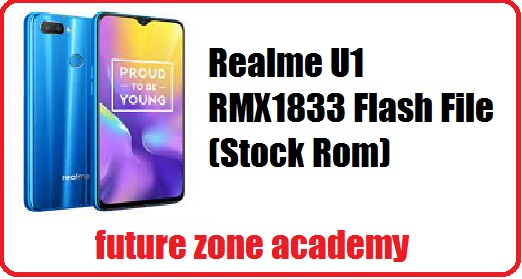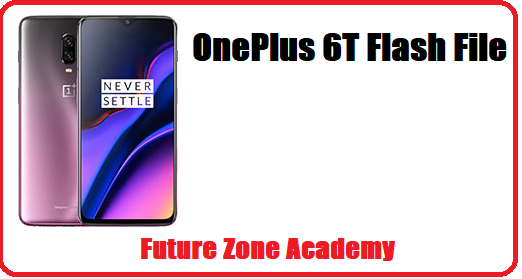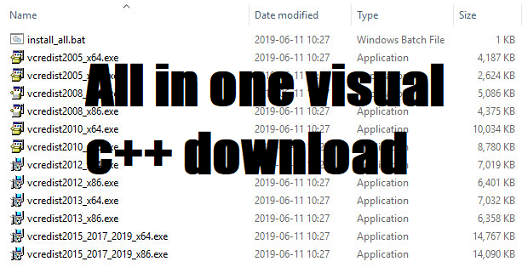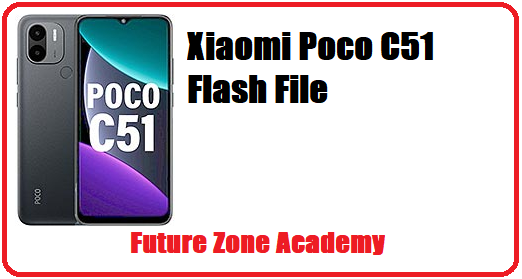If you are a Realme user and have the Realme C33 RMX3624 model, and have reset or want to unlock the device’s FRP, pin, pattern, or passcode, you will need the Realme C33 RMX3624 Frp File & Unlock File. This file can remove all types of screen locks including FRP, pin, and pattern.
Table of Contents
ToggleIf you need remote service for Realme C33 RMX3624 FRP or formatting, you can contact us via WhatsApp at +918755084148 or click here. We are available all the time to assist you. We also offer tool rental services such as Chimera Tool, Sigma Tool, etc. If you need any of these tools, please message us.
What We Will Discuss In This Post
In this post we give you RMX3624 Frp File or Realme C33 Frp file and told you all important information about Realme C33. Lets make all heading or topics plan on which get discuss here with you briefly:
- Realme C33 RMX3624 Specifications
- Realme C33 RMX3624 Review
- Realme C33 RMX3624 Cpu Type
- Realme C33 RMX3624 FRP File
- How to check realme model details
- Requirements To Unlock Realme C33 RMX3624 Frp
- How to unlock Realme C33 RMX3624 Frp
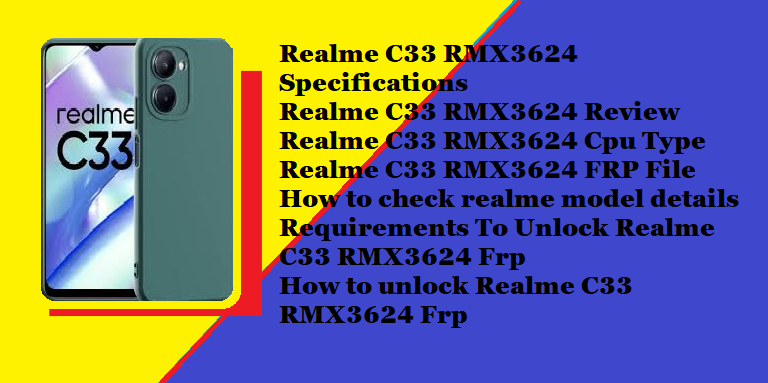
Realme C33 RMX3624 Specifications
About
The Realme C33 was officially launched in India on September 6, 2022, with an introductory price of Rs 8,999. It is available in a variety of color options such as Night. The phone features a 5 MP front camera, a 50 MP + 0.3 MP rear camera, and a SIM card slot that can accommodate two Nano SIMs.
RAM :3hGB or 4GB
Operating System : Android 12
Storage : 64GB or 32GB
Internal Storage : 64 GB or 32GB
Realme RMX3624 Model Name
RMX3624 Model name is Realme C33. The Realme C33 was officially launched in India on September 6, 2022. The device is powered by a Unisoc chipset, which offers average performance.
Realme C33 Price In India
The Realme C33 was officially released in India on September 6, 2022 with a starting price of Rs 8,999.
Realme C33 User Experience
If you’re considering purchasing the Realme C33 and your budget is around ₹10,000, it may not be the best option. While the phone has a stylish design, a decent processor, an acceptable primary camera quality, and good battery life, its screen quality could be improved, and the video quality is not ideal. As of September 28, 2022, it may be worth considering other options before making a decision.
It may be running slow due to the recent update, as the device is still adjusting to your usage patterns. Allow a few days or a week for the phone to fully adjust before reporting any performance issues to the support center.
Realme C33 RMX3624 Review
Realme C33 Fast Charging
The phone is equipped with 18W fast charging support. It also offers dual 4G VoLTE, dual-SIM capability, GPS with GLONASS, a 3.5mm audio jack, dual speakers, and a Micro-USB connection for connectivity.
Realme C33 Fingerprint & Sensor
The device features a 6.5-inch display, a Unisoc-manufactured system on a chip (SoC), and a side-mounted fingerprint sensor.
Realme C33 Gaming Experience
The phone is equipped with a Mali-G57 GPU for graphics processing and a 4G LTE modem. As a successor to the Realme C31, it would’ve been expected to have a more powerful processor. Although the chipset paired with 4GB of RAM and 64GB of storage performs adequately, it is not particularly fast and may cause minor lags or stutters. As of September 28, 2022, it could be a better option for users who want a budget phone that performs well enough.
The Realme C33, which is powered by the Unisoc T612 CPU and has a Mali-G57 MP1 GPU, may be able to run PUBG mobile, but it may not be able to run the game at high settings or resolutions. The performance may vary depending on the device’s memory and other hardware configurations. It is best to check the device’s official specifications or run a benchmark test to get a more accurate idea of its performance capabilities.
Realme C33 Network & Connectivity
The Realme C33 has 4G, VoLTE with dual standby, Wi-Fi, Bluetooth 5 with a wireless range of up to 10 meters, a USB Type-C port, and a 3.5mm headphone jack for connectivity options. It also includes GPS with A-GPS, BeiDou, Glonass, and Galileo for online location tracking.
Realme C33 Ram & Storage
The Realme C33 is equipped with an Octa-core CPU (2×1.8 GHz Cortex-A75 & 6×1.8 GHz Cortex-A55) and a Mali-G57 GPU. It also has a memory card slot and internal storage options of 32GB 3GB RAM, 64GB 4GB RAM, and 128GB 4GB RAM.
Realme C33 Camera Quality
The Realme C33 is equipped with a 5 MP front camera for selfies and video calls, and a dual-rear camera setup consisting of a 50 MP main camera and a 0.3 MP camera for additional functionality. This camera setup allows you to capture high-quality photos and videos with detailed and accurate color reproduction.
Realme C33 Cpu & Processor
The Realme C33 features a Unisoc T612 CPU, an octa-core processor that comprises of 8 Cortex A75 and Cortex A55 cores clocked at 1.82GHz. Additionally, it has a Mali-G57 MP1 GPU for handling basic gaming and other graphics-related tasks.
Realme C33 RMX3624 Cpu Type
The Realme C33 is equipped with a Unisoc T612 CPU, an octa-core processor that is composed of eight Cortex A75 and Cortex A55 cores running at a clock speed of 1.82GHz. Furthermore, it is also equipped with a Mali-G57 MP1 GPU for handling basic gaming and other graphics-related tasks.
| PLATFORM | OS | Android 12, Realme UI S |
|---|---|---|
| Chipset | Unisoc Tiger T612 (12 nm) | |
| CPU | Octa-core (2×1.8 GHz Cortex-A75 & 6×1.8 GHz Cortex-A55) | |
| GPU | Mali-G57 |
Realme C33 RMX3624 FRP File & Unlock File
If you want to remove the FRP lock on your Realme C33, you have come to the right place. We provide you with the RMX3624 FRP file or Realme C33 FRP file. This file can remove all types of screen locks such as FRP, PIN, passcode, or pattern. Here is all the information you need to know about this process.
- Realme C33 RMX3624 Latest FRP File >>>>>>>>>>>> DOWNLOAD
- Realme C33 RMX3624 FRP File >>>>>>>>>>>> DOWNLOAD
- Realme SPD official tool >>>>>>>>>>>>>>>> > DOWNLOAD pass= 123
- Realme SPD official driver >>>>>>>>>>>>>>>> DOWNLOAD
Note: Keep in mind, if you need any assistance, you can reach out to us on WhatsApp at +918755084148 or click here. This FRP file is a paid service, if you need a password please contact us.
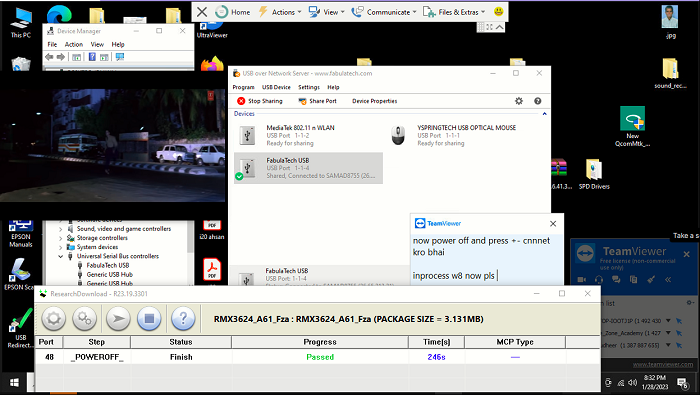
To use the Realme C33 RMX3624 FRP File, it is important to confirm your model details before proceeding. If your model details match perfectly, you can use the rmx3624 FRP file with ease. Let’s go through some important information step by step:
- How to check realme model details
- Requirements To Unlock Realme C33 RMX3624 Frp
- How to unlock Realme C33 RMX3624 Frp
How to check realme model details
Here’s how to check the model details of your Realme device:
- Turn on your Realme device
- Go to the “Emergency Call” screen
- Dial the code *#899#
- Select “Software information”
- You should now be able to see important details about your device such as the build version and RMX details.
Note: Keep in mind, if you need any assistance, you can reach out to us on WhatsApp at +918755084148 or click here. This FRP file is a paid service, if you need a password please contact us.
Requirements To Unlock Realme C33 RMX3624 Frp
To unlock the FRP on your Realme C33 RMX3624, you will need the following items:
- A laptop or PC
- An original USB data cable
- The Realme C33 RMX3624 FRP file
- The Realme official SPD flash tool
- It is important to ensure that you have all of these items ready before attempting to unlock the FRP on your device.
In addition to the above-mentioned items, you should also have some basic knowledge and experience with flashing firmware and working with mobile devices. It is important to follow the instructions carefully and to backup your data before proceeding with the unlock process.
How to unlock Realme C33 RMX3624 Frp
If you wants to unlock your model frp with in safe and fast time then you need to use frp file. Factory Reset Protection (FRP) is a security measure that prevents unauthorized access to an Android device after a factory reset.
To unlock the FRP lock on an Android device with a Spreadtrum (SPD) chipset, the SPD Tool can be used. The general steps for unlocking the FRP lock on an SPD device using the SPD Tool are:
- Download SPD Tool and open it.
- Launch the SPD Tool and connect your SPD device to the computer using a USB cable.
- Click on first setting butten and load frp file pac extension.
- After frp file successfully load just click on run.
- Your flashing start wait for some time it get success soon.
- All done
Note: Once your flashing done remove your model and get it on now all frp and lock remove successfully. If you face any issue just contact us whatsapp +918755084148 Or click here.