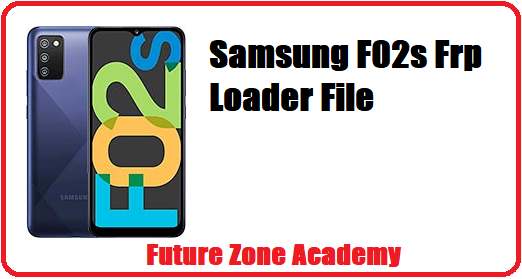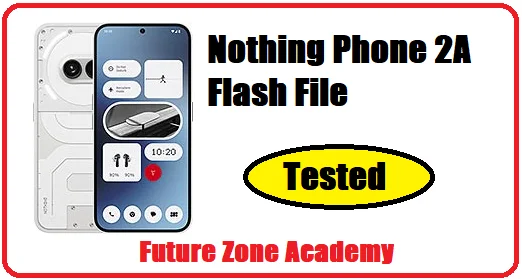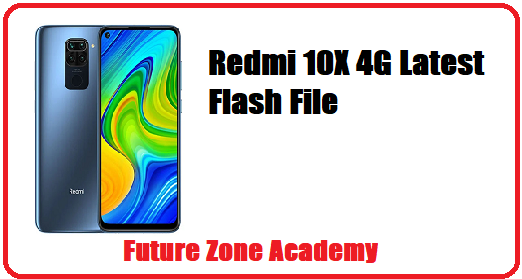OnePlus 6T Flash File, OnePlus 6T Latest Flash File, 6T Flash File, OnePlus 6T Firmware Or A6010, A6013 Firmware is a package of files which one used to update OnePlus 6t. It is provided by official OnePlus firmware. After success flashing it update your model and solve all issues like hang on logo, stuck on logo, rebooting again and again, or reboot to recovery or fastboot, even if show on screen OnePlus. So keep reading with us and get solution for these issues & get up to date with us.
Table of Contents
ToggleTo flash firmware on Realme and OnePlus or Oppo models, an auth login is always required. This login is provided remotely through TeamViewer or Anydesk by our team. If you need this service, please contact us via WhatsApp at +918755084148 or click here. We also offer tool rental services such as Chimera, Sigma, and more. If you require any support or assistance, please reach out to us as we are available 24/7.
What We Will Discuss In This Post
In this post we give you all important information about OnePlus 6T Flash File, OnePlus 6T Latest Flash File, 6T Flash File, OnePlus 6T Firmware Or A6010, A6013 Firmware. Also give you advice to solve all issue like hang on logo, stuck on recovery etc. Let’s make a heading plan on which we discuss here briefly:
- OnePlus 6T Specifications
- How To Check OnePlus Model Details
- What Issues solved after success flashing
- OnePlus 6T Latest Flash File
- How to flash OnePlus 6T
OnePlus 6T Specifications
The OnePlus 6T Announced on October 29, 2018, the OnePlus 6T became available and was released on November 01, 2018.
Design and Build:
With dimensions measuring 157.5 x 74.8 x 8.2 mm (6.20 x 2.94 x 0.32 in) and weighing 185 g (6.53 oz), the phone boasts a sleek design with a glass front and back, both featuring Corning Gorilla Glass 6 protection. The frame is made of aluminum, ensuring a sturdy build. The device accommodates dual Nano-SIM cards with dual stand-by capability.
Display:
The OnePlus 6T features a 6.41-inch Optic AMOLED display, offering a screen-to-body ratio of approximately 85.6%. The display boasts a resolution of 1080 x 2340 pixels, resulting in a density of about 402 pixels per inch. This vibrant and sharp display is further safeguarded by Corning Gorilla Glass 6.
Platform and Performance:
Running on Android 9.0 (Pie) out of the box, the OnePlus 6T can be upgraded to Android 11 with OxygenOS 11.1.1.1. It’s equipped with the Qualcomm SDM845 Snapdragon 845 chipset built on a 10nm process. The CPU is an octa-core setup, consisting of 4×2.8 GHz Kryo 385 Gold cores and 4×1.7 GHz Kryo 385 Silver cores. The graphics are handled by the Adreno 630 GPU.
Memory:
The OnePlus 6T offers multiple memory and storage configurations, including options for 128GB storage with 6GB RAM, 128GB storage with 8GB RAM, and 256GB storage with 8GB RAM. The storage uses UFS 2.1 technology for faster data access.
Main Camera:
The dual-camera system on the rear comprises a 16 MP primary sensor with f/1.7 aperture, PDAF, and OIS, along with a 20 MP secondary sensor (16 MP effective) with f/1.7 aperture and PDAF.
The camera setup supports features like Dual-LED flash, HDR, and panorama. It’s capable of recording videos in 4K at 30/60fps, 1080p at 30/60/240fps, and 720p at 480fps. Additionally, it features Auto HDR and gyroscopic Electronic Image Stabilization (EIS).
Selfie Camera:
The front-facing camera is a 16 MP sensor with f/2.0 aperture. It supports Auto-HDR and gyroscopic EIS for smoother selfies and video calls. Video recording is available at 1080p at 30fps.
Audio and Connectivity:
The OnePlus 6T includes a loudspeaker and supports Dirac HD sound. It offers Wi-Fi 802.11 a/b/g/n/ac, Bluetooth 5.0 with A2DP and aptX HD support, GPS, GLONASS, BDS, GALILEO positioning, NFC for contactless payments, and a USB Type-C 2.0 port with OTG functionality.
Network Technology:
The OnePlus 6T supports various network technologies including GSM, CDMA, HSPA, and LTE for versatile connectivity options.
Features and Sensors:
The device incorporates various sensors including an under-display optical fingerprint sensor, accelerometer, gyro, proximity sensor, and compass.
Battery and Charging:
The OnePlus 6T is powered by a non-removable Li-Po 3700 mAh battery. It supports 20W wired charging for quick replenishment.
Miscellaneous:
Available in colors like Thunder Purple, Mirror Black, and Midnight Black, the OnePlus 6T has model variations A6010 and A6013. Its approximate price is around 430 EUR, offering a compelling blend of features and performance.
OnePlus 6T Cpu Type
The OnePlus 6T is powered by an octa-core CPU configuration. This setup comprises four Kryo 385 Gold cores clocked at 2.8 GHz and four Kryo 385 Silver cores running at 1.7 GHz.
The OnePlus 6T comes preloaded with Android 9.0 (Pie) and offers an upgrade path to Android 11 through OxygenOS 11.1.1.1. Its performance is driven by the Qualcomm SDM845 Snapdragon 845 chipset, built using a 10nm process.
Within this chipset, an octa-core configuration is composed of 4×2.8 GHz Kryo 385 Gold cores and 4×1.7 GHz Kryo 385 Silver cores, complemented by the Adreno 630 GPU for graphics processing.
| Plateform | Information |
|---|---|
| OS | Android 9.0 (Pie), upgradable to Android 11, OxygenOS 11.1.1.1 |
| Chipset | Qualcomm SDM845 Snapdragon 845 (10 nm) |
| CPU | Octa-core (4×2.8 GHz Kryo 385 Gold & 4×1.7 GHz Kryo 385 Silver) |
| GPU | Adreno 630 |
What Cause Indicate To Flash Your Device
Yes, if you are facing these issues in your model, OnePlus 6t. After resetting or updating, there are many issues, but most of them are these. Let’s see all one by one here:
- Show on screen: Crash Dump Mode.
- Show on screen: The boot loader is unlocked.
- Auto reboot again and again after some time working well.
- Auto reboot to recovery or fastboot mode.
- Stuck on a logo after reset or update.
- Stuck on recovery or fastboot mode.
OnePlus 6T Flash File
OnePlus 6T Flash File, OnePlus 6T Latest Flash File, 6T Flash File, OnePlus 6T Firmware Or A6010, A6013 Firmware is a package of files which one used to update OnePlus 6T. It is provided by official OnePlus firmware. After success flashing it update your model and solve all issues like hang on logo, stuck on logo, rebooting again and again, or reboot to recovery or fastboot, even if show on screen OnePlus. So keep reading with us and get solution for these issues & get up to date with us.
To flash firmware on Realme and OnePlus or Oppo models, an auth login is always required. This login is provided remotely through TeamViewer or Anydesk by our team. If you need this service, please contact us via WhatsApp at +918755084148 or click here. We also offer tool rental services such as Chimera, Sigma, and more. If you require any support or assistance, please reach out to us as we are available 24/7.
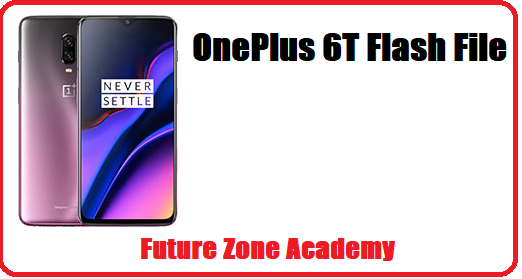
How to flash OnePlus 6T Flash File
If you want a successful flashing with minimum time, then you need to follow these steps well one by one:
1:First Download All File Like Firmware, Flash Tool & Driver
2:-Extract the zip file files.
3:-The files will all be stored within the folder.
4:-Now Open Ms DownloadTool_v4.0.58 After opening the tool, press Start Bottom
5:-After that, Checksum and Checksum will validate (Firmware).
6:-Turn off your phone press Volume UP + Down Button At the Same Time Connect, The USB Cable.
7:- Now you can check your device manager COM (PORT) showing Qualcomm HS-Loader USB.
8:-Your flash will begin and wait until it is over.
9:-Now Mobile Booting Time 5 to 10 Minutes Boot Your Mobile
10:-Done.
Note: If you need any help or service, just contact us on WhatsApp +918755084148.
Disable Wordeep
on futurezoneacademy.com?