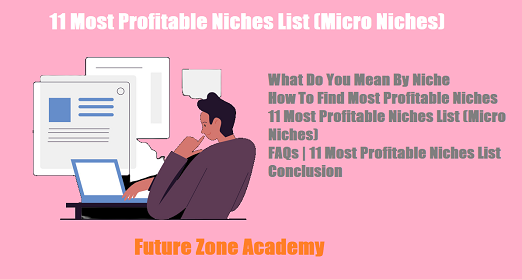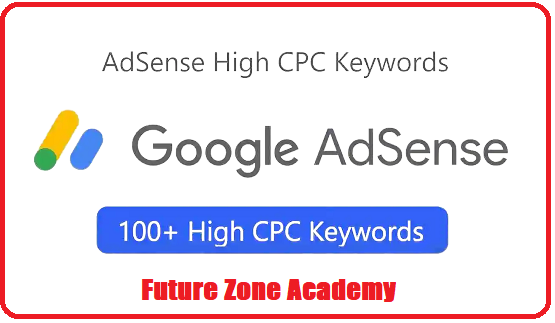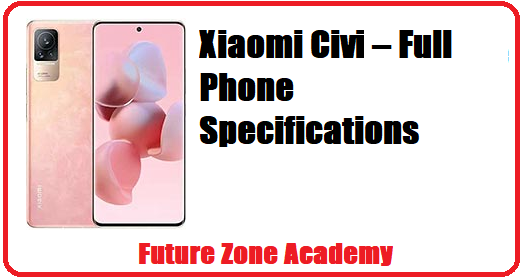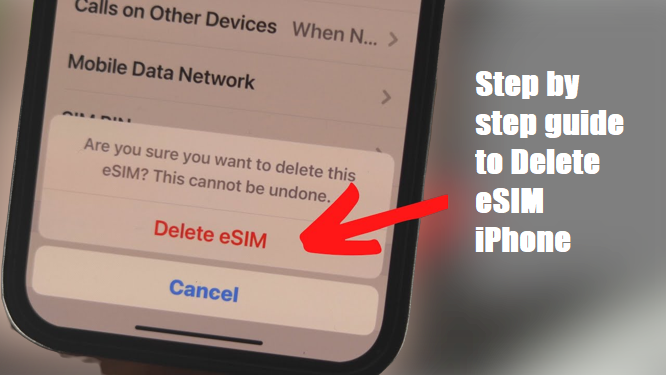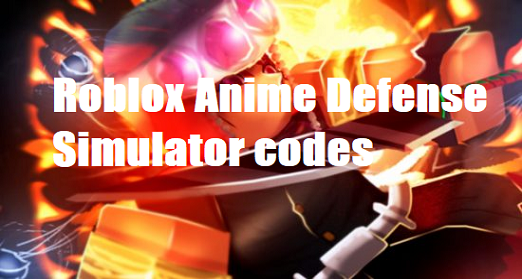Well, If you are thinking to earn with blogging then you are on right place. Here we give you important information about the Domain and How to Buy a Domain Name that rank fastly in google and get approved instantly in Google Adsense. So keep reading don’t miss any step. Even we give you a best and free domain if you buy it using This Link.
Table of Contents
Toggle- What We Will Discuss In This Article
- Earn Online by blog writing learn free of cost
- How Website Work for User
- What do you mean by Domain Name
- Don't Miss These Post
- How To Choose Right Domain Name
- iPhone latest updates and models features
- How to Buy a Domain Name
- How to Get Domain Name Free Of Cost
- latest modesl and their features
- What should Need To Do After Buy A Domain Name
- Conclusion :How to Buy a Domain Name
Let’s see in this article What is Domain Name? , How to choose right domain for my Blog ?, and many more questions answer. For this you need to stay with us till you get last conclusion. We give you step by step guide to you about How to Buy a Domain Name. Even we told you all steps to buy a good domain name from any website like Go-Daddy, Bluehost , Domain.com, or Hostinger (Free Domain) etc.
What We Will Discuss In This Article
If you are at the first step of blog or website and thinking to start online earning money plan then you are on right place. This your second and important step for first step you can visit here. In this important step we will guide you about your website name like my website name is : Futurezoneacademy.com, Excellentshiksha.com, Softfixx.com, Performancereviewsoftware.in, Gsmfuture.in, etc. These are all known as domain name. Let’s create heading plan on which we discuss here :
- How Website Work for User
- What do you mean by Domain Name
- How To Choose Right Domain Name
- How to Buy a Domain Name
- How to Get Domain Name Free Of Cost
- What should Need To Do After Buy A Domain Name
- Conclusion

How Website Work for User
This is a good question for you and need to also known its answer. If we think in simple way there are two steps one of them is : User search query in google and google give a website url. Second of them is when user click on it then its open and show the user need. But let’s understand this process deeply with all important steps :
1. Entering the URL In Browser :
As you know the website url or search your query in google. It show a website url where you go after clicking on it. So we can say that a url reflect you to a web address or website like www.example.com etc.
2. Domain Name System (DNS)
Once you press “Enter,” your web browser begins looking up the web address using something called the Domain Name System (DNS). Think of the DNS like a phone book for the internet. It changes the easy-to-read web addresses into numbers that computers can understand. This helps your browser find the computer that holds the website you want.
Note : If you wants to check your client perforperformance then you can go with http://performancereviewsoftware.in/ and use Performyard and increase your power after knowing issues.
3. Asking for the Webpage
Now that your browser knows where to go (thanks to the DNS), it sends a message to the computer that stores the website. This message asks for the specific webpage you want to see, like “www.example.com/home.” show you home page for the url or web example.com.

4. Web Server Processing
The computer that holds the website gets your request and starts working on it. It finds the webpage you asked for in its files. If it can’t find it, it creates the webpage on the spot, depending on what kind of website it is and how it’s set up. Sometime you see 404 error its means that the request you made have no data to show you.
5. Database Interaction
Some websites, like social media or online stores, need extra information. That’s where a database comes in. The computer talks to this database to get the data it needs. This data can be things like user profiles, product listings, or blog posts. The computer uses this data to put together the webpage you see.
Here are many more steps but to understand the website and user process to get needed info from the website these steps are mandatory.
By these steps we can understand the website need one name and one store room where all data will be stored. This name is known as Domain and the store where you located all files and data is known as Hosting.
What do you mean by Domain Name
A domain name is like a web address for a website. It’s the name you type into your internet browser to visit a specific site. Just as your home has a physical address to help people find it, websites have domain names to make them easy to find on the internet.
For example, when you enter “www.futurezoneacademy.com” in your browser, “futurezoneacademy.com” is the domain name, and it points your browser to the right place where that website is stored. Think of it as the internet’s way of giving every website a unique name, so you can easily visit them without needing to remember complicated numbers.
A goog domain need to be a short name and memorable to user. Here we give you complete guide to choose a best domain with free of cost. Keep reading and get it free of cost.
How To Choose Right Domain Name
When you are ready to start your online journey, one of the first and most important steps is picking the right domain name for your website. Your domain name isn’t just an address; it’s your online identity. Here, we’ll guide you through the process of selecting the ideal domain name in straightforward terms.

1. Be Clear and Relevant
Your domain name should tell people what your website is about. It should be:
- Clear: People should understand your website’s topic by looking at your domain name.
- Relevant: Your domain should relate to your website’s purpose or content. This helps with search engines and makes it memorable.
2. Keep It Short and Simple
Shorter domain names are easier to remember and type. Avoid long and complicated names. Go for simplicity and clarity.
3. Choose the Right Extension
The extension is what comes after the dot in your domain (like .com, .net, .org). Here’s what to think about:
- .com: It’s popular and familiar. If possible, aim for .com as it’s the top choice.
- .in: Its also a good name but google recommend .com fastly.
- Others: Depending on your goals, other extensions like .net, .org, or country-specific ones might work. Choose what fits your purpose.
4. Say No to Hyphens and Numbers
Hyphens and numbers can confuse people. Stick with letters to keep it straightforward and user-friendly.
5. Be Unique and Memorable
Create a domain name that stands out and sticks in people’s minds. A unique and memorable name helps with recognition. Think about names like Google or Amazon.
6. Check for Trademarks
Before you finalize your domain name, make sure it’s not trademarked. Using a trademarked name you can get legal issues.
7. Test Pronunciation and Spelling
Imagine saying your domain name aloud. Is it easy to say and spell? Avoid names that are easily misunderstood when spoken.
8. Think About Keywords
If SEO (search engine optimization) matters for your site, look into keywords related to your topic. Try to include them in your domain name to boost your search engine ranking.
9. Consider Your Audience
Think about your website’s audience and what appeals to them. Your domain name should connect with the people you want to visit your site.
10. Check Domain Availability
Once you have some potential names, use a domain registrar’s search tool to see if they’re available. If your top choice is taken, have backup names ready.
Your domain name is a long-term commitment. Go with one of that which can give you happiness for years to come. Good domain names can go quickly, so when you find the right one that’s available, don’t wait. Register it promptly to avoid losing it to someone else.
How to Buy a Domain Name
If you want to get a domain name for your website, it’s not too complicated. A domain name is like your web address, and it’s a crucial part of having an online presence. Here, we’ll walk you through the steps to buy a domain name.

1. Understand Your Needs
Before you start, think more and take advice about what you want:
- Purpose: Decide what your website is for (like a personal blog or a business site).
- Keywords: Figure out words related to your website’s content.
- Extensions: Choose the part that comes after the dot, like .com or .net.
2. Pick a Domain Registrar
You need a company to help you get your domain. Some popular ones are GoDaddy, Namecheap, and Google Domains. You can choose that one which works best for you. But we recommend you to go with hosting plan as you will get one year free package.
3. Check if Your Domain Name is Available
Use the registrar’s search tool to see if the domain name you want is free. If it’s taken, they’ll give you other ideas.
4. Think About Privacy (Optional)
You might want to add privacy protection to hide your personal info from the public. This can keep your privacy safe and reduce spam.
5. Add Your Domain to the Cart and Review
When you find an available domain, put it in your cart. Look over your order to make sure everything’s right, like the domain name and any extras you want.
6. Make an Account
If you don’t already have an account with the registrar, you’ll have to make one. Give them your contact info, including an email that works.
7. Finish Your Purchase
Go to the checkout and give them your payment info. Double-check that everything’s correct, and then confirm your purchase.
How to Get Domain Name Free Of Cost
Having your own domain name can be an essential part of establishing your online presence, but you might be wondering if it’s possible to get one for free. While most domain names do come with a cost, there are a few ways to obtain a domain name without paying for it directly. Here’s a simple guide on how to get a domain name for free.
1. Consider Subdomains
One way to get a web address at no cost is by using a subdomain. A subdomain is an extension of an existing domain name. For instance, if you have a free website or blog on platforms like WordPress.com, Blogger, or Wix, they often provide you with a subdomain.
It looks something like this: “yourname.wordpress.com” or “yourblog.blogspot.com.” While it’s not a custom domain, it allows you to have a web presence without paying for a separate domain registration.
2. Take Advantage of Free Hosting Providers
Some free web hosting providers offer subdomains as part of their services. For instance, you can create a website using platforms like Weebly, Jimdo, or InfinityFree, and they may offer you a free subdomain. Keep in mind that these free subdomains usually come with limitations, such as less control over your site and less professional-looking web addresses.
If you really wants free your desire Domain name you can contact us on whatsapp on +919999999999 or click here or you can go with this link for your hosting plan if you buy one year plan you will get one free domain with one year validation.
What should Need To Do After Buy A Domain Name
Congratulations on getting your domain name! Now that you’ve secured your spot on the web, it’s time to make the most of it. Here are simple guide on what you need do next. These 5 important things give you live place in google and anyone can access your website. These are :

1. Set Up Hosting
Choose a Hosting Provider: If you haven’t already, pick a web hosting service where your website’s files and content will live. Some popular options for host are Hostinger, Bluehost, SiteGround, and HostGator.
Configure DNS: Connect your domain to your hosting provider’s servers. This is crucial to ensure your domain points visitors to your website correctly.
2. Build Your Website
Choose a Website Builder or CMS (Content Management System): Select a platform to create and manage your website. Common choices include WordPress, Wix, Squarespace, and Shopify (if you’re selling things online). Even you can hire me by clicking on here.
Design Your Website: Make your website look the way you want. Many website builders offer ready-made templates and themes to help you get started.
Add Content: Start creating and posting content on your website, like articles, pages, images, and products if you’re selling stuff.
3. Set Up Email (Optional)
Get Email Hosting: If you want a professional email address linked to your domain (e.g., [email protected]), you can set up email hosting. Most hosting providers offer this service.
Configure Email: Set up your email accounts, arrange email clients (like Outlook or Gmail), and make sure your email forwarding and filters are working as you like.
4. Secure Your Website
Install an SSL Certificate: Make your website secure by installing an SSL (Secure Sockets Layer) certificate. This keeps data exchanged between your site and visitors safe and private.
Back Up Your Site: Plan regular backups to safeguard your website’s data. Many hosting providers offer backup solutions.
Use Security Tools: Depending on your website platform, use security plugins or add-ons to protect your site from things like malware and hacking.
5. Optimize for Search Engines (SEO)
Find Keywords: Discover keywords related to your content or business. Tools like Google Keyword Planner, semrush or ahref can help.
Improve On-Page SEO: Make your website pages, content, and meta tags (title and description) more appealing to search engines. Focus on creating top-notch, engaging content.
Submit Sitemap: Share your website’s sitemap with search engines like Google and Bing. This helps them understand and index your pages.
These steps will get you on the right track to make the most of your domain name and build a successful online presence. Keep learning and improving as you go, and your website will flourish.
Conclusion :How to Buy a Domain Name
In conclusion, acquiring a domain name is a fundamental step in establishing your online presence. By following these steps, you’ll not only acquire a domain name but also lay the foundation for a successful and secure online presence. Remember that maintaining and growing your website is an ongoing process, so stay engaged with your audience and continuously improve your online presence.
If you really found this article is helpful for you then subscribe and press bell icon for our web and keep eye on next upcoming. We are working for you keep growing and enjoy online earing with us.