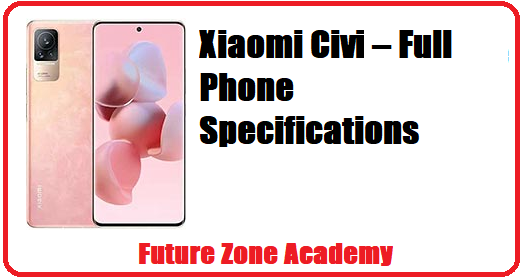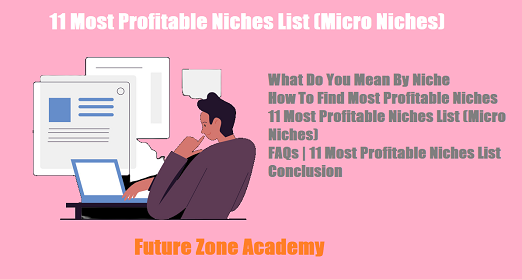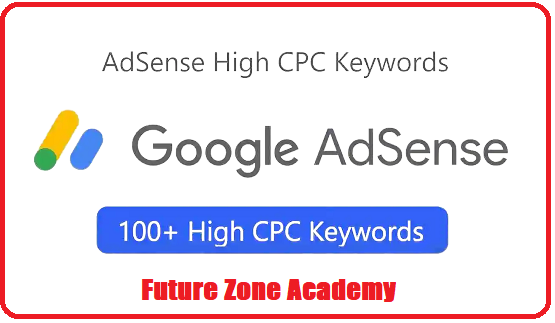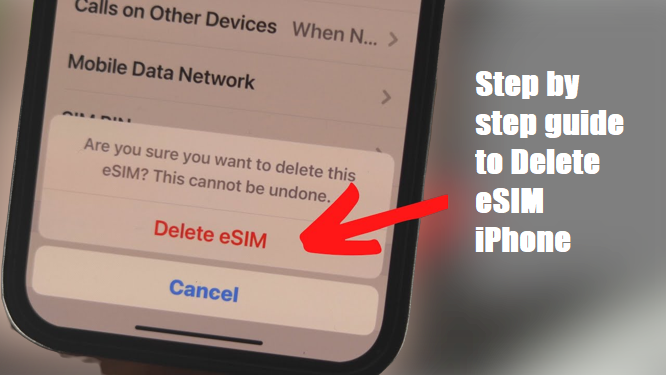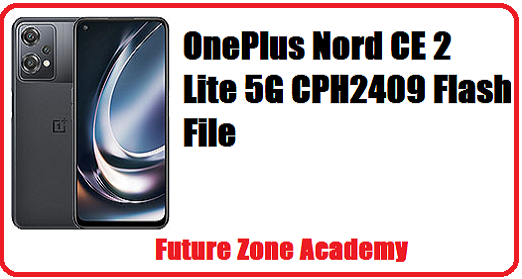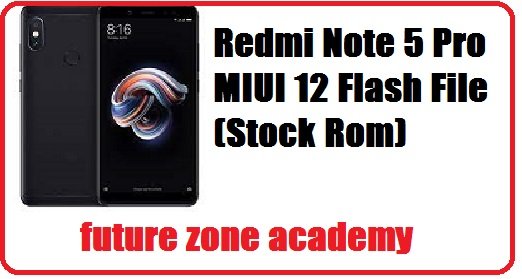Gsm Future Tool Download & How To Use, Well in this post we give you a tool and its all important information about its working and uses. Also told you how to use Gsm Future Tool to remvoe your samsung google account. So keep reading and enjoy this tool.
Table of Contents
Toggle- What We Will Discuss In This Post
- Latest mobile and their futures
- About Gsm Future Tool
- What Can This Tool do ?
- Gsm Future Tool Download Links
- Earn Online with blogging work
- iPhone latest Update and prices
- New Features Added
- How to buy credits for Gsm Future Tool
- Timing To Use This Tool
- How to use Gsm Future Tool
If you need credit for Gsm Future Tool you can contact us on whatsapp +919999999999 Or click here. We give you also full support if you face any issue in this tool. We also sell credit for many tool like xiaomi fire tool, xiaomi pro tool, xiaomi avatar tool, xiaomi auth tool, etc. Also give rental services for many tool like Sigma Key, Octopus , chimera tool, unlocktool, etc.
What We Will Discuss In This Post
In this post we give you all important information about Gsm Future Tool Download & How To Use. So keep reading all well, Let’s make a heading plan on which we discuss here.
- About Gsm Future Tool
- What Can This Tool do ?
- How to buy credits for Gsm Future Tool
- When Its on working
- How to use Gsm Future Tool
About Gsm Future Tool
Gsm Future Tool is a samsung google account remover tool its is working on latest patch. This tool can remove google account from any samsung device. For this you need to use credit. Per credit its remove only one model account. One time you can buy 10 Credits. Use and enjoy its fast work. To use it follow method on the tool screen.
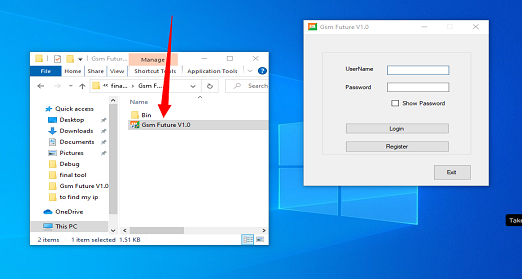
What Can This Tool do ?
Gsm Future Tool is a tool that specializes in removing Google accounts from Samsung devices and many more brand, even if they have the latest patch. This tool requires credits to operate, with one credit allowing the removal of one model account. Users can purchase up to 10 credits at a time to take advantage of the tool’s speedy performance. Simply follow the instructions displayed on the tool’s screen to use it effectively and enjoy its benefits.
This tool support all country frp over the world. If you face any issue you contact to your credit provider. Enjoy fast work and best service for this tool.
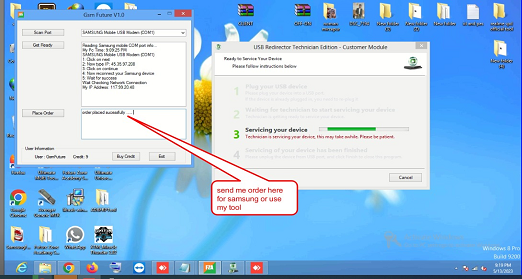
Gsm Future Tool Download Links
To download this tool just click on below links. Its will start on download and just paste on desktop and extract it then open and follow instructions to use it and enjoy services
Gsm Future Tool V2.0 Download Links >>>>>>>> DOWNLOAD
Note : This file is password protected so you use password : 123 If you face any issue just contact me on whatsapp on +919999999999 or click here. we help you all time sir.
New Features Added
In this update team updated for work like Moto Frp in fastboot mode, Xiaomi Auth , Nokia hmd , Xiaomi Frp , Xiaomi Fdl all time working service. If you really get its best for you then join our group and give a advice for tool. In the next update we are going to add spd frp and formate work in this tool so keep with us and enjoy service.
- Added Free Service for many models
- Added Nots to get serial and ip in tool
- Added Ind Samsung frp and read info
- Fixed bugs while opening in w7
- Added Credit Recharge Info and fix bugs
- Added History Check Option
- Added Realme Auth
- Added Ga Pro Auth Otp and Meow Auth Otp
- Added Motorola frp in fastboot mode
- Added Xiaomi Auth Key
- Already found in tool Nokia hmd
- Samsung frp with official method
- Xiaomi frp with official way
- Xiaomi Fastboot to edl function
If you face any issue just contact credit provider he solve your issue instantly. Remember that Xiaomi auth key is not refundable so all time use this at your own risk.
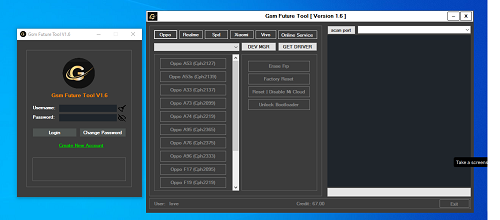
Remember : While using tool always follow government rule and regulations we are not responsible for any cause if you did theft model or do miss use of this software. Always use this at your own risk.
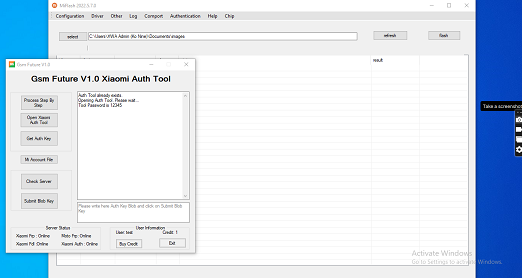
How to use Xiaomi Auth: First open tool and click fulll process to use this. Here you get full process to use this for Xiaomi Auth at all i told you step by step once more here :
Follow These Steps Well To Get Auth Key
- Click On Open Auth Tool and Wait for Open it
- Select file and connect model in edl 9008 mode
- Refresh and click on Flash wait for till Auth Key tool opened
- Copy The token and Paste it in Below TextBox
- Click on Submit Blob Key and wait for 30s
- After 30s Just click on Get Auth Key
- Copy this auth key and paste it in your tool
- Auth Get Success and your Flashing Will Start
- If you face any issue contact to Credit provider
If you face any issue just contact credit provider he solve your issue instantly. Remember that Xiaomi auth key is not refundable so all time use this at your own risk.
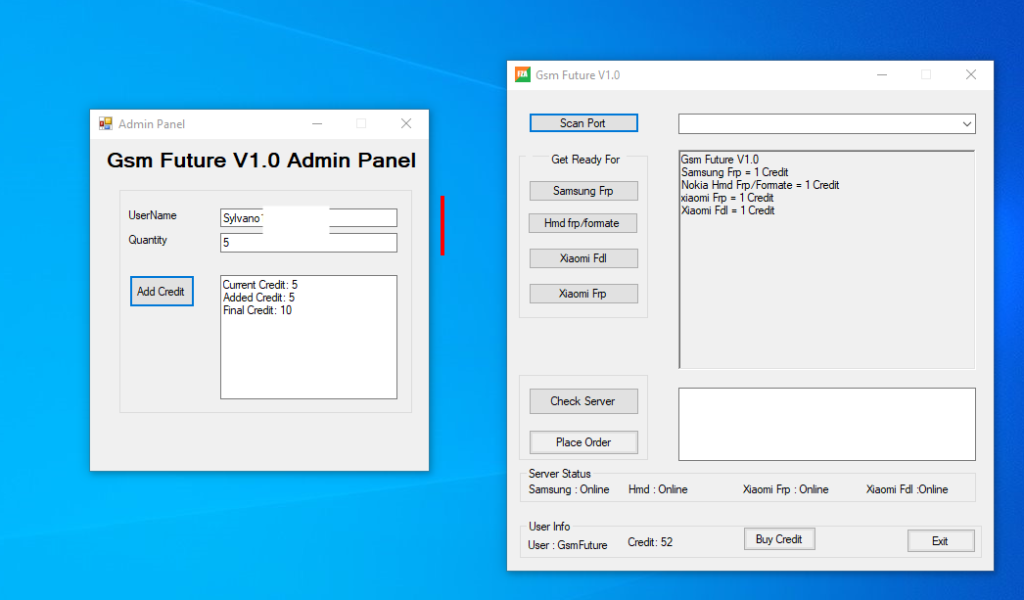
How to buy credits for Gsm Future Tool
As we told you this tool works on credit base system. So you need to buy credit for work. For this first login in your tool and click on buy credit. After this you reach to admin and you can buy only 10credit in one time and use these and enjoy services. If you face any issue just contact to credit provider.
Price for credit and working cost : This tool use one credit to unlock your model at any time. This one credit cost is only 2usdt for all user at this time in future this price may up and down as per server expenditure. So keep connected with us and enjoy service.
You can buy only 5 to 10 credit in one time. after these credit consume you can buy next one. Its be best for you and also for us. To buy credit just follow steps or contact us on whatsapp on +919999999999 or click here.
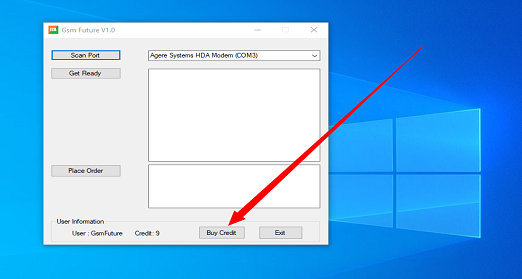
Timing To Use This Tool
Well, If you wants to use this tool you can use with in indian time period from 9 : 00 Am morning time to 9 : 00 Pm night time. So be carefull and enjoy services. If you you need emergency auth then you can contact me on give details we can do it any time for samsung.
This tool support all country samsung model you can do any model , device , tab frp from this tool. If you face any issue just contact to your credit provider.
How to use Gsm Future Tool
Well, if you wants to use Gsm Future Tool then you are on right place. Here we give you step by step info about it how to use. First off all you need to download it and extract on Desktop. After it launch tool and click on Registration. Fill all information and then login. After this follow all these steps well :
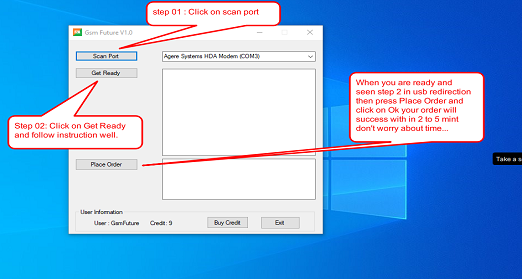
- First disable your pc anti-virous.
- Download Gsm Future Tool and extract it on desktop.
- Open it and login, If you are new then register here.
- If your tool not open then go in Bin Folder and open from there.
- After login buy credits if you have then skip this step.
- Now connect your “Samsung Device ” and click on scan port.
- After this click on Get Ready button, and follow screen process.
- Once you are ready to get service just click on Place Order.
- Now your order will placed successfully.
- After this wait for some time your work will start.
- After success you can remove and check your model.
- If by chance your order not completed contact supported to where you buy credits.
If you need remote help you can contact us on whatsapp +919999999999 or click here. We will support you all time here.