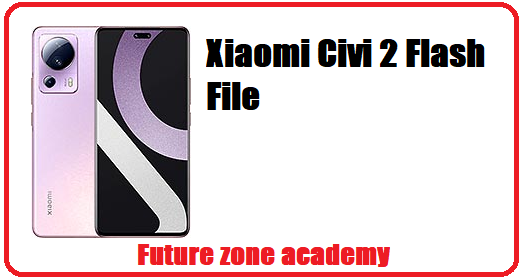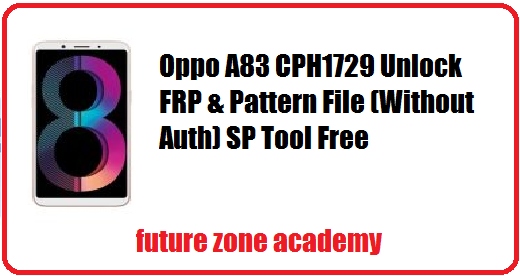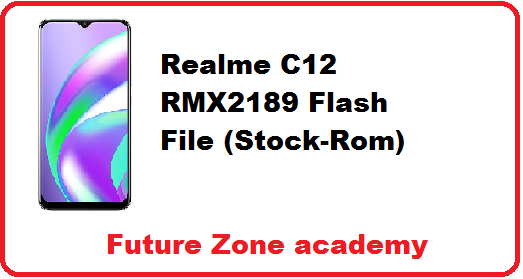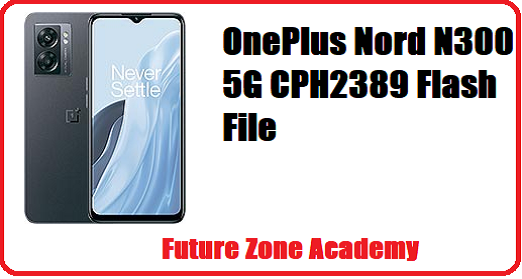Xiomi Redmi Note 8 Pro FRP File & Mi Cloud is an inbuilt data protection feature for all present-day Xiaomi Android smartphones, It protects phones from unauthorized access. After performing a factory reset, If you forget the last active Gmail or MI associated account which was used on your phone, then, you have to find a solution to unlock your phone.
Here, more especially, I share a most detailed process with Xiaomi Redmi Note 8 Pro [MIUI 12] Mi Account Remove File to Unlock Google & Mi Account (With DA + Auth) just One-click SP Tool. So, follow the below process carefully.
Download Redmi Note 8 Pro Mi Unlock File
You can easily download Redmi Note 8 Pro Mi unlock File for MIUI 12 free with no password from here.
File Name: Redmi_Note_8_Pro_Unlock_File.zip
Download: Redmi Note 8 Pro Mi Cloud Remove File
Download: MCT MTK Bypass Tool (Mediatek Auth Bypass Tool)
SP Flash Tool: Download
LibUSB Driver: Download
Mi_Account Address Add 0xe188000 size 0x4678000 FRP Address Add 0x5888000 size 0x100000 userdata Address Add 0x1d2800000 size 0x300000000
How to Mi Cloud Remove Redmi Note 8 Pro with SP Flash Tool
1:-Download & extract the Redmi Note 8 Pro MI reset file to your computer.
2:-Open the Flash tool folder
3:-Run SP Flash tool.exe
4:-Click on Choose from Download-Agent file Tab and select the MTK_All_IN_ONE_DA.bin file from the FRP folder.
5:–Tap Open
6:-Click on Choose from Scatter-Loading File Tab and select the scatter.txt file from the Redmi Note 8 Pro Mi Account Remove folder.
6:-Tap Open
7:-Click on Click on Choose from Authentication File Tab and select the AuthSV5.auth file from the folder.
8:-Tap Open
9:-Now Untick the Preloader Partition
10:-Goto Format => Select Manual Format Flash
11:-Copy and Paste the below FRP Address into the SP flash tool
12:-Run MCT MTK Bypass Tool to your computer
13:-Now Power Off your Xiaomi Mi Play phone.
14:-Connect your device to computer via USB cable
15:-Click on BYPASS in the MCT MTK Bypass Tool.
16:-Now Open the SP Flash Tool
17:-Go to Options =>>> Option =>>> Connection
18:-Select Connection Settings =>> UART
19:-Change Boud rate to 921600
20:-Open Device Manager => Check the COMPORT Number
21:-Select the COMPORT number (In my case I have COM9)
22:-Click START
The unlocking process will begin It will take some time to finish
Once finished, disconnect and Power On your Redmi Note 8 Pro
23:-Setup all initial steps.
That’s all done.