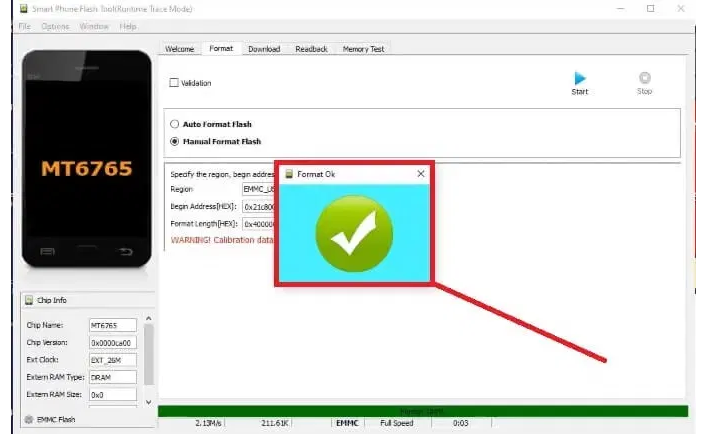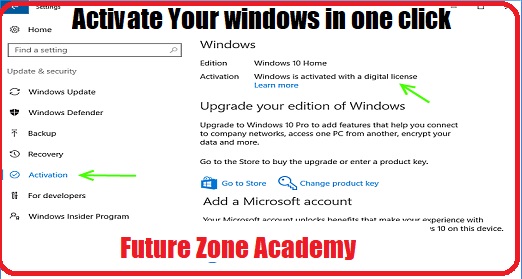SP Flash Tool All verison download from here. It help to flash any type off file like frp file and full flash only used in mtk modal i mean in mediatech modal. Now a days mtk release latest update due to sp flash tool company also update their all version. If you need the latest sp flash tool so download from here.
SP Flash Tool All verison auth file
Yes if you need authentication file just download SP Flash Tool All verison from here with auth file. We patch auth file in this tool already. This is that file which is necessory for all modal by this the auth bypass get success. If we did not use this then the modal can’t flash so we use this file.
If you are going to flash frp file then you need da file and auth can be bypass by other tool like mct auth bypass tool or any other third party software tool.
SP Flash Tool All verison download link
SP_Flash_Tool_v3.1024: Download
SP_Flash_Tool_v3.1222: Download
SP_Flash_Tool_v3.1238: Download
SP_Flash_Tool_v3.1304: Download
SP_Flash_Tool_v3.1312: Download
SP_Flash_Tool_v3.1316: Download
SP_Flash_Tool_v3.1328: Download
SP_Flash_Tool_v3.1332: Download
SP_Flash_Tool_v5.1343: Download
SP_Flash_Tool_v3.1344: Download
SP_Flash_Tool_v5.1352: Download
SP_Flash_Tool_v5.1436: Download
SP_Flash_Tool_v5.1452: Download
SP_Flash_Tool_v5.1504: Download
SP_Flash_Tool_v5.1512: Download
SP_Flash_Tool_v5.1516: Download
SP_Flash_Tool_v5.1520: Download
SP_Flash_Tool_v5.1524: Download
SP_Flash_Tool_v5.1528: Download
SP_Flash_Tool_v5.1532: Download
SP_Flash_Tool_v5.1548: Download
SP_Flash_Tool_v5.1552: Download
SP_Flash_Tool_v5.1604: Download
SP_Flash_Tool_v5.1612: Download
SP_Flash_Tool_v5.1616: Download
SP_Flash_Tool_v5.1620: Download
SP_Flash_Tool_v5.1624: Download
SP_Flash_Tool_v5.1628: Download
SP_Flash_Tool_v5.1628_M2: Download
SP_Flash_Tool_v5.1708: Download
SP_Flash_Tool_v5.1712: Download
SP_Flash_Tool_v5.1716: Download
SP_Flash_Tool_v5.1720: Download
SP_Flash_Tool_v5.1724: Download
SP_Flash_Tool_v5.1728: Download
SP_Flash_Tool_v5.1736: Download
SP_Flash_Tool_v5.1744: Download
SP_Flash_Tool_v5.1752: Download
SP_Flash_Tool_v5.1804: Download
SP_Flash_Tool_v5.1812: Download
SP_Flash_Tool_v5.1816: Download
SP_Flash_Tool_v5.1820: Download
SP_Flash_Tool_v5.1824: Download
SP_Flash_Tool_v5.1828: Download
SP_Flash_Tool_v5.1836: Download
SP_Flash_Tool_v5.1844: Download
SP_Flash_Tool_v5.1904: Download
SP_Flash_Tool_v5.1912: Download
SP_Flash_Tool_v5.1916: Download
SP_Flash_Tool_v5.1924: Download
SP_Flash_Tool_v5.1936: Download
SP_Flash_Tool_v5.1944: Download | Mirror
SP_Flash_Tool_v5.1952: Download
SP_Flash_Tool_v5.2028: Download
SP_Flash_Tool_v5.2032: Download
SP_Flash_Tool_v5.2104: Download
SP_Flash_Tool_v5.2208: Download (Latest)
How to use sp flash tool
SP Flash Tool is used to Flash MTK cpu based Mobile & Tablet.
1- Download the package & Extract SP flash tool.
2- Out of the icon appearing, Double click on Flash_tool.exe
3- it will launch the tool on your PC, Click on Scatter-Loading appearing on the Right side of the tool.
4- Now, assign the firmware which will be in form “Android_scatter.txt”.
5- Click on Download to start flashing.
6- Switch off your Mobile and Connect it to PC by pressing Volume down or Volume up key.
7- It will lead you to Successful Flashing