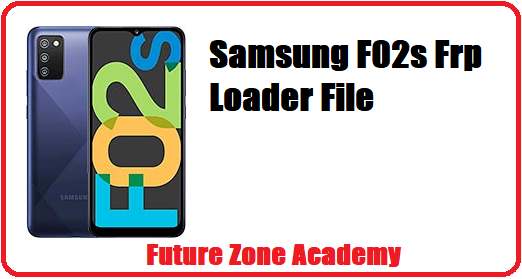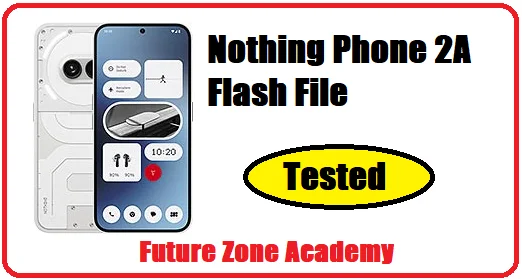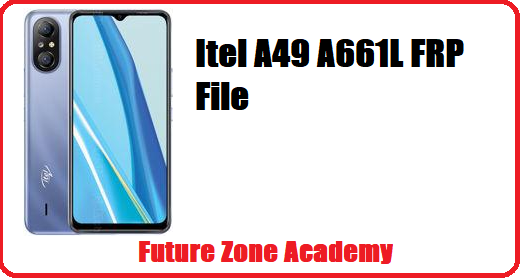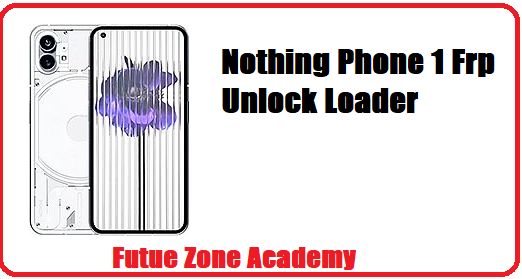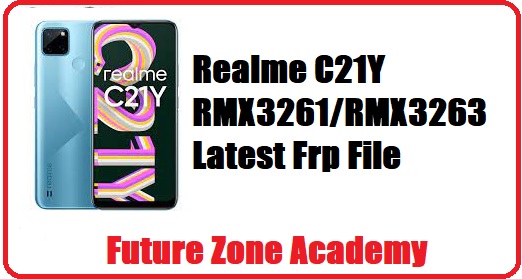Great, If you are Realme user and using Realme Narzo 50i Prime Or RMX3506 model. Somehow you reseted or wants to unlock Realme Narzo 50i Prime frp, pin pattern, passcode etc then you need Realme Narzo 50i Prime RMX3506 Unlock File & FRP File or Realme Narzo 50i Prime FRP File in other word we can say we need RMX3506 Unlock File & FRP File or RMX3506 Frp File. This RMX3506 Frp File can remove all type of screen lock like frp pin patten etc.
Table of Contents
ToggleIf you want to get remote service for Realme Narzo 50i Prime frp or formate you can contact us on whatsapp +918755084148 Or click here. We available here all time for help we give also tool on rent like chimera tool, sigma tool, etc. If you need msg me once.
What we discuss here in this post
In this post we give you RMX3506 Frp File, and told you all important information about Realme Narzo 50i Prime. Lets make all heading or topics plan on which get discuss here with you briefly:
- About Realme Narzo 50i Prime
- Realme Narzo 50i Prime Review
- RMX3506 Cpu Type
- RMX3506 Unlock File & FRP File
- How to check realme model details.
- Requirements To Unlock RMX3506 Frp
- How to unlock RMX3506 Frp

Realme Narzo 50i Prime Review
About
The Realme Narzo 50i Prime’s 3GB+32GB RAM and storage variant comes with a price tag of Rs 7,999, while the 4GB+64GB model costs Rs 8,999. The budget smartphone will be made available on Amazon during the Amazon Great Indian Festival sale starting on September 23.
Brand : Realme
Model :Narzo 50i
Price in India :₹7,499
Release date :24th September 2021
Launched in India : Yes
Realme RMX3506 Model Name
RMX3506 Model name is Realme narzo 50i Prime. The Realme Narzo 50i flaunts a 6.5-inch IPS LCD display. The device is powered by a Unisoc chipset, which offers average performance
Realme Narzo 50i Prime Price In India
The Realme Narzo 50i Prime’s 3GB+32GB RAM and storage variant comes with a price tag of Rs 7,999, while the 4GB+64GB model costs Rs 8,999. The budget smartphone will be made available on Amazon during the Amazon Great Indian Festival sale starting on September 23.
Realme Narzo 50i Prime User Experience
The Realme Narzo 50i flaunts a 6.5-inch IPS LCD display. The device is powered by a Unisoc chipset, which offers average performance. The camera on the Realme Narzo 50i Prime (Mint Green) may not be top-notch, but it is sufficient for basic photography and videography needs.
The GPS on the device is not as accurate as expected. The phone primarily uses Google apps. Overall, customers have found the Realme Narzo 50i Prime (Mint Green) with 3GB RAM and 32GB storage, an octa-core processor, and a 5000 mAh battery to be a satisfactory device.
Realme Narzo 50i Prime Fast Charging
The Realme Narzo 50i flaunts a 6.5-inch IPS LCD display. The device is powered by a Unisoc chipset, which offers average performance. The smartphone packs a 5000mAh battery. The device lacks fast charging support and a fingerprint sensor. It supports a wireless charging standard such as Qi. To charge the device, you simply put it down on a compatible charging pad.
Realme Narzo 50i Prime Fingerprint & Sensor
Realme Narzo 50i Prime comes with fingerprint sensor. Which one you can use to unlock or protect your model. Connectivity options on the Realme Narzo 50i include Wi-Fi 802.11 b/g/n, GPS, Bluetooth v4. 20, and Micro-USB. Sensors on the phone include accelerometer, ambient light sensor, proximity sensor, and fingerprint sensor.
Realme Narzo 50i Prime Gaming Experience
The Realme Narzo 50i flaunts a 6.5-inch IPS LCD display. The device is powered by a Unisoc chipset, which offers average performance. The smartphone packs a 5000mAh battery and Powered by an Octa-Core Processor, narzo 50i Prime gives a decent performance in Heavy games and an enjoyable experience in casual gaming.
Realme Narzo 50i Prime Network & Connectivity
The connectivity options of the smartphone are 4G, VoLTE, Wi-Fi, Bluetooth 5 with up to 10 meters of wireless range, a USB Type-C port, and a 3.5mm headphone jack. But this one supports the new generation of 5G technology, with network speeds equivalent to 700%⁶ faster than 4G. Plus, it supports simultaneous 5G connection on both cards, for unimpeded access to 5G networks.
Realme Narzo 50i Prime Ram & Storage
The Realme Narzo 50i Prime’s comes with two variant one of them is 3GB+32GB RAM and storage and the second one is 4GB+64GB Ram and storage. The budget smartphone will be made available on Amazon during the Amazon Great Indian Festival sale starting on September 23.
Realme Narzo 50i Prime Camera Quality
The Realme Narzo 50i Prime features an 8 MP rear camera with average capabilities and is capable of recording 1080p FHD video at 30 fps. It also has a 5 MP front-facing camera with average capabilities.
As anticipated, the camera quality is average and sufficient for basic photography and videography needs. However, the GPS performance may not be optimal. The device utilizes Google apps as its primary apps. The storage capacity is limited, with around 14GB already consumed by the system, so an SD card is recommended for additional storage.
Realme Narzo 50i Prime Cpu & Processor
The Realme Narzo 50i Prime comes equipped with a Unisoc Octa-core Processor, a massive 5000mAh battery, and the ability to expand storage up to 1TB with an external memory card. It features a 16.5cm (6.5”) fullscreen display, a 3.5mm headset jack, Micro-USB, and dual nano-SIM card slots. The device dimensions are 164.1mm in length, 8.5mm in depth, and it has Light, Proximity and Accelerometer sensors.
RMX3506 Cpu Type
The Realme Narzo 50i Prime comes equipped with a Unisoc Octa-core Processor, a massive 5000mAh battery, and the ability to expand storage up to 1TB with an external memory card.
| PLATFORM | OS | Android 11, Realme UI Go |
|---|---|---|
| Chipset | Unisoc Tiger T612 (12 nm) | |
| CPU | Octa-core (2×1.8 GHz Cortex-A75 & 6×1.8 GHz Cortex-A55) | |
| GPU | Mali-G57 |
RMX3506 Unlock File & FRP File
Yes, if you wants to unlock or reset your model frp lock then you are on right place. Here we give you rmx3506 frp file or Realme Narzo 50i Prime FRP File. RMX3506 Unlock File & FRP File remove all kind off screen lock like frp, pin, passcode, or pattern etc. Lets see all terms and information which is neccessory for this work.
- RMX3506 Unlock File & FRP File New >>>>>>>> DOWNLOAD
- RMX3506 Unlock File & FRP File >>>>>>>>>>>> DOWNLOAD
- Realme SPD official tool >>>>>>>>>>>>>>>> > DOWNLOAD pass= 123
- Realme SPD official driver >>>>>>>>>>>>>>>> DOWNLOAD
Note: if you need any help you can contact us on whatsapp +918755084148 or click here. This frp file is paid if you need password just contact us.
To use RMX3506 Unlock File & FRP File you need to confirm your model details well. If your model details match perfectly then you can use rmx3506 frp file frequently. So lets see some importnat information one by one here:
- How to check realme model details.
- Requirements To Unlock RMX3506 Frp
- How to unlock RMX3506 Frp
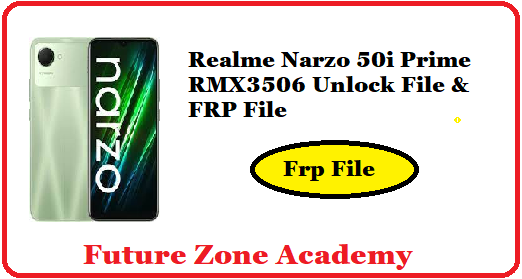
How to check realme model details
Yes, If you are realme user and your model get locked and you wants to check your model detials then you need to follow these simple steps one by one:
- Power on your realme model
- Click on emergency call
- Dial code *#899#
- Click on Software information
- Here you can see all important details about your model like buld version, rmx details, etc.
Note: If you get trouble or issue just contact us on whatsapp +918755084148 Or click here.
Requirements To Unlock RMX3506 Frp
If you wants to unlock your Realme Narzo 50i Prime frp then you need these tools and informations :
- Need laptop or pc
- Need original usb data cable
- Download Realme Narzo 50i Prime frp file
- Realme official spd flash tool
How to unlock RMX3506 Frp
If you wants to unlock your model frp with in safe and fast time then you need to use frp file. Factory Reset Protection (FRP) is a security measure that prevents unauthorized access to an Android device after a factory reset.
To unlock the FRP lock on an Android device with a Spreadtrum (SPD) chipset, the SPD Tool can be used. The general steps for unlocking the FRP lock on an SPD device using the SPD Tool are:
- Download SPD Tool and open it.
- Launch the SPD Tool and connect your SPD device to the computer using a USB cable.
- Click on first setting butten and load frp file pac extension.
- After frp file successfully load just click on run.
- Your flashing start wait for some time it get success soon.
- All done
Note: Once your flashing done remove your model and get it on now all frp and lock remove successfully. If you face any issue just contact us whatsapp +918755084148 Or click here.