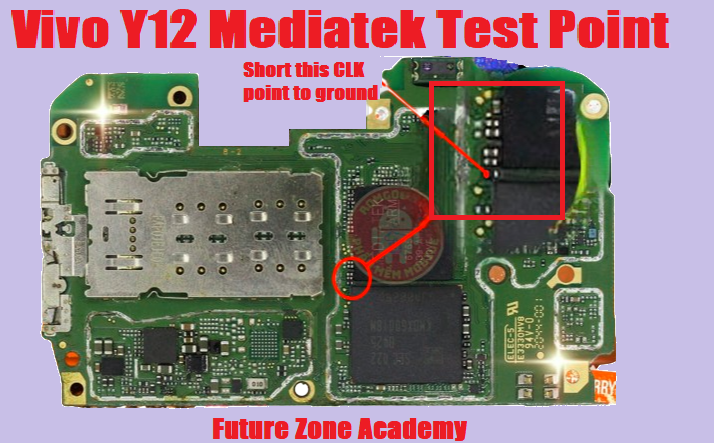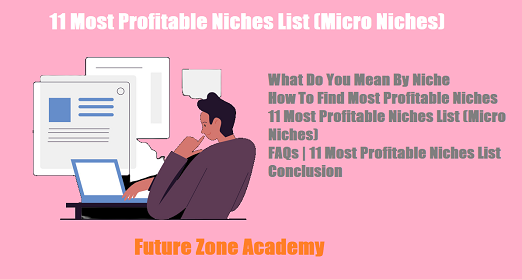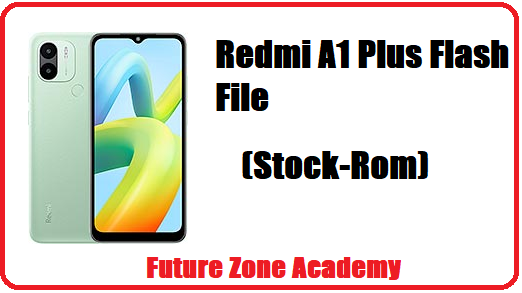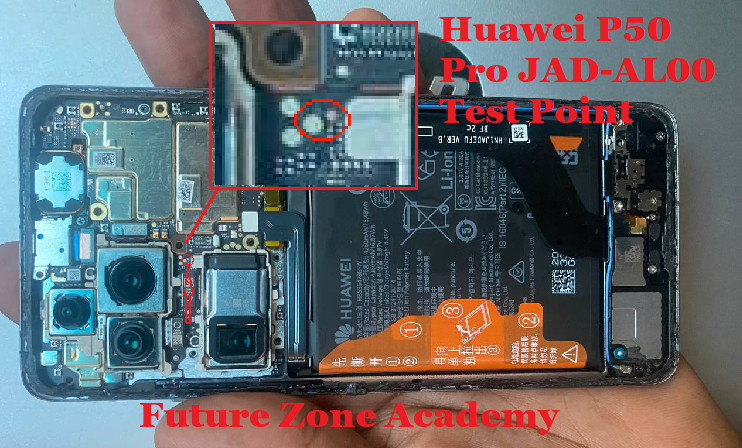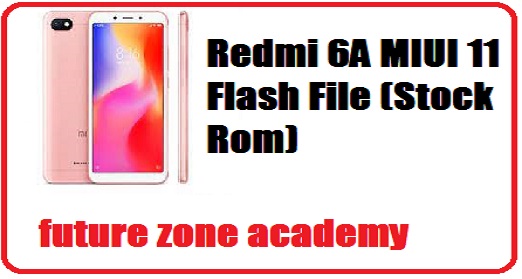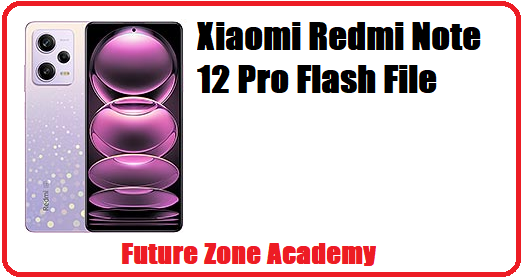Yes, If you are using redmi note 9 pro global (joyeuse_global) and facing issue like hang on logo, stuck on logo, rebooting again and again, reboot to recovery or fastboot after reset or update. Then you need to download Redmi Note 9 Pro Global Latest Flash File from here. After success auth flash your all these issue solved definitely.
Table of Contents
ToggleRedmi Note 9 Pro Global firmware download from here. This solve all type of issue like hang on logo, stuck on logo, rebooting again and again etc.
How to check your modal
First off all we recomend you to check your modal details. If your modal found same or Redmi note 9 pro global then ready Redmi Note 9 Pro Global Latest Flash File from here.
Yes this is recomended if you don’t know how to check? Then just use this modal pic from google and check well also ou can check it by bettery number.
Important details about this file
Some more deeply details about this modal is that this is a joyeuse_global product not a curtana_in_global So mind it well. Here in market two modal name as same
1: Redmi note 9 pro global (joyeuse_global)
2: Redmi note 9 pro (curtana_in_global)
Here we are talking about Redmi Note 9 Pro Global Latest Flash File not for Redmi note 9 pro (curtana_in_global). So pls mind it if you use wrong file or firmware then your modal get stuck on recovery or fastboot or show red error like wrong firmware. So check well and use official trusted flash file.
About redmi note 9 pro global
Xiaomi Redmi Note 9 Pro (Global Version) Android Smartphone was launched in April 2020. It is running on the Qualcomm SM7125 Snapdragon 720G (8 nm) processor with Adreno 618 GPU. The phone has 6 GB RAM and 128 GB of internal storage which is expandable using microSDXC (dedicated slot).
General Info
Phone – Xiaomi Redmi Note 9 Pro (Global Version)
Weight – 209 g (7.37 oz)
SIM Type – Dual SIM (Nano-SIM, dual stand-by)
2G Network – GSM 850 / 900 / 1800 / 1900 – SIM 1 & SIM 2
3G Network – HSDPA 850 / 900 / 1700(AWS) / 1900 / 2100
Display
Type : IPS LCD Capacitive Touchscreen, Corning Gorilla Glass 5
Colors : 16M colors
Size : 6.67 inches
Hardware and OS
OS : Android 10
User Interface : MIUI 11
Processor : Octa-core (2×2.3 GHz Kryo 465 Gold & 6×1.8 GHz Kryo 465 Silver), Qualcomm SM7125 Snapdragon 720G (8 nm
Camera
Rear Camera : 64 MP + 8 MP + 5 MP + 2 M
Front Camera : 16 MP, f/2.0, 26mm (wide), 1/3.1″, 1.0µm
User Memory
Internal : 128 GB, 6 GB RAM or 64 GB, 4 GB RAM (UFS 2.1)
Expandable Storage : microSDXC (dedicated slot)
USB OTG : Supported
Xiaomi’s phablet brings a greater focus on value and performance. The phone combines a Snapdragon 720G chipset with an excellent design, good enough optics to create a compelling package for anyone who doesn’t want to spend too much. Value for money is a key selling point for the Redmi Note series of devices
| PLATFORM | OS | Android 10, MIUI 11 |
|---|---|---|
| Chipset | Qualcomm SM7125 Snapdragon 720G (8 nm) | |
| CPU | Octa-core (2×2.3 GHz Kryo 465 Gold & 6×1.8 GHz Kryo 465 Silver) | |
| GPU | Adreno 618 |
Redmi Note 9 Pro Global Latest Flash File
Yes, If you are using redmi note 9 pro global (joyeuse_global) and facing issue like hang on logo, stuck on logo, rebooting again and again, reboot to recovery or fastboot after reset or update. Then you need to download Redmi Note 9 Pro Global Latest Flash File from here. After success auth flash your all these issue solved definitely.
Redmi Note 9 Pro Global firmware download from here. This solve all type of issue like hang on logo, stuck on logo, rebooting again and again etc.
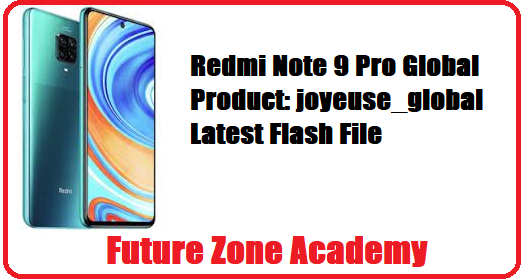
Redmi Note 9 Pro Global Latest Flash File (Global)
How to flash redmi note 9 pro global
Yes, If you are using redmi note 9 pro global (joyeuse_global) and facing issue like hang on logo, stuck on logo, rebooting again and again, reboot to recovery or fastboot after reset or update. Then you need to download Redmi Note 9 Pro Global Latest Flash File from here. After success auth flash your all these issue solved definitely.
So you need to flash this one but this flash takes auth server. This is paid service if you need just contact us on whatsapp on +919999999999 Or click here.
You can flash it with xiaomi pro tool, xiaomi auth tool, xiaomi king tool or xiaomi fire tool at all these tool works on credit system if you need credit just contact us on whatsapp on the above information. Now lets see some main steps:
1- Connect phone through USB cable to PC and unplug battery.
2- Short Test Point and connect battery.
3- Under Device Manger, port of Qualcomm HS USB QLoader 9008 port will appear.
4- Download & run MI Flash Tool
5- Place the Flash File on Desktop.
6- Assign the Folder path.
7- Click on refresh & then tap Flash button.