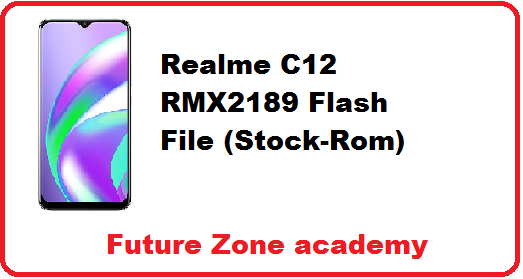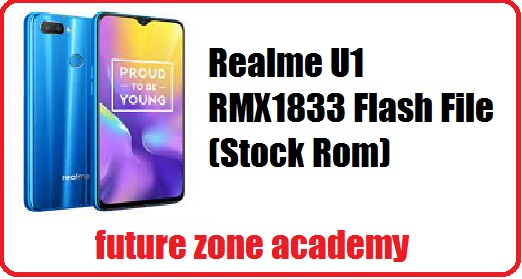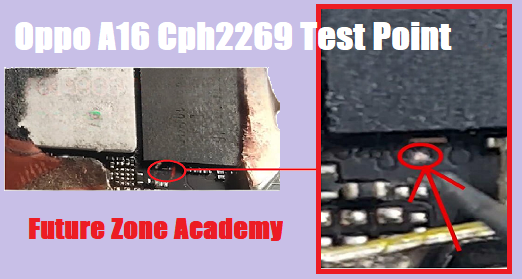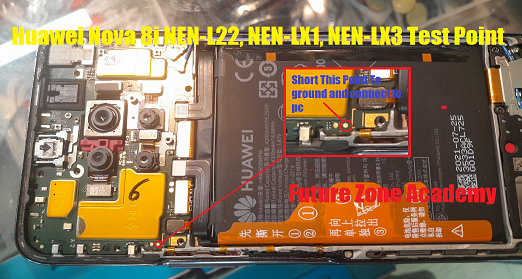Realme c12 RMX2189 flash file download from here. This file fix all issue like hang on logo, rebooting again and again etc. Before download this first check your modal by the help of a code in emergency dial *#899# then press software information and check well RMX2189. If all information match well ready this file. When this file downlaoded extract it on desktop and you need now auth to get auth massage me on whatsapp on +919999999999 or click here.
why we have to flash modal
This is a good question, and answer is that in some cases when we update or hard reset modal then the modal get stuck in logo or getting again and again reboot. All problem solved by one method thats is only and only flashing or update via official msm download tool. After all flashed the modal get working well.
After all understand this one , if all these issue sown in, modal then you need to flash modal. All are these here :-
1:- Hang on logo.
2:- Rebooting again and agin.
3:- To unlock and remove frp.
4:-To update or upgrade firmware.
Whatsapp me for auth on :- +919999999999 or click here
about the modal c12 rmx2189
This is a budget freindly modal every one can buy it in best rate from nearby market. It is mtk cpu processor product working with a fine qualiteis. some details are as here :-
| PLATFORM | OS | Android 10, upgradable to Android 11, Realme UI 2.0 |
|---|---|---|
| Chipset | MediaTek MT6765G Helio G35 (12 nm) | |
| CPU | Octa-core (4×2.3 GHz Cortex-A53 & 4×1.8 GHz Cortex-A53) | |
| GPU | PowerVR GE8320 |
downlaod tested flash file
- Download this tested flash from here it works best and solve all issue in one time flash. Ready it and flash via auth msm download tool:-
- RMX2189export_11_C.09_2021102522080000 — Google Drive Link
- RMX2189export_11_C.07_2021091014300000 — Google Drive Link
- RMX2189export_11_C.04_2021052801250000
- Note:- To flash it you need to auth massage me on whatsapp :- +919999999999 OR click here
how to flash without any error
How To Flash Realme C12 RMX2189:
- Download the firmware & extract
- Out of the icon appearing, Double click on MSM Download Tool
- After tool launch on your pc, click on Start All
- Switch off your mobile and connect it to pc by pressing volume up and down button
- It will lead you to successful flashing.
Whatsapp me for login +919999999999 or click here
Note: If your device is not connecting to pc then download the driver from above and install in your pc.