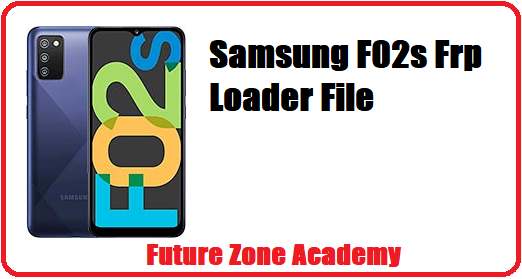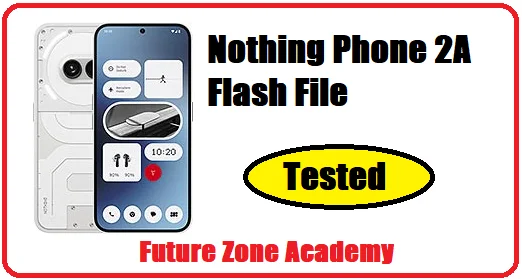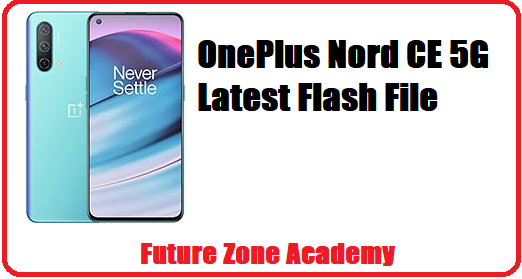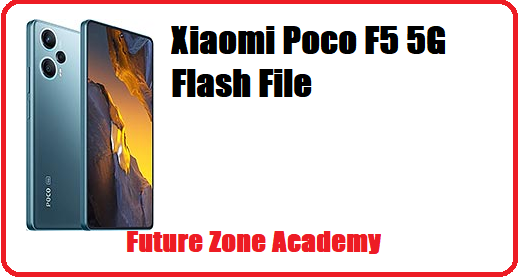Great! If you are a Huawei Mate 30 Pro LIO-AL00 user who has reset your device or wants to format it and remove FRP, Huawei Id then you’ve come to the right place. In this article, we’ll provide you with the Huawei Mate 30 Pro LIO-AL00 Test Point Or LIO-AL00 Test Point and a working method to use it. By accessing the test point on the Huawei Mate 30 Pro LIO-AL00, you can create a Qualcomm port in the device manager, which will allow you to perform various tasks using tools such as Sigma Key Tool, Octopus Tool, or Chimera Tool. Please keep in mind that accessing the test point may void your warranty, so proceed with caution and only if you have experience with this type of repair.
Table of Contents
ToggleIf you’re seeking remote service for the Huawei Mate 30 Pro LIO-AL00 for FRP, Huawei ID removal or unlocking, please feel free to contact us on WhatsApp at +919999999999 or click here. Our team offers all kinds of services, including FRP removal and unlocking. Additionally, we also provide tools for rent, such as Chimera Tool, Sigma Key, Octopus, and more. If you require any of these tools, simply get in touch with us.
What We Will Discuss In This Post
In this post we will discuss all important information about Huawei Mate 30 Pro LIO-AL00 Test Point Or LIO-AL00 Test Point. Also told you about process to remove frp or huawei id & screen lock. Lets make a heading plan on which we discuss here:
- Huawei Mate 30 Pro LIO-AL00 full specification
- Huawei Mate 30 Pro LIO-AL00 Cpu Type
- Huawei Mate 30 Pro LIO-AL00 Test Point
- Mate 30 Pro LIO-AL00 Frp/Huawei ID Unlock Process
Huawei Mate 30 Pro LIO-AL00 full Specification
Huawei Mate 30 Pro LIO-AL00 was released in September 2019.The Mate 30 Pro LIO-AL00 is a flagship smartphone from Huawei’s Mate series that was released in 2019. It features a large 6.53-inch OLED display with a resolution of 1176 x 2400 pixels and a 18.4:9 aspect ratio. The display has a high pixel density of 409 pixels per inch and supports HDR10 for an immersive viewing experience.
- 6.53-inch OLED display with a resolution of 1176 x 2400 pixels and HDR10 support.
- HiSilicon Kirin 990 chipset with an octa-core CPU and Mali-G76 MP16 GPU.
- 8GB of RAM and 256GB of internal storage.
- Quad-camera setup on the back, including a 40-megapixel primary sensor, a 40-megapixel ultra-wide sensor, an 8-megapixel telephoto sensor, and a 3D ToF sensor.
- 32-megapixel selfie camera and a 3D ToF sensor for facial recognition.
- 4,500mAh battery with 40W fast charging, 27W wireless charging, and reverse wireless charging.
- EMUI 10 based on Android 10.
- In-display fingerprint sensor, IP68 dust and water resistance, NFC, and USB Type-C port.
- Dual SIM support with 4G LTE connectivity.
- Sleek and premium design with curved edges and a glass back.
If you are intrested & wants to buy at amazon: Huawei P50 Pro JAD-AL00
LIO-AL00 Model Name: LIO-AL00 Model Name is Huawei Mate 30 Pro and LIO-AL00 was released in September 2019.The Mate 30 Pro LIO-AL00 is a flagship smartphone from Huawei’s Mate series that was released in 2019
Huawei Mate 30 Pro LIO-AL00 Cpu Type
The Mate 30 Pro LIO-AL00 is powered by the HiSilicon Kirin 990 chipset, which features an octa-core processor built on a 7nm process. The chipset includes two high-performance Cortex-A76 cores clocked at 2.86GHz, two Cortex-A76 cores clocked at 2.36GHz, and four Cortex-A55 cores clocked at 1.95GHz.
The chipset also includes the Mali-G76 MP16 GPU, which provides excellent graphics performance and supports gaming and other intensive applications. Overall, the Kirin 990 chipset is a powerful and efficient processor that can handle even the most demanding tasks with ease.
| Plateform | Information |
|---|---|
| OS | Android 10, EMUI 11, no Google Play Services |
| Chipset | Kirin 990 (7 nm) |
| CPU | Octa-core (2×2.86 GHz Cortex-A76 & 2×2.09 GHz Cortex-A76 & 4×1.86 GHz Cortex-A55) |
| GPU | Mali-G76 MP16 |
Huawei Mate 30 Pro LIO-AL00 Test Point
If you are a Huawei Mate 30 Pro LIO-AL00 user who needs to reset your device or remove FRP and Huawei ID, we have a solution for you. Here we will provide you with the Huawei Mate 30 Pro LIO-AL00 test point and a step-by-step method to use it.
By accessing the test point, you can create a Qualcomm port in the device manager and perform various tasks using tools such as Sigma Key Tool, Octopus Tool, or Chimera Tool. It’s important to note that accessing the test point may void your warranty, so it should only be attempted by those with experience in this type of repair.
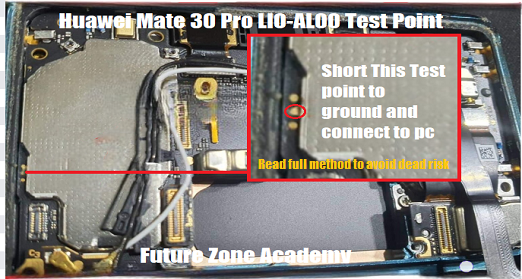
Step by Step Process :
- First of all remove model back- panel.
- Now remove and reconnect battery.
- Short Huawei Mate 30 Pro LIO-AL00 Test Point.
- Insert usb data cable and wait forHuawei Com1.0 port in device manager.
- Once the qualcome port show your work finished.
Now you can do your work as per your requirements like frp or huawei ID formate etc. For this work you can use Sigma Key, Chimera Tool, Octopus, etc. Also contact us on whatsapp on +919999999999 Or click here.
Remember: If test point not working and you are not getting right port in device manager in that case you need to use huawei modefied cable that allow you to direct port.
LIO-AL00 Frp/Huawei ID Unlock Process
If you’re seeking remote service for the Huawei Mate 30 Pro LIO-AL00 for FRP, Huawei ID removal or unlocking, please feel free to contact us onwhatsapp on +919999999999 Or click here. Our team offers all kinds of services, including FRP removal and unlocking. Additionally, we also provide tools for rent, such as Chimera Tool, Sigma Key, Octopus, and more. If you require any of these tools, simply get in touch with us.
We Provide frp and formate service via fastboot mode for vivo and other models. So your model will safe and in warranty. For this work you can contact us on given details we help you at all time.