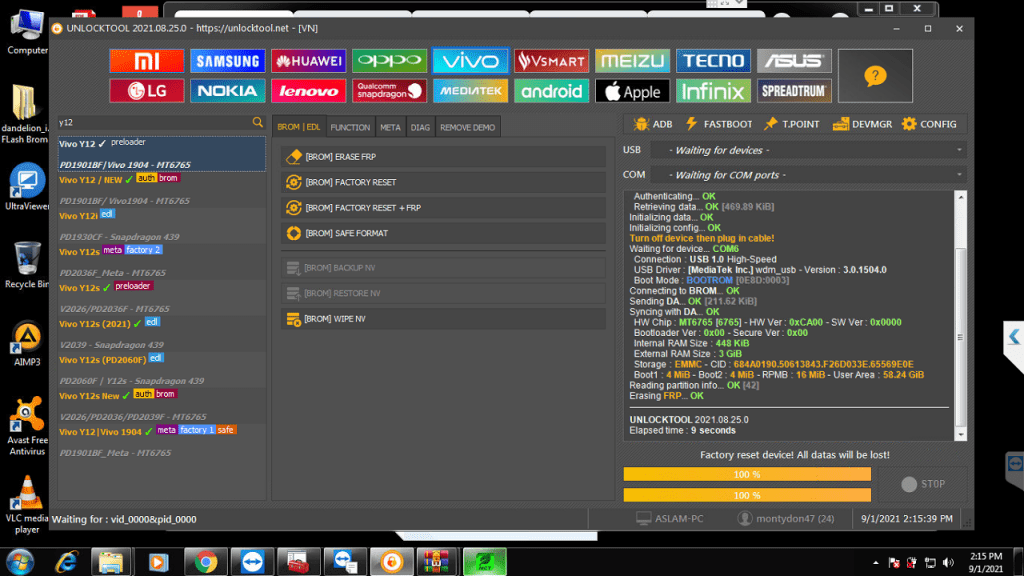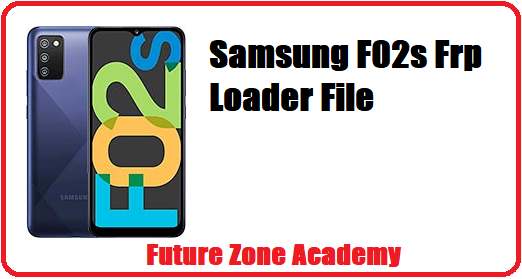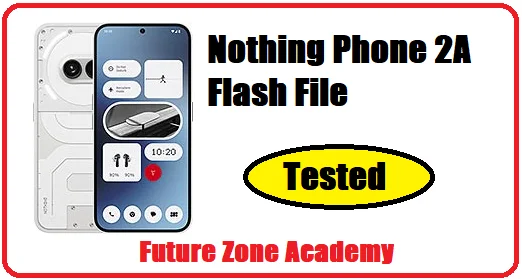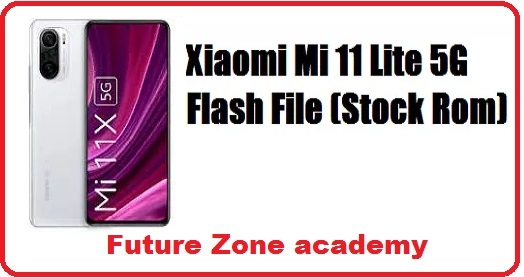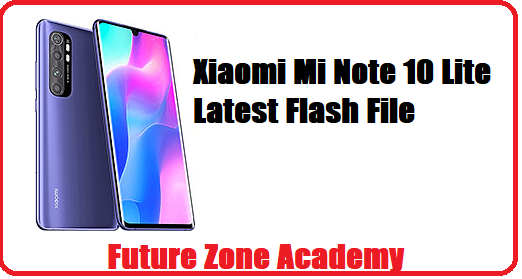Vivo Y81 Y83 Y85 Mtk Test Point, Vivo Y81 Mtk Test Point, Vivo Y83 Mtk Test Point, Vivo Y85 Mtk Test Point, Vivo Y81 Mediatek Test Point, Vivo Y83 Mediatek Test Point, Vivo Y85 Mediatek Test Point, Y81 Mtk Test Point, Y83 Mtk Test Point, Y85 Mtk Test Point or Vivo Y81 Y83 Y85 Mtk Edl Point known as edl point which one give you access to emergency download mode in all models like Qualcome & Mediateck cpu. By this point you can made a mtk 1632 port in Device Manager by which you can remove frp or any screen lock from Vivo Y81 Y83 Y85 device using Evo Tool, Unlocktool, etc. Keep reading all important information about this point and full process otherwise your model get hang on logo. Be safe and continue with us.
Table of Contents
ToggleIf you wants to remove frp or formate your model remotely via TeamViewer or Anydesk then you can contact us on whatsapp on +919999999999 or click here. We can do it without test point via official AFT service. Your model will remian in warranty. We also offer rental service for tools like Sigma key, Chimera tool, Octopus Frp tool, etc.
What We Will discuss In This Post
In this post we give all important information about Vivo Y81 Y83 Y85 Mtk Test Point, Vivo Y81 Mtk Test Point, Vivo Y83 Mtk Test Point, Vivo Y85 Mtk Test Point, Vivo Y81 Mediatek Test Point, Vivo Y83 Mediatek Test Point, Vivo Y85 Mediatek Test Point, Y81 Mtk Test Point, Y83 Mtk Test Point, Y85 Mtk Test Point or Vivo Y81 Y83 Y85 Mtk Edl Point. Lets create a heading plan on which we discuss here one by one:
- Vivo Y81 Y83 Y85 Specification
- Vivo Y81 Y83 Y85Cpu Type
- Vivo Y81 Y83 Y85 Mtk Test Point
- Vivo Y81 Y83 Y85 Mtk Frp Remove Process
Vivo Y81 Y83 Y85 Full Specifications
The Vivo Y81 Y83 Y85 series boasts a sleek and modern design, combining aesthetics with functionality for an exceptional user experience.
- Equipped with powerful processors and ample RAM, the Vivo Y81 Y83 Y85 models deliver seamless performance for multitasking and gaming.
- Capture stunning photos and videos with precision using the advanced camera technology featured in the Vivo Y81 Y83 Y85 lineup.
- Enjoy immersive visuals on the vibrant displays of the Vivo Y81 Y83 Y85 devices, offering crisp and detailed images for entertainment and productivity.
- The battery life of the Vivo Y81 Y83 Y85 series is impressive, ensuring extended usage without constant recharging.
- Stay connected at all times with the robust connectivity options available on the Vivo Y81 Y83 Y85 models, including fast 4G LTE and Wi-Fi capabilities.
- Experience enhanced security with fingerprint sensors and facial recognition technology integrated into the Vivo Y81 Y83 Y85 devices, keeping your data safe.
- With ample storage space, the Vivo Y81 Y83 Y85 series allows you to store all your files, apps, and media without worry.
- The user interface of the Vivo Y81 Y83 Y85 models is intuitive and user-friendly, making it easy for anyone to navigate and customize their smartphone experience.
- From its impressive performance to its stunning design and advanced features, the Vivo Y81 Y83 Y85 series stands out as a top choice for users seeking a reliable and stylish smartphone.
Vivo Y81 Y83 Y85 Cpu Type
Vivo Y81, Y83, and Y85 models are specific smartphones, let me provide you with the CPU specifications for each of these devices:
Vivo Y81:
- CPU: MediaTek Helio P22 (MT6762)
- Core Configuration: Octa-core (Cortex-A53)
- Clock Speed: 2.0 GHz
Vivo Y83:
- CPU: MediaTek Helio P22 (MT6762)
- Core Configuration: Octa-core (Cortex-A53)
- Clock Speed: 2.0 GHz
Vivo Y85:
- CPU: MediaTek Helio P22 (MT6762)
- Core Configuration: Octa-core (Cortex-A53)
- Clock Speed: 2.0 GHz
| Platform | Software Information |
|---|---|
| OS | Android 8.1 (Oreo), Funtouch 4 |
| Chipset | Mediatek MT6762 Helio P22 (12 nm) |
| CPU | Octa-core 2.0 GHz Cortex-A53 |
| GPU | PowerVR GE8320 |
Vivo Y81 Y83 Y85 Mtk Test Point

Process :
If you are going to use Vivo Y81 Y83 Y85 Mtk Test Point, Vivo Y81 Mtk Test Point, Vivo Y83 Mtk Test Point, Vivo Y85 Mtk Test Point, Vivo Y81 Mediatek Test Point, Vivo Y83 Mediatek Test Point, Vivo Y85 Mediatek Test Point, Y81 Mtk Test Point, Y83 Mtk Test Point, Y85 Mtk Test Point or Vivo Y81 Y83 Y85 Mtk Edl Point then you need to secure and follow well this process step by step. Because if you try one wrong things your model get instantly dead. So be carefull and read it continue :
- Remove and reconnect battery.
- Now short CLK to Ground and connect to pc.
- Once Mtk 1632 port show in your pc remove clk point.
- Now your mtk port ready and you can do your job
Note : If you wants to remove frp or formate your model remotely via TeamViewer or Anydesk then you can contact us on whatsapp on +919999999999 or click here. We can do it without test point via official AFT service. Your model will remian in warranty. We also offer rental service for tools like Sigma key, Chimera tool, Octopus Frp tool, etc.
Vivo Y81 Y83 Y85 Mtk Frp Remove Process
If you require remote assistance with removing FRP or formatting your Vivo Y81 Y83 Y85 device, you can contact us via WhatsApp at +919999999999 or by clicking here. We can assist you using official AFT service, without the need for a test point. Rest assured that your device will remain under warranty.
Additionally, we also offer rental services for tools such as Evo Tool Login, Sigma Key, Chimera Tool, Octopus FRP Tool, and more. Please feel free to reach out to us for further information.