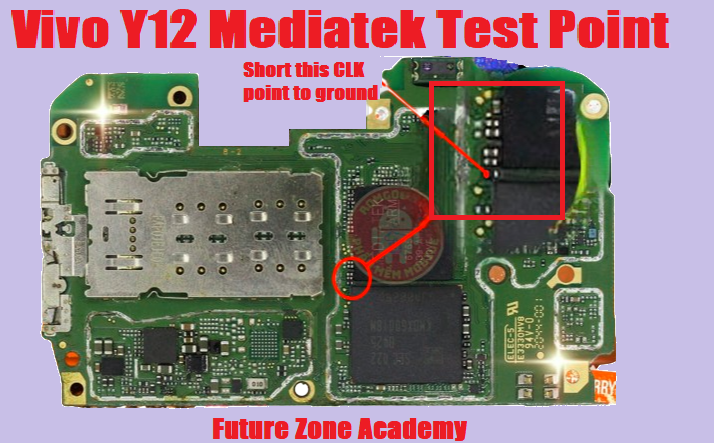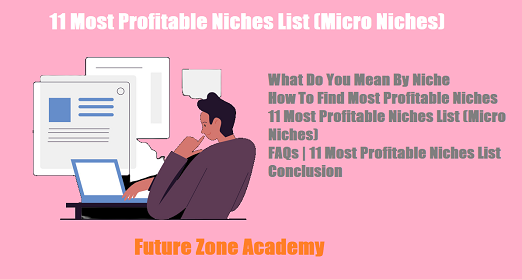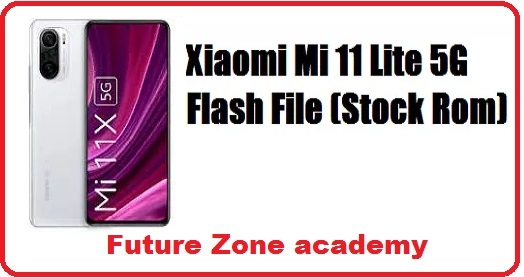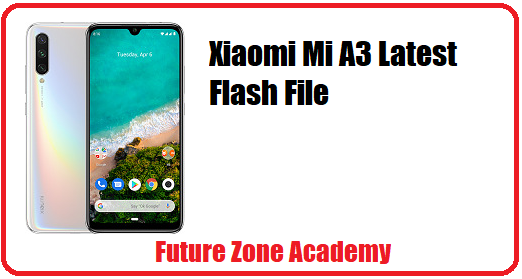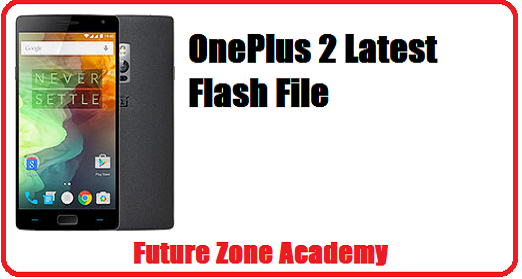Mi Account File And Frp Unlock File, Mi Account File or Xiaomi Frp Unlock File is a package of firmware that is used to erase Xiaomi Mi Account and Frp. In this post we give you all tested and working mi account file and frp unlock file for all xiaomi model. You can use these files without any issue. For more details read well all information step by step.
Table of Contents
ToggleXiaomi requires authentication when flashing all of its models. If you need to flash your Xiaomi device remotely and require Xiaomi authentication, you can contact us on WhatsApp at +919999999999 or click here. We also offer credits for Xiaomi tools, such as Xiaomi Pro Tool, Xiaomi Auth Tool, Xiaomi Avatar Tool, and Xiaomi Fire Tool. If you need these tools, please don’t hesitate to reach out to us using the provided contact information.
What We Will Discuss In This Post
In this post we give you all important information about Mi Account File And Frp Unlock File. Also give you advice to flash it without any error. Let’s make a heading plan on which we talk with you.
- What do you mean by Mi Account
- Whats can do Mi Account File And Frp Unlock File
- Mi Account File And Frp Unlock File
- How to use Mi Account File And Frp Unlock File
What do you mean by Mi Account
Mi Account is an account system created by Xiaomi, a Chinese technology company that produces a wide range of electronic devices such as smartphones, tablets, laptops, and smart home devices.
A Mi Account allows users to access various services provided by Xiaomi, such as cloud storage, device syncing, app downloads, and more. With a Mi Account, users can also track their Xiaomi device’s location if it gets lost or stolen, remotely lock or wipe the device, and manage their device settings.
How to create Mi Acount in Xiaomi model: To create a Mi Account, users can sign up on the Xiaomi website or on their Xiaomi device. They will need to provide their personal information, such as their name, email address, and phone number, and set up a password. Once the account is created, they can log in to their Mi Account on any Xiaomi device and access the services associated with it. Let’s see all these step by step here:
- Go to the Xiaomi website or open the “Mi Account” app on your Xiaomi device.
- Click on the “Sign Up” button or link.
- Enter your personal information, including your name, email address, and phone number.
- Create a password for your account. Make sure it is strong and secure.
- Verify your email address and phone number by entering the verification codes sent to you via email and SMS.
- Once your account is created, you will be prompted to complete your profile.
- After completing your profile, you can start using your Mi Account
- Mi Acount can access various Xiaomi services, such as Mi Cloud, Mi Home, and Mi Community.
Whats can do Mi Account File
The Mi Account File and Frp Unlock File are firmware packages designed to remove Xiaomi Mi Account and Frp. We provide you with all the tested and functional Mi Account and Frp Unlock Files for all Xiaomi models in this post. These files can be used without any problems. To learn more, please read all the information carefully, step by step.
Let’s see all features of mi account file one by one. Well, a mi account file can remove xioami model user data, google account and mi account.But it can’t fix issue like hang on logo, stuck on logo, reboot to recovery or fastboot automaticaly etc. Lets see all these one by one here:
- Removes Xiaomi model user data
- Removes Google account
- Removes Mi account
Note: Mi Account File cannot fix issues such as hang on logo, stuck on logo, reboot to recovery or fastboot automatically etc.

Mi Account File And Frp Unlock File
Mi Account File And Frp Unlock File, Mi Account File or Xiaomi Frp Unlock File is a package of firmware that is used to erase Xiaomi Mi Account and Frp. In this post we give you all tested and working mi account file and frp unlock file for all xiaomi model. You can use these files without any issue. For more details read well all information step by step. All model tested file are as follows :
- REDMI NOTE 9 PRO/PRO MAX(Curtana) >>>>> DOWNLOAD
- REDMI M2 PRO(Gram) >>>>> DOWNLOAD
- POCO X2(Phoenixin) >>>>> DOWNLOAD
- POCO X3(Surya_karna) >>>>> DOWNLOAD
- POCO X3 PRO(Vayu) >>>>> DOWNLOAD
- REDMI K20(davinci) >>>>> DOWNLOAD
- Redmi k20 pro(raphael) >>>>> DOWNLOAD
- Redmi Note 10 Pro(Sweetin) >>>>> DOWNLOAD
- Redmi 7_Y3(Onc/Onclite) >>>>> DOWNLOAD
- Mi 10i(Gauguin) >>>>> DOWNLOAD
- Mi 10T(Apollo) >>>> DOWNLOAD
- Mi 11_Lite(Courbet) >>>>> DOWNLOAD
- Mi 10 Lite (toco) >>>>> DOWNLOAD
- Redmi_Note_10_PRO(UI_FIX) >>>>> DOWNLOAD
- Redmi_Note_11_LITE(LISA) >>>>> DOWNLOAD
- Redmi_Note_10(FB_FIX) >>>>> DOWNLOAD
- Redmi_Note_11(SPES) >>>>> DOWNLOAD
- MI_11i(haydn) >>>>> DOWNLOAD
- ————–(File password)————–
However, it is important to note that the Mi Account File is not a universal solution for all software-related problems. It cannot fix issues like a device stuck on the logo, continuous rebooting to recovery or fastboot, or any other system-related issues. It is designed specifically to remove accounts and user data from Xiaomi models.
How to use Mi Account File And Frp Unlock File
Greate if you wants to unlock mi account from your xiaomi model then you need mi account file. After downloading tested file from above you need to follow these simple steps well one by one. Let’s see all here :
- Install Drivers : Qualcome
- Download mi account file and extract it on desktop
- Now open xiaomi flash pro tool and load this mi account file
- Connect your qualcome device in edl mode
- Once you see qualcome port in device manager then start flashing
- Flasing need auth and get instant flashed
- Once flashing done reboot your xiaomi model
- Now all done and your mi account removed successfully
Note: Xiaomi requires authentication when flashing all of its models. If you need to flash your Xiaomi device remotely and require Xiaomi authentication, you can contact us on WhatsApp at +919999999999 or click here. We also offer credits for Xiaomi tools, such as Xiaomi Pro Tool, Xiaomi Auth Tool, Xiaomi Avatar Tool, and Xiaomi Fire Tool. If you need these tools, please don’t hesitate to reach out to us using the provided contact information.