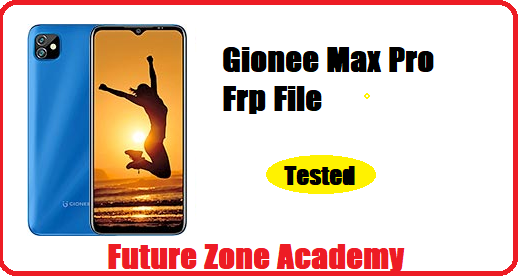Xiomi Redmi 10 FRP File & Mi Cloud from here it is an inbuilt data protection feature for all present-day Xiaomi Android smartphones, It protects phones from unauthorized access. After performing a factory reset, If you forget the last active Gmail or MI associated account which was used on your phone, then, you have to find a solution to unlock your phone.
Here, more especially, I share a most detailed process with Xiaomi Redmi 10 [MIUI 12] Mi Account Remove File to Unlock Google & Mi Account (With DA + Auth) just One-click SP Tool. So, follow the below process carefully.
Download Xiaomi Redmi 10 FRP File
You can easily download Xiaomi Redmi 10 FRP File for Android 10 free with no password from here.
File Name: Redmi_10_Unlock_File.zip
Download: Redmi 10 Mi & frp Remove File
Download: MCT MTK Bypass Tool (Mediatek Auth Bypass Tool)
SP Flash Tool: Download
LibUSB Driver: Download
Micloud Address
Begin address : 0xdea2000
Format length : 0x3000000 Related post
How to do success without any error
1:-Download & extract the Redmi Note 8 Pro MI reset file to your computer.
2:-Open the Flash tool folder
3:-Run SP Flash tool.exe
4:-Click on Choose from Download-Agent file Tab and select the MTK_All_IN_ONE_DA.bin file from the FRP folder.
5:–Tap Open
6:-Now Untick the Preloader Partition
7:-Goto Format => Select Manual Format Flash
8-Copy and Paste the below FRP Address into the SP flash tool
9:-Run MCT MTK Bypass Tool to your computer
10:-Now Power Off your Xiaomi Mi Play phone.
11:-Connect your device to computer via USB cable
12:-Click on BYPASS in the MCT MTK Bypass Tool.
13:-Now Open the SP Flash Tool
14:-Go to Options =>>> Option =>>> Connection
15:-Select Connection Settings =>> UART
16:-Change Boud rate to 921600
Note: – Pls use address by downloaded file it is risky parts and may damaged your modal .
17:-Open Device Manager => Check the COMPORT Number
18:-Select the COMPORT number (In my case I have COM9)
19:-Click START
The unlocking process will begin It will take some time to finish
Once finished, disconnect and Power On your modal.
20: – All done now enjoy the best service.