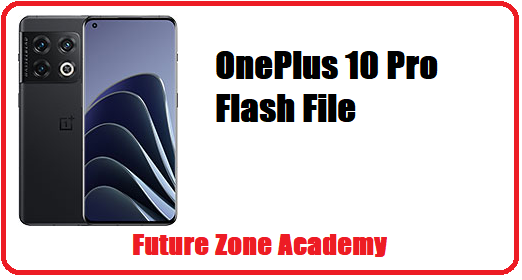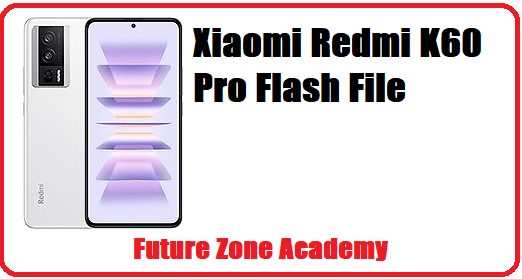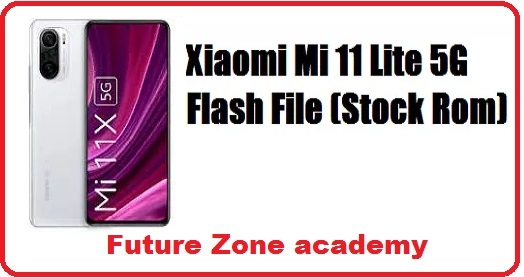Vivo V11 Pro PD1814F flash file is tested many times for fix hang on logo and auto boot to recovery mode. Download flash file from link given below and i recommend to use UMT QCFIRE or UNLOCKTOOL to flash the phone.
Download Vivo V11 Pro PD1814F Flash File:
How to Flash Vivo V11 Pro PD1814F:
- Download and install Qualcomm driver in your computer. if in case Qualcomm drivers are already installed on the computer, skip the step.
- Download and extract Flash file
- Download, Install and run QPST Flash Tool
- Connect Phone in EDL Mode by shorting EDL points
- Add Port in QPST Tool
- Click on Load XML and select rawprogram_unsparse.xml from stock rom folder
- Click on Load Patch and select patch0.xml from stock rom folder
- Click on Download Button and wait for flash finish
- All Done.
If you facing any problem in file or flashing your device, wa.me/919999999999
OUR DAILY VISITOR 3,375