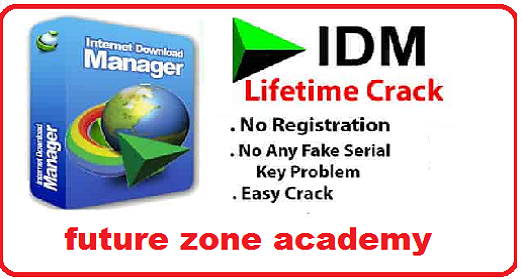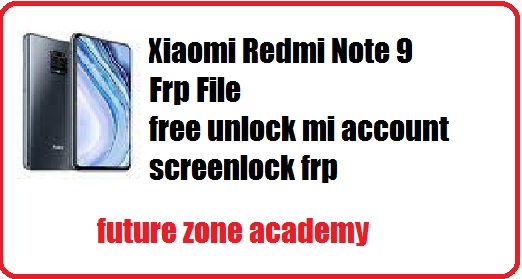Tecno spark 8c KG5K frp file download from here. This is tested and working file. Also working wiht latest modal. If you face any issue just contact us on whatsapp on 919999999999 Or click.
Table of Contents
ToggleThis firmware can be used to solve any software issues in your Tecno Spark 8C KG5K, FRP lock & Pattern Lock Remove one Click.So it remove all kind of screen lock. No need to full flash modal.
About Tecno Spark 8c kg5k spd modal
About Tecno Spark 8c kg5k spd modal. This is a spd and budget friendly modal. You can enjoy game in this lite modal. Even in low price it give us a best quality display.
Some important information about its cpu is :
chipset :- Unisoc T606
processor :- Octa core
graphics :- Mali-G57 MP1
ram :- 2 GB
Why we need Tecno spark 8c KG5K frp file
Yes if you wants to know why need you Tecno spark 8c KG5K frp file. This frp file remove all kind of screen lock like frp , pattron, pin password.
Frp means when you reset your modal and going to setup. You need to verify your details to google. So you need to enter there your email passwrod this is know as frp lock. So to unlcok this you need frp file.
In spd modal frp file remove all kind of lock in minimum time without any damaged risk. But you need to check your modal well first if all details match to frp file Then you can do in one mint all frp and patteron unlock.
Download Tecno Spark 8c kg5k frp file
Tecno spark 8c KG5K frp file , First off all we recommend you to check your modal details well. If your details match to this modal then ready this tested file from here. After success downlaod follow steps well.
When you follow all step well your modal frp and all type of screen lock will be removed successfully.
Download tecno spark 8c frp file >>>>>>>>>>>DOWNLOAD
Download tecno official drivers .>.>>>>>>>>>>>DOWNLOAD
Note:- This file is paid for password just contact us on whatsapp on +919999999999 Or Click here.
How to unlcok Tecno Spark 8c kg5k
If you wants to unlcok your tecno spark 8c spd modal using Tecno spark 8c KG5K frp file then you are on right place. Just follow these simple steps to unlock your modal.
1. Download the Frp file And Extract it on desktop.
2. Once you have the icon, Double click SPD Upgrade Tool.exe.
3. It will launch the program on your PC.
4. Click on the load packed button and select the Firmware that has an extension of .pac at the end.
5. Click on the Downloading button located in the third spot.
6. Switch off your mobile phone and connect it to the PC with the volume down button.
7. It will guide you to a successful flashing.
Note: If you face any issue just contact us on given details we will help you.