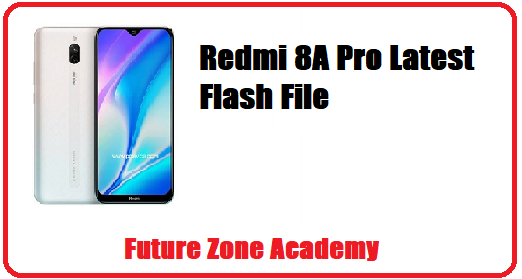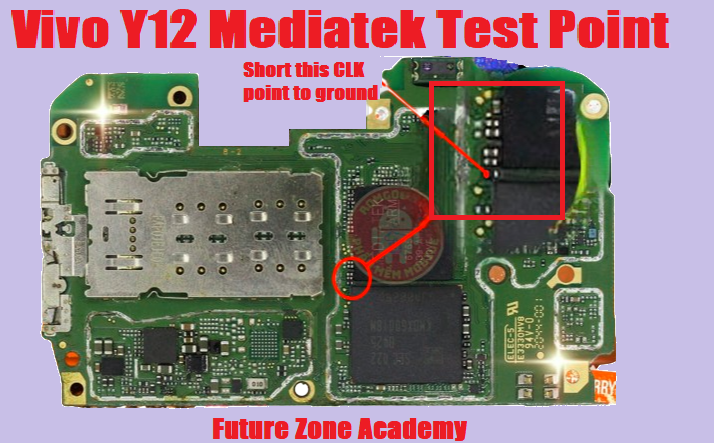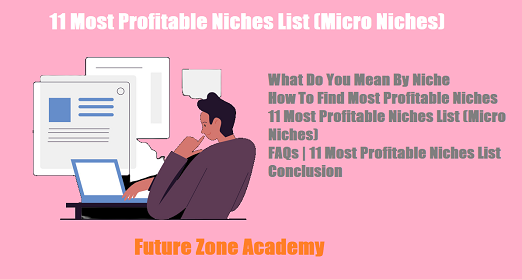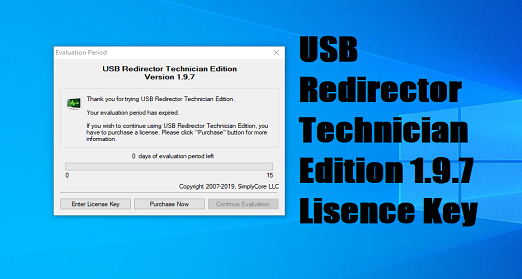If you are xiaomi Redmi 8A Pro user and by chance after update or reset your model get issue like hang on logo, rebooting again and agian, stuck on logo, reboot to recovery or fastboot etc. To solve these issue you need to flash your model with Redmi 8A Pro Latest Flash File. After success flashing all these issue solved definitely.
Table of Contents
ToggleRedmi 8A Pro Latest Flash File fix all issue like hang on logo, rebooting again and agian, stuck on logo, reboot to recovery or fastboot etc. For this you need to flash your model viao official xaiomi auth. Even you can use for this flashing any third party tool which one can provide auth flash like xiaomi king tool, xiaomi pro tool, xiaomi auth tool, also you can contact us on whatsapp +919999999999 or click here for remote service.
What we will discuss in this post
In this post we give you all importnat information with its Redmi 8A Pro Latest Flash File. Lets see all these topics one by one here:
- About Redmi 8A Pro
- Redmi 8A Pro CPU Type
- Redmi 8A Pro 12 Latest Flash File
- Redmi 8A Pro Test point
- How to flash Redmi 8A Pro
About Redmi 8A Pro
About
The Redmi 8A Pro was released on April 2nd, 2020. This Xiaomi-branded mobile device has a touchscreen form factor and boasts a battery capacity of 5000 mAh.The base variant of Xiaomi Redmi 8A Pro, which includes 2 GB RAM and 32 GB internal storage, was anticipated to be priced at Rs. 7,190 in India. This smartphone boasts a Qualcomm Snapdragon 439 processor, a 5000 mAh battery, and a 6.22-inch (15.8 cm) display.
- Redmi 8A Pro released in February 2020
- Body made of Gorilla Glass 5 front, plastic back, and frame
- Splash-resistant but not waterproof
- Network connectivity includes 4G Volte, Wi-Fi, Bluetooth, and A-GPS
- Gaming experience is optimized by game booster mode
- Default graphics settings for PUBG and Call of Duty are low
- 5,000mAh battery with 18W fast charging via USB Type-C
Redmi 8A Pro CPU Type
The Redmi 8A Pro was released on April 2nd, 2020. This Xiaomi-branded mobile device has a touchscreen form factor and boasts a battery capacity of 5000 mAh
and the device is powered by the Qualcomm SDM439 Snapdragon 439 processor. The body of the device is made out of Glass front (Gorilla Glass 5), plastic back, and plastic frame along with Splash resistant. Its a dusproof but can’t ressist water.
| PLATFORM | OS | Android 9.0 (Pie), upgradable to Android 10, MIUI 12 |
|---|---|---|
| Chipset | Qualcomm SDM439 Snapdragon 439 (12 nm) | |
| CPU | Octa-core (4×1.95 GHz Cortex-A53 & 4×1.45 GHz Cortex A53) | |
| GPU | Adreno 505 |
Redmi 8A Pro Latest Flash File
Download Latest redmi 8a Pro flash file from future zone academy and flash your phone to fix hang on logo and bricked situation. always use latest version to flash your redmi 8a Pro.
Redmi 8A Pro Latest Flash File Indian file
- olivewood_in_global_images_V12.5.6.0.QCQINXM_20211228.0000.00_10.0_in (India)
- olivewood_in_global_images_V12.5.1.0.QCQINXM_20210723.0000.00_10.0_in | India
- olivewood_in_global_images_V12.0.1.0.QCQINXM_20210126.0000.00_10.0_in_19393bb949.tgz
- olivewood_in_global_images_V11.0.3.0.QCQINXM_20201124.0000.00_10.0_in_77eb123a5d.tgz
- olivewood_in_global_images_V11.0.1.0.QCQINXM_20200826.0000.00_10.0_in
- olivewood_in_global_images_V11.0.8.0.PCQINXM_20200703.0000.00_9.0_in
- Xiaomi Flash tool
Note: if you need remote service just contact us on whatsapp +919999999999 or click here. We provide all dongle and credit even do mi auth flash just contact us.
Redmi 8A Pro Test point
When you wants to do flash your model redmi 8a Pro you need to connect in edl mode so you need its test points. Here we show you a working and tested test point. Use and proceed your work.

How to flash Redmi 8A Pro
First off all download tested flash file from here and then follow these simple step one by one :
To flash the firmware on a Redmi 8A Pro using MI Flash Tool:
- Connect the phone to the computer using a USB cable, and remove the battery from the phone.
- Short the Test Point and reinsert the battery.
- The device should be recognized as a Qualcomm HS USB QLoader 9008 port in Device Manager.
- Download and open MI Flash Tool on the computer.
- Place the firmware file on the desktop.
- In MI Flash Tool, browse and select the firmware file.
- Click the Refresh button, then click the Flash button to begin the flashing process.
Note: You may need authorized tools and permission to flash the firmware and remove the MI account from the Redmi 8A Pro. If you need assistance with this process, you can contact me via WhatsApp +919999999999.