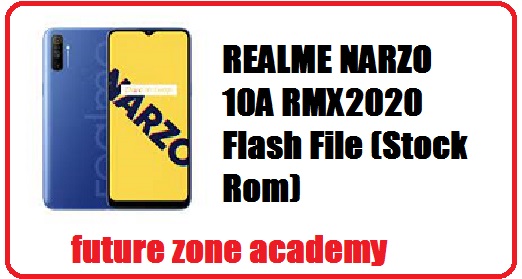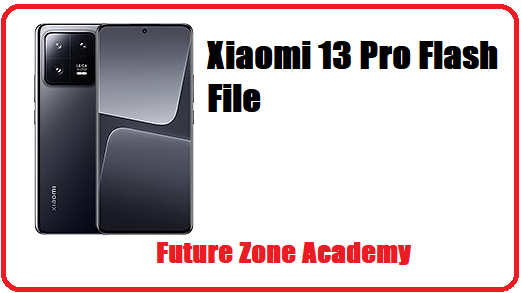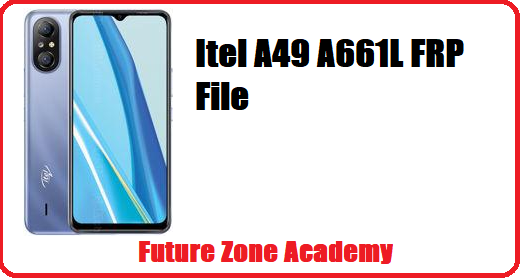Realme Narzo 10a RMX2020 Tested Flash File can be used to fix all issue of the modal ,if there is issue like hang on logo , screen lock , frp lock etc..Pls first check Modal information
just follow these step:-
1:-Open Emergency
2:-Dial *#899#
3:-Click on software version
4:-Check Rmx Value and its version
If there you found RMX2020 then use the latest flash file from our website Future zone academy . If you get any issue then pls whastapp me on +919999999999 or click here
Some important question about flashing :-
Ans:- When your modal getting reboot again and again , hang on logo , or havee a screen lock , frp lock ,or reboot again and again in recovery , it meanss that you need to flash your mobile completely.
HOW TO FLASH REALME Narzo 10a RMX2020 WITH MSM TOOL:-
1:-Download the firmware & extract
2:-Out of the icon appearing, Double click on MSM Download Tool
3:-After tool launch on your pc, click on Start All
4:-Switch off your mobile and connect it to pc by pressing volume up and down button
5:-It will lead you to successful flashing.
CONTACT ME FOR MSM TOOL LOGIN ON :-+919999999999 or click here