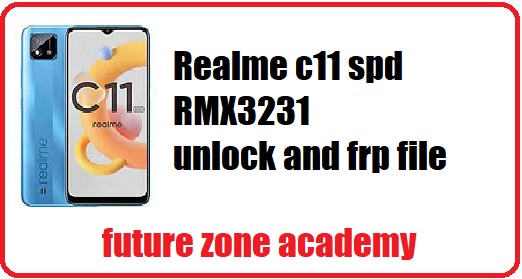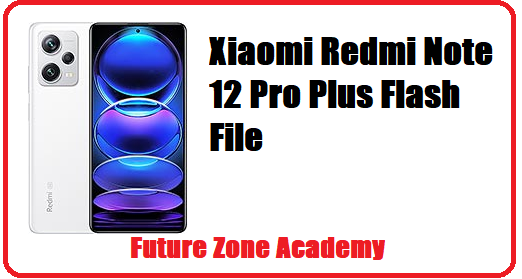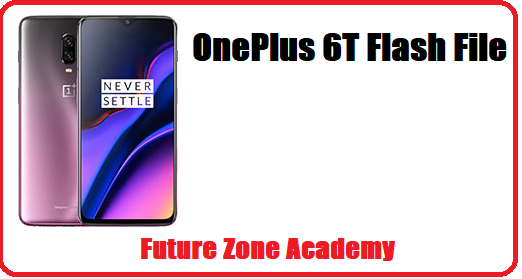Realme C11 RMX3231 frp file download from here this file is tested .First of all you have to know about your modal name by checking in emergency dial *#899# or by custmer bill info .Once the modal is confirmed then download this tested file from here and flash with spd tool .This file remove screen lock like patren and frp etc .
About realme c11 rmx3231
The Realme C11 is a budget phone that can fit in the same slot in which Realme C11 has been priced out due to the recent events that have impacted the economy. It’s certainly not a top-end phone with a poor MediaTek Helio G35 processor, only 2GB of RAM, and 32GB storage. Overall, performance is a bit slow, and it’s not a phone to play heavy games. This 6.5-inch screen is adequate, and it’s adequate for video and games. It comes with Android 10 with Realme UI, which has many customisation options and includes several preloaded applications. The camera on the rear of the phone has 13 megapixels, which makes decent pictures and an image sensor that can detect depth. The battery life is excellent regardless of the situation.
Realme c11 rmx3231 unlock/frp file
| NAME | DOWNLOAD LINK |
|---|---|
| Realme C11 RMX3231 Pattern Unlock File.zip | Google_drive_link |
| Research Download Tool.zip | Click Here |
| SPD USB Driver | Click Here |
This file is paid only 100rs whatsapp me to buy password on 919999999999 or click on whatsapp_me
How to unlock c11 using spd tool
Spreadtrum Driver should be downloaded and installed on your computer.
- If you already have Spreadtrum drivers installed on your PC, you can skip this step.
- Download the Realme C11 RMX3231 FRP File and extract it.
- Run Research Download.exe after downloading, extracting, and opening the Research Download Tool Folder.
- Select Realme C11 RMX3231.PAC from FRP delete file folder once Research Download Tool is launched.
- Connect your phone by pressing the Start button (once Research Download Tool detect your phone flashing will start automatically)
- After the flash is finished, disconnect your device and restart it.
- Everything has been completed.
Warning: Using the Research Download tool to remove or circumvent FRP protection may wipe/delete the device’s data. As a result, we cannot be held liable for any data loss on the device.