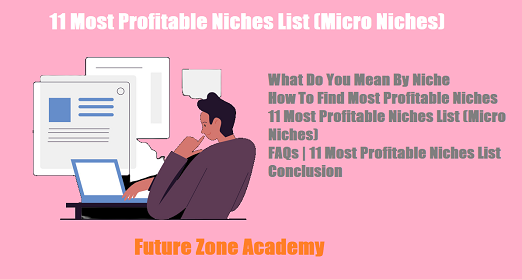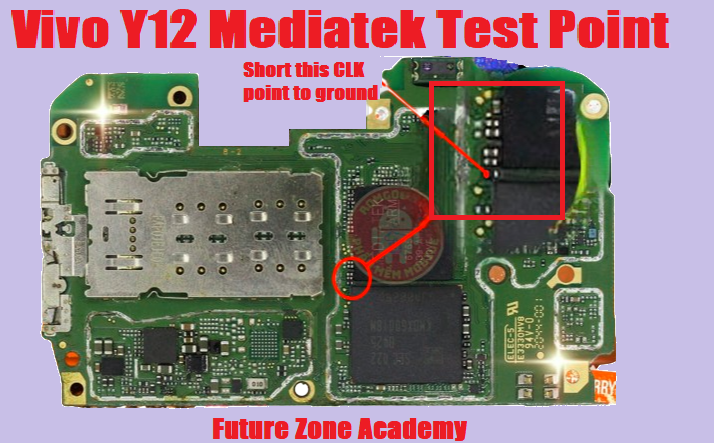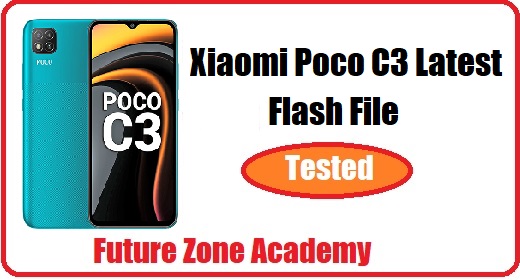Poco X3 NFC Latest Flash File (Stock-Rom) download from here. This tested firmware remove all issue from your modal like hang on logo, stuck on logo, rebooting again and again etc. If your modal reboot to fastboot after unlock mi account or frp by any third party tool. This file also fix this issue definitly.
This Poco X3 NFC Latest Flash File (Stock-Rom) need auth flashing so need to use official flashing tool. If you need auth flash just contact us on whatsapp on +919999999999 OR click here. We recomment you to flash with official flash tool. It lead you to success full flashing. After it solve all issue of your handset.
Yes if you face all these issue in your modal then you need to flash your modal with Poco X3 NFC Latest Flash File (Stock-Rom). Lets see all issue one by one here:-
1:- After update stuck on logo.
2:- While reseting your modal stuck on logo.
3:- To remove Screenlock like frp and mi account.
4:- Some time auto get rebooting again and agian.
5:- Reboot to recovery or fastboot again and again.
Lets talk about Poco X3 NFC Latest Flash File (Stock-Rom). This file tested on many modals. This will flashed by official tool like xiaomi flash pro tool. You can do flash by any auth flash tool like xiaomi pro tool, xiaomi king tool, xiaomi fire tool, etc.
Now a days in xiaomi modal coming a very big problem that is after update. Modal get on but show camera problem. To solve this issue you need to flash this modal by xiaomi official flash tool.
About Poco X3 NFC
Impressively for a budget handset, the Poco X3 NFC has an IP rating for dust and water resistance — although it’s only IP53, which means the phone is ‘dust protected’ and can handle ‘spraying water’
| PLATFORM | OS | Android 10, upgradable to Android 11, MIUI 12.5 |
|---|---|---|
| Chipset | Qualcomm SM7150-AC Snapdragon 732G (8 nm) | |
| CPU | Octa-core (2×2.3 GHz Kryo 470 Gold & 6×1.8 GHz Kryo 470 Silver) | |
| GPU | Adreno 618 |
Poco X3 NFC Latest Flash File (Stock-Rom)
Poco X3 NFC Latest Flash File (Stock-Rom) download from here. This tested firmware remove all issue like hang on logo, Rebooting again and again, Stuck on logo, Reboot to fastboot etc. First off all we recommend you to check your modal well. If you see all details match perfect then proceed to download this tested file.

Poco X3 NFC Latest Flash File (Stock-Rom) Global file
surya_global_images_V13.0.1.0.SJGMIXM_20220725.0000.00_12.0_global_8d55b24a63.tgz
surya_global_images_V12.5.8.0.RJGMIXM_20220524.0000.00_11.0_global_e2a45f1e0f.tgz
surya_global_images_V12.5.7.0.RJGMIXM_20220419.0000.00_11.0_global_d168332988.tgz
Poco X3 NFC Latest Flash File (Stock-Rom) Indian file
surya_in_global_images_V13.0.1.0.SJGINXM_20220818.0000.00_12.0_in_15727cb7de.tgz
surya_in_global_images_V12.5.8.0.RJGINXM_20220531.0000.00_11.0_in_ca072a388f.tgz
How to flash Poco X3 NFC Latest Flash File
Poco X3 NFC Latest Flash File (Stock-Rom) remove all issue like hang on logo, Rebooting again and again, Stuck on logo, Reboot to fastboot etc.
To flash successfully you need to follow all these steps well:-
1:-Download the package & Extract it to a desktop.
2- Now open official tool xiaomi flash pro and load the firmware.
3- it will launch the tool on your PC.
4- Now, assign the firmware.
5- Now connect your modal with bettery via test point.
6- Click on Download to start flashing.
7- It will lead you to Successful Flashing
Note:- This flash need official auth or da file. If you need auth flashing just contact us on given details. We help you to do successfull flash.