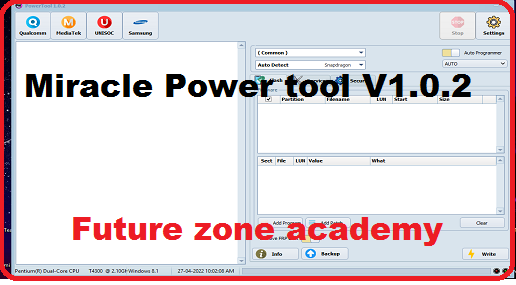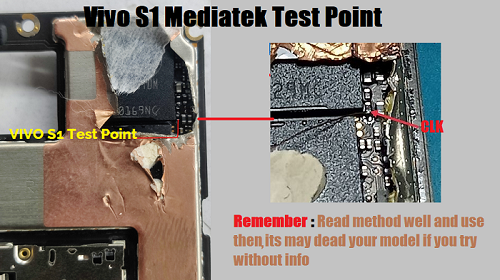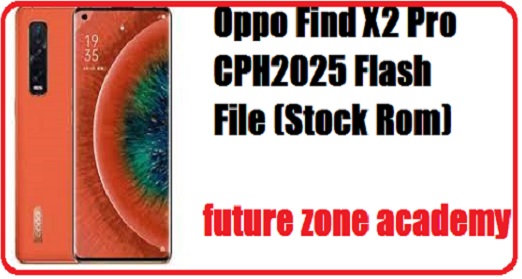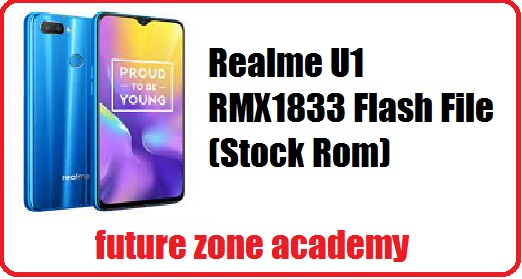Miracle Power Tool V1.0.2 free and working tool. It is now-a-dayes free for testing and auto working for all brand like qualcome, mtk, unisoc and samsung. This tool launched by miracle team because they are going to launch time bound tool like unlocktool etc. I recommend you to use alwayes a tested tool like unlocktool and other paid tool. Use this tool on your own risk.
How much modal this one support
You can use the Miracle Power Tool V1.0.2 free on any Qualcomm, SPD, MediaTek (MTK), and Samsung Android phone that runs on Android Lollipop 5.0, Marshmallow 6.0, Pie 9.0, Nougat 7.0, Oreo 8.0, 10 Q, Android 11 and most importantly Android 12 version. It is also compatible with every Windows 7,8,10, 11 (32bit & 64 bit) architecture OS version.
The procedure of using the Miracle Power Tool is quite simple, just run the FRP Tool, and connect your device in MTP/Flash/EDL/Download and USB Mode, Now Select the desired option you want to use, now it will detect and unlock your phone. But, at first, You have to install a proper USB driver on your PC.
download miracle power tool
HOW TO USE WITHOUT ANY ERROR
Follow all these simple rule to use this tested tool it working well comment me here if you face any issue or massage me on whatsap on +918755084148 OR click here
- Download & extract the Miracle Power Tool setup to your Computer.
- Now Run Setup Miracle_Power_Setup.exe as Administrator.
- Wait for a few Sec to open the tool.
- Now install the tool
- Follow the on-screen instructions to completely install the tool on your PC
- Click Next =>> Select the Installation Directory => Tick on Create a desktop & Start menu icon
- Tap Next =>> Tick on Launch the tool =>> Tap Finish
- Now install LibUSB win32 driver & Qualcomm, SPD, MediaTek USB Driver to your PC.
- Run the Miracle Power Tool V1.0.2 as Administrator
- The Tool will open on your PC
simple to use this one no need to select any modal. It select all auto and working well.