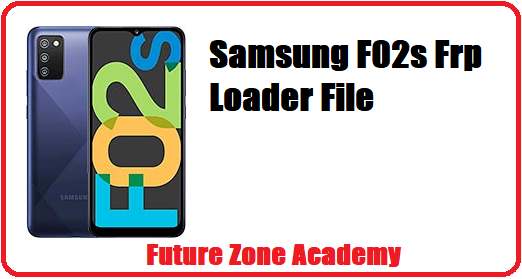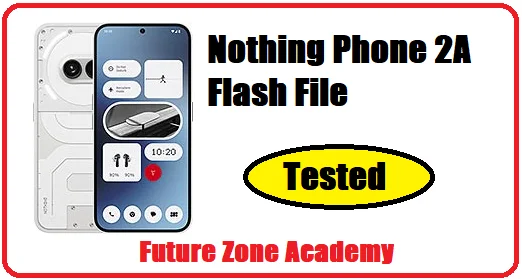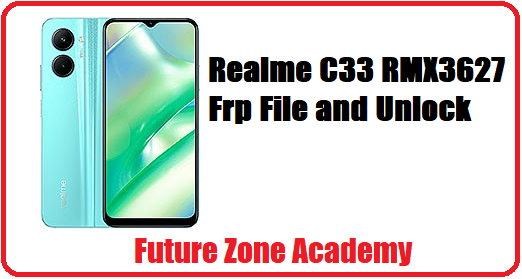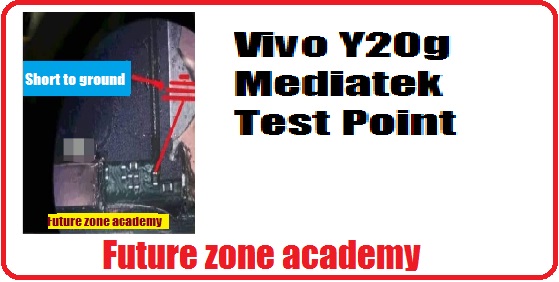LYF Jio F220B Latest Flash File stock-rom download from here. This tested file remove all issue like hang on logo, rebooting again and again, stuck on logo, etc. First off all we recommend you to check your modal well. If your modal match well then you ready this tested file.
Table of Contents
ToggleTo check your modal you need to remove betry and then you can see a strip there will written all detials. Most off case you find all details there. So after confirm your modal you can ready this file. Also we recommend you to flash wiht official tool.
This LYF Jio F220B Latest Flash File no need auth flashing only need to use official flashing qfil tool. If you need flashing just contact us on whatsapp on +919999999999 OR click here. We recomment you to flash with official flash tool. It lead you to success full flashing. After it solve all issue of your handset.
Yes if you face all these issue in your modal then you need to flash your modal with LYF Jio F220B Latest Flash File. Lets see all issue one by one here:-
1:- After reset or update stuck on logo.
2:- While reseting your modal stuck on logo.
3:- To remove Screenlock like frp and pin password.
4:- Some time auto get rebooting again and agian.
Lets talk about LYF Jio F220B Latest Flash File. This file tested on many modals. This will flashed by official tool like qfil tool.
Now a days in LYF Jio modal coming a very big problem that is after update or Reset . Modal get rebooting again and again. To solve this issue you need to flash this modal by this tool.
About LYF Jio F220B
LYF jio f220b this is a qualcome cpu based jio modal. It is also best for us because we can enjoy all nework features in this modal. Also it allow us to see cricket match in minimum price. If you wants to give a best smart phone to your child then this is a best option.
Now a days here in this modal comming a big problem that is, While we reset it or update it stuck on logo, To solve this issue we recommend you to use tested flash file.
LYF Jio F220B Latest Flash File
LYF Jio F220B Latest Flash File stock-rom download from here. This tested file remove all issue like hang on logo, rebooting again and again, stuck on logo, etc. First off all we recommend you to check your modal well. If your modal match well then you ready this tested file.
To flash this modal you need to downlaod LYF Jio F220B Latest Flash File from here:
LYF Jio F220B Latest Flash File >>>>>>>>>DOWNLOAD
LYF Jio F220B Latest Driver >>>>>>>>>>>>DOWNLOAD
LYF Jio F220B Latest Flash TOOL>>>>>>>>DOWNLOAD
Note: – This file is paid if you need password just contact us on whatsapp on +919999999999 OR click here.
How to flash LYF Jio F220B Latest Flash File
LYF Jio F220B Latest Flash File remove all issue like hang on logo, Rebooting again and again, Stuck on logo, Reboot to fastboot etc.
To flash successfully you need to follow all these steps well:-
1:-Download the package & Extract it to a desktop.
2:- Now open official qfil tool and install it.
3:- Now copy file in c drive.
4:-To Open Qfil tool follow c drive>program file>.Qualcome>qpst>bin>qfil.
5:-Now click on meta moda and load content file from file folder.
6:-Now connect your modal with bettery via Boot key ” * and # same time“.
7:-Click on Download to start flashing.
8:- It will lead you to Successful Flashing
Note:– This flash need official auth or da file. If you need auth flashing just contact us on given details. We help you to do successfull flash.