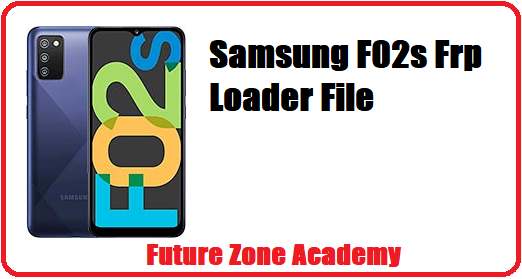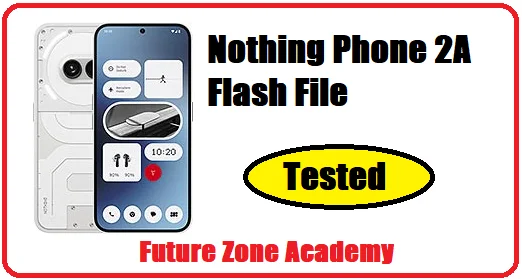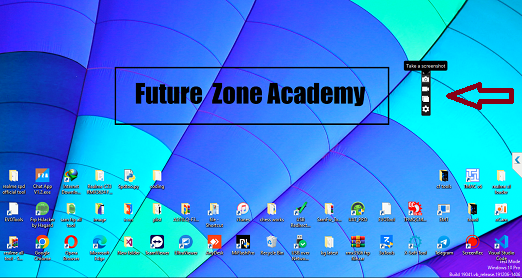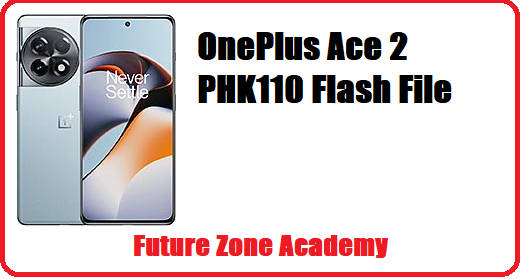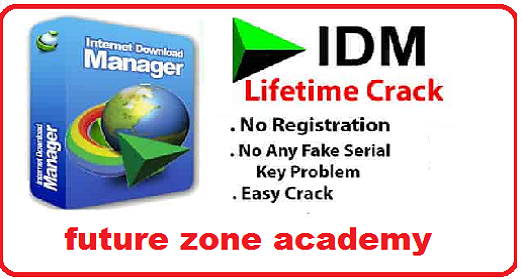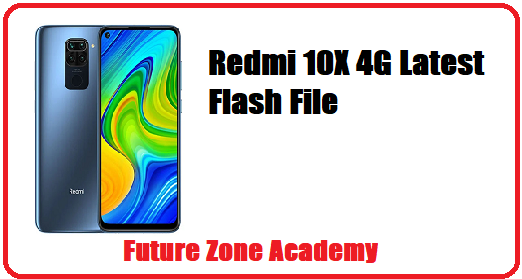Itel P40 P662L FRP File & Unlock File, Itel P40 P662L FRP File, Itel P40 FRP File, P662L FRP File or P40 P662L Unlock File is a package of firmware which is used to erase google account or user data from your model Itel P40 P662L Well if you are user of Itel P40 P662L and wants to remove frp or user data then you are on right place. Here in this post we give you a frp file by which you can do it in less than one mint. So keep reading and use safe and fast method to do your work.
Table of Contents
ToggleIf you need remote assistant to remove frp or user data from Itel P40 P662L then you can contact us on whatsapp on +918755084148 or click here. We also offer rental service for many tools like sigma key, chimera tool login, octopus, unlocktool etc.
What We Will Disscuss In This Post
In this post we give you all important information about Itel P40 P662L FRP File & Unlock File, Itel P40 P662L FRP File, Itel P40 FRP File, P662L FRP File or P40 P662L Unlock File. Also give spd flash tool for this frp tile. Let’s make a heading plan on which we discuss here:
- What’s Can Do Frp File
- Requirements to use Itel P40 P662L Frp File
- Itel P40 P662L Cpu Type
- Itel P40 P662L FRP File And Unlock File
- How to use Itel P40 P662L
What's Can Do Frp File
Frp File is a combination of firmware package that one can erase user data and account details from your model. It works only in spd and mtk cpu type chipset. So if you are going to use it you need to takes a backup of your important information. As we told you frp file remove all userdata from your device so be carefull. If you use it and get any issue we are not responsible for you data loss. So we can say :
- FRP File is a firmware package that can erase user data & account details.
- It is designed to work only on SPD and MTK CPU type chipsets.
- If you plan on using FRP File, it’s important to take a backup of your important information beforehand.
- Since FRP File removes all userdata from a device, it is crucial to be careful when using it.
Requirements to use Itel P40 P662L Frp File
Great! If you wants to erase your model in fast way then you need to consider frp file file methos because it work fast and done all in less then one mint. So to use this one you need these tool and instruments. Let’s see all one by one here:
- Need good pc or laptop
- Always use Original usb Data Cable
- Require a good network connection
- Must installed spd drivers in pc or laptop
Once these above things ready near by you. Then you can do frp and user data erase using Itel P40 P662L FRP File & Unlock File, Itel P40 P662L FRP File, Itel P40 FRP File, P662L FRP File or P40 P662L Unlock File. If you face any issue you can contact us on given details.
Itel P40 P662L Cpu Type
The Itel P40 P662L smartphone runs on the Android v12 operating system. It is equipped with an octa-core processor, specifically the Unisoc SC9863A. The processor consists of two sets of quad-core processors, one clocked at 1.6 GHz and the other at 1.2 GHz. The device also has 2 GB of RAM to support its performance.
The Itel P40 P662L smartphone is powered by the Unisoc SC9863A2 processor. It is an octa-core processor, which means it has eight cores for handling various tasks. The processor architecture and specifications of the Unisoc SC9863A2 are not readily available, so I can’t provide specific details about its performance capabilities. However, it is designed to offer a balance between power efficiency and processing power for everyday smartphone usage.
Itel P40 P662L Frp File And Unlock File
Itel P40 P662L FRP File & Unlock File, Itel P40 P662L FRP File,Itel P40 FRP File, P662L FRP File or P40 P662L Unlock File is a package of firmware which is used to erase google account or user data from your model Itel P40 P662L . Well if you are user of Itel P40 P662L and wants to remove frp or user data then you are on right place. Here in this post we give you a frp file by which you can do it in less than one mint. So keep reading and use safe and fast method to do your work.
Note: This file is paid. If you need remote assistant to remove frp or user data from Itel P40 P662L then you can contact us on whatsapp on +918755084148 or click here. We also offer rental service for many tools like sigma key, chimera tool login, octopus, unlocktool etc.

How to use Itel P40 P662L Frp File
If you wants to use Itel P40 P662L FRP File & Unlock File, Itel P40 P662L FRP File, Itel P40 FRP File, P662L FRP File or P40 P662L Unlock File without any error then you need to follow these simple step well one by one. Let’s see all :
- Install Drivers : Spd Drivers
- Download tested Itel P40 P662L Frp File File from here.
- Now extract it on Desktop
- Open spd flash tool and load it
- Click on Run or start button
- Now connect your Itel P40 P662L Frp File by pressing both volume
- Wait for full flashing
- Once show success in spd flash tool then remove and do it on
- All done enjoy fast work with Itel P40 P662L Frp File