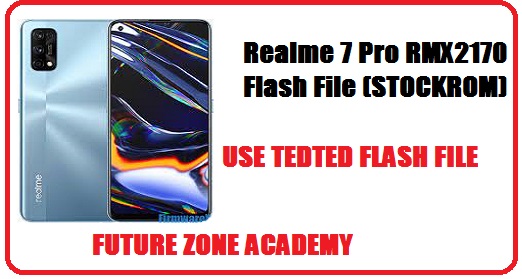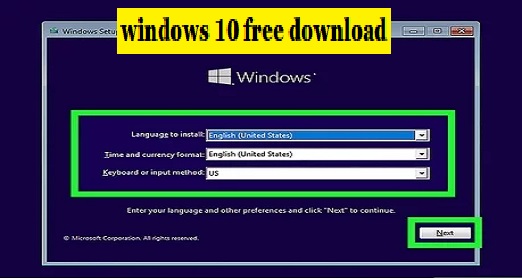Great! If you are a Huawei Y9a FRL-L22 user who has reset your device or wants to format it and remove FRP, Huawei Id then you’ve come to the right place. In this article, we’ll provide you with the Huawei Y9a FRL-L22 Test Point or FRL-L22 Test Point and a working method to use it. By accessing the test point on the Huawei Y9a FRL-L22, you can create a Mediatek port in the device manager, which will allow you to perform various tasks using tools such as Sigma Key Tool, Octopus Tool, or Chimera Tool. Please keep in mind that accessing the test point may void your warranty, so proceed with caution and only if you have experience with this type of repair.
If you’re seeking remote service for the Huawei Y9a FRL-L22 for FRP, Huawei ID removal or unlocking, please feel free to contact us on WhatsApp at +918755084148 or click here. Our team offers all kinds of services, including FRP removal and unlocking. Additionally, we also provide tools for rent, such as Chimera Tool, Sigma Key, Octopus, and more. If you require any of these tools, simply get in touch with us.
What We Will Discuss In This Post
In this post we will discuss all important information about Huawei Y9a FRL-L22 Test Point or FRL-L22 Test Point Also told you about process to remove frp or huawei id & screen lock. Lets make a heading plan on which we discuss here:
- Huawei Y9a FRL-L22 full specification
- Huawei Y9a FRL-L22 Cpu Type
- Huawei Y9a FRL-L22 Test Point
- Huawei Y9a FRL-L22 Frp/Huawei ID Unlock Process