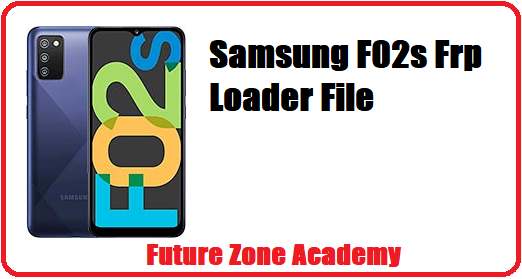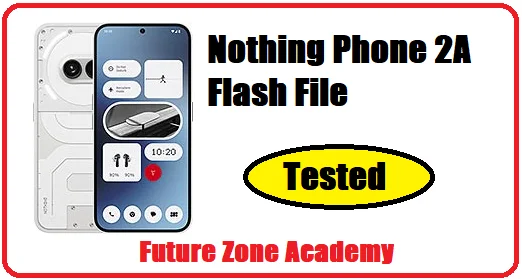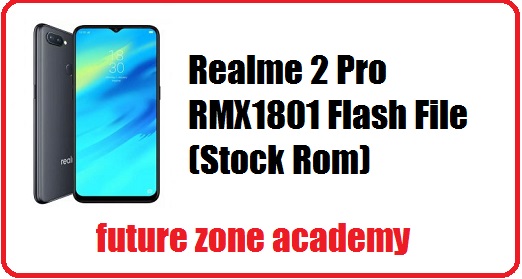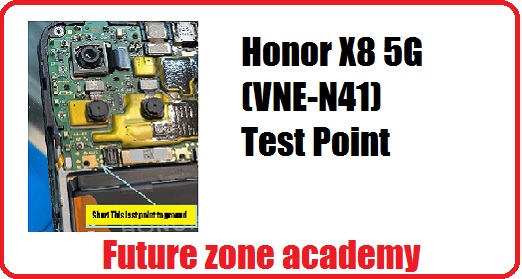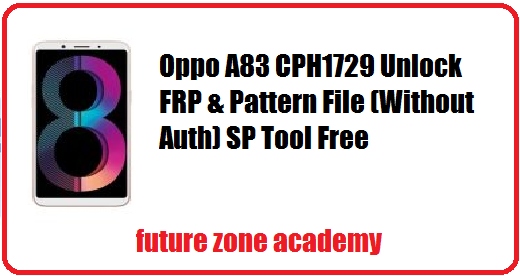Huawei SNE-LX2 Test Point, SNE-LX2 Test Point, SNE-LX2 Edl Point, Huawei SNE-LX2 Edl Point, Huawei Mate 20 lite Edl Point Or Huawei Mate 20 lite Test Point is an emergency download method by which you can do many software works. By accessing the test point on the Huawei SNE-LX2, you can create a Qualcomm port in the device manager, which will allow you to perform various tasks using tools such as Sigma Key Tool, Octopus Tool, or Chimera Tool. Please keep in mind that accessing the test point may void your warranty, so proceed with caution and only if you have experience with this type of repair.
Table of Contents
ToggleIf you’re seeking remote service for the Huawei SNE-LX2 for FRP, Huawei ID removal or unlocking, please feel free to contact us on WhatsApp at +918755084148 or click here. Our team offers all kinds of services, including FRP removal and unlocking. Additionally, we also provide tools for rent, such as Chimera Tool, Sigma Key, Octopus, and more. If you require any of these tools, simply get in touch with us.
What We Will Discuss In This Post
In this post we will discuss all important information about Huawei SNE-LX2 Test Point, SNE-LX2 Test Point, SNE-LX2 Edl Point, Huawei SNE-LX2 Edl Point, Huawei Mate 20 lite Edl Point Or Huawei Mate 20 lite Test Point. Also told you about process to remove frp or Huawei id & screen lock. Lets make a heading plan on which we discuss here:
- Huawei SNE-LX2 specification
- Huawei SNE-LX2 Cpu Type
- Huawei SNE-LX2 Test Point
- SNE-LX2 Frp/Huawei ID Unlock Process
Huawei SNE-LX2 Specification
The phone was officially announced in August 2018 and became available in the market in September 2018, marking its release date. Some important information are as follows:
- GSM, HSPA, and LTE support.
- Announced in August 2018, available in September 2018.
- Slim and elegant design with glass front and back, aluminum frame.
- Single or Hybrid Dual SIM configuration.
- 6.3-inch IPS LCD display with 1080 x 2340 pixels resolution.
- Android 8.1 (Oreo), upgradable to Android 10 with EMUI 12.
- Powered by Kirin 710 chipset with octa-core CPU and Mali-G51 MP4 GPU.
- Storage options: 64GB with 4GB or 6GB RAM, eMMC 5.1.
- Dual rear cameras (20 MP + 2 MP) and dual front cameras (24 MP + 2 MP).
- Features a loudspeaker and 3.5mm audio jack.
- Connectivity includes Wi-Fi, Bluetooth, NFC (SNE-LX1 only), and FM radio.
- USB Type-C 2.0 for charging and data.
- Equipped with various sensors, including a rear-mounted fingerprint sensor.
- Powered by a 3750 mAh non-removable battery with 18W wired charging.
- Available in Sapphire Blue, Black, and Platinum Gold, with multiple model options (SNE-AL00, SNE-LX1, SNE-LX2, SNE-LX3, INE-LX2).
Must check its features you may like this model
Huawei SNE-LX2 Cpu Type
The Huawei SNE-LX2 comes with an octa-core CPU powered by the Kirin 710 chipset. This CPU configuration comprises four Cortex-A73 cores running at 2.2 GHz and four Cortex-A53 cores operating at 1.7 GHz. This setup provides a harmonious blend of performance and efficiency, making it suitable for a wide range of tasks and applications.
The Kirin 710, developed by Huawei’s HiSilicon subsidiary, is a mid-range mobile chipset manufactured using a 12nm process. It features an octa-core CPU, consisting of a combination of Cortex-A73 and Cortex-A53 cores, which strikes an effective balance between performance and power efficiency.
With an integrated Mali-G51 MP4 GPU and an NPU for AI-related tasks, the Kirin 710 delivers a seamless day-to-day performance. It also supports dual-camera configurations and operates with energy-efficient principles. Although it doesn’t reach the level of flagship chipsets, the Kirin 710 is ideally suited for mid-range smartphones, offering a compromise between performance and battery life.
| Plateform | Information |
|---|---|
| OS | Android 8.1 (Oreo), upgradable to Android 10, EMUI 12 |
| Chipset | Kirin 710 (12 nm) |
| CPU | Octa-core (4×2.2 GHz Cortex-A73 & 4×1.7 GHz Cortex-A53) |
| GPU | Mali-G51 MP4 |
Huawei SNE-LX2 Test Point
Huawei SNE-LX2 Test Point, SNE-LX2 Test Point, SNE-LX2 Edl Point, Huawei SNE-LX2 Edl Point, Huawei Mate 20 lite Edl Point Or Huawei Mate 20 lite Test Point is an emergency download method by which you can do many software works. By accessing the test point on the Huawei SNE-LX2, you can create a Qualcomm port in the device manager, which will allow you to perform various tasks using tools such as Sigma Key Tool, Octopus Tool, or Chimera Tool. Please keep in mind that accessing the test point may void your warranty, so proceed with caution and only if you have experience with this type of repair.
By accessing the test point, you can create a Qualcomm port in the device manager and perform various tasks using tools such as Sigma Key Tool, Octopus Tool, or Chimera Tool. It’s important to note that accessing the test point may void your warranty, so it should only be attempted by those with experience in this type of repair.

Step by Step Process :
- First of all remove model back- panel.
- Now remove and reconnect battery.
- Short Huawei SNE-LX2 Test Point.
- Insert usb data cable and wait for Qualcome port in device manager.
- Once the Qualcome port show your work finished.
Now you can do your work as per your requirements like frp or huawei ID formate etc. For this work you can use Sigma Key, Chimera Tool, Octopus, etc. Also contact us on whatsapp on +918755084148 Or click here.
Remember: If test point not working and you are not getting right port in device manager in that case you need to use huawei modefied cable that allow you to direct port.
SNE-LX2 Frp/Huawei ID Unlock Process
If you’re seeking remote service for the Huawei SNE-LX2 for FRP, Huawei ID removal or unlocking, please feel free to contact us on Whatsapp on +918755084148 Or click here. Our team offers all kinds of services, including FRP removal and unlocking. Additionally, we also provide tools for rent, such as Chimera Tool, Sigma Key, Octopus, and more. If you require any of these tools, simply get in touch with us.
We Provide frp and formate service via fastboot mode for vivo and other models. So your model will safe and in warranty. For this work you can contact us on given details we help you at all time.