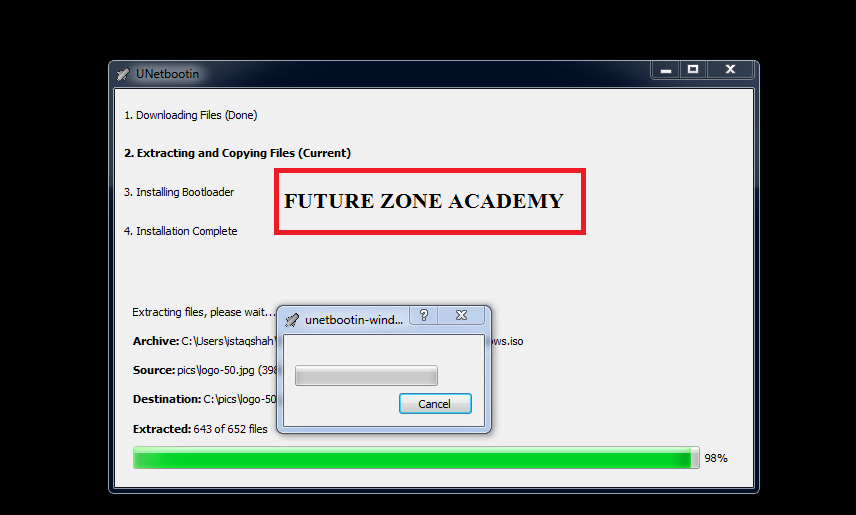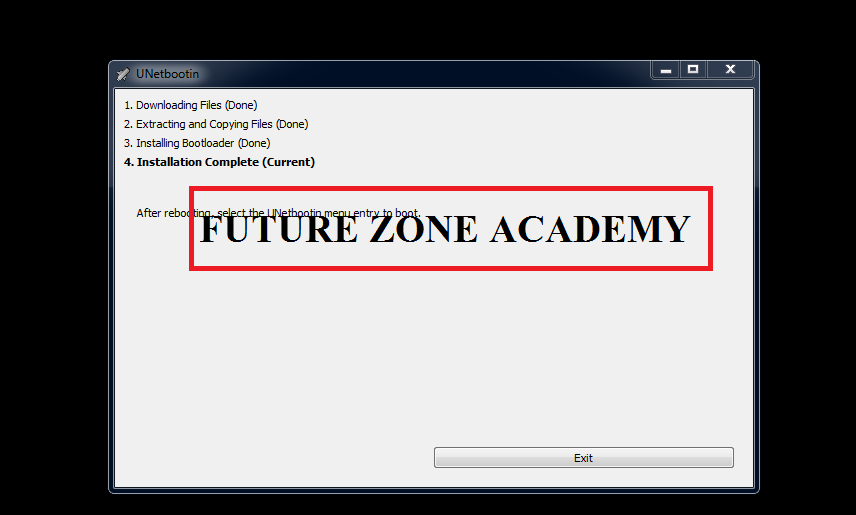Apple Tools To Remove iCloud are listed one by one here. Well if you are looking direct download link for these tool then you are on right place here we give all tools links with step by step use. In this post we give you tool like 3U Tool, Justach checkra for window bootable jailbreak files, Iremoval Pro , Iremove tool, Ikey Prime, Ikey tools, Lpro For mac even we provide these up to date all time for you. Keep in touch and get all time updated information.
Table of Contents
ToggleFor download just click on tool and you will get on its information read and use it. For any issue you can contact to us via WhatsApp on +919999999999 Or click here. We are available also for register for any off these tool.
Apple tools download in one click
3U tool download in one click
3uTools is a free program for iPhones and iPads that can do a lot of things. It can help you update or downgrade the software on your device, let you add apps and features that are not on the App Store, manage your files and apps, backup your device, and create custom ringtones. It’s a handy tool for customizing your iOS device, but be careful with jailbreaking because it can void your warranty and cause security problems.
3uTools Download Link>>>>>>>>>>>> DOWNLOAD
Some of the features of 3uTools include:
Flashing iOS firmware: With 3uTools, you can easily download the latest iOS firmware for your device and flash it. This feature can be useful if you want to update your iOS device to the latest firmware or if you want to downgrade to an older version.
Jailbreaking: 3uTools supports jailbreaking of iOS devices. Jailbreaking an iOS device allows you to install and use apps and tweaks that are not available on the App Store. However, it can also void your device’s warranty and pose security risks.
Managing files and apps: 3uTools allows you to manage files and apps on your iOS device. You can install and uninstall apps, import and export photos, music, videos, and other files.
Backup and restore: With 3uTools, you can easily backup and restore your iOS device. You can create a full backup of your device, including all data and settings, and restore it if necessary.
Ringtone maker: 3uTools also includes a ringtone maker feature that allows you to create custom ringtones from your favorite songs.
Overall: 3uTools is a useful tool for managing and customizing your iOS device. However, users should be aware of the risks associated with jailbreaking and should use the tool at their own discretion.
Apple tools for bypass & jailbreak
HOW TO BYPASS I-C;OUD OF THE IPHONE 5S TO X WITH NETWORK
- First off all you have to make it jailbreak with suitable chekra.
- Second of that you have to check its compability with I-remove there will be two option one of the no signaal or the another one with signal .
- Third one if your modl is supported with signal then register in any of these tool [Emc ,I-remove ,Mina ].
- When your modal is register successfully then bypass by that tool in which you have registered.
- All done now enjoy with sim .
- If you have update any time in future or reset it then pls make it again jailbreak and again bypaas by that tool in which you registered .
How to make the iphone jailbreak
To make it jailbreak first you hve to know its IOS if the ios of the modal is supported in chekra then it may be jailbreaaj other wise it does not llow to jailbreak .
Process to make it jailbreak
- Step-01:-Download tool from the given link and Open it just click on Diskimage
- Step-02:-Click on three dot and select justateach chekra image file
- Step -03 :- Now click on type and selecct hard disk
- Step-04:- just click on OK and wait for full done
- Step-05:- when done completely then click on exit .
- Step-06:- now reboot your sytem and select unetbootin and wait your checkra will open soon
- Now follow screen rule that show in front of you and enjoy .
iRemove tool latest Setup
All iremove tool setup are here to download no waste any time to do fine on web just search future zone academy and click on tools then click on apple tool are listed on this page. In this paragraph we discuss on iremove tool. Iremove tools mainly used to remove icloud. just download from here all setup are :
iRemoval pro tool latest setup
All iremoval pro tool setup are here to download. No waste of any time to do find on web just search future zone academy and click on tools then click on apple tool are listed on this page. In this paragraph we discuss on iremove pro tool. Iremove pro tools mainly used to remove icloud. just download from here all setup are :
- iRemoval PRO v6.6.1 (iRa1n v4.5) window tool setup >>>>>DOWNLOAD
- IRemoval pro window tool setup G-Drive LInk >>>>>>>>>DOWNLOAD
- Password for google drive link is >>>> 12345
- iRemoval PRO T2 v1.8 MAC OR APPLE PC setup >>>>>>>>>DOWNLOAD
Note : If you face any issue just contact us on whatsapp on +919999999999 For register in ikey Prime, iremoval pro , iremove just click below .
Price list for registration : Click here
iKey and Ikey prime latest setup
All ikey tool setup are here to download no waste any time to do fine on web just search future zone academy and click on tools then click on apple tool are listed on this page. In this paragraph we discuss on ikey tool. Iremove pro tools mainly used to remove icloud. just download from here all setup are :
- ikey prime beta New V2 window tool setup >>>>>>>>>DOWNLOAD
- ikey tool for gsm or broken baseband >>>>>>>>>>>>> DOWNLOAD pass 123
- ikey MAC OR APPLE PC setup >>>>>>>>>DOWNLOAD
- iKey MDM Tool
- WinRa1 For iKey Prime Tool V2
Lpro wind/Mac Tool For iCloud Bypass
Well, if you wants to use Lpro to bypass your device then its best for you. Becuase its a cheapest tool for you. Step by step information about this tool is :
Step -01 : First off all you need to check your device supported or not in this tool. For this you need to connect your device in fully on condition into your pc while tool is running after some time its show supported or not some time you need to boot it to check well.
Step-02 : If you see your device is supported then you need to register it. For this you can msg us on Whatsapp on +919999999999 Or click here. We give you reliable and fast service to register it also give you support.
Download link for Lpro Mac tool : Download
Download link for ibypass Lpro windows tool : Download
Download link for ibypasssignal windows tool : Download
Download link for Lpro Max for 6s to x : Download
Usbdk & Ramdisk for diable mode
UsbDk and Libusb Drivers Download :
When you are going to bypass any iphone from 6s to x disable modal then you need these drivers and gaster files. So download from here and fix all issue like usbdk not found etc.If you wants to get remote assistant for bypass iphone from 5s to iphone x then you can contact me on whatsapp on +919999999999 or click here. We are available for you all time here. Download usbdk and gaster files from here.
- Usbdk drivers download in one click >>>>>>>>>>>>DOWNLOAD
Gaster boot file for booting work: Gaster boot file for booting work are here for all model lets see one by one here. These files are best to boot your model. If you are interested then you can downlood from here.
- Iphone_6-6P-5SE-6S-6SP-7G-7P-8-8P-X >>>>>>>>>>>>>>>> DOWNLOAD
passis12345