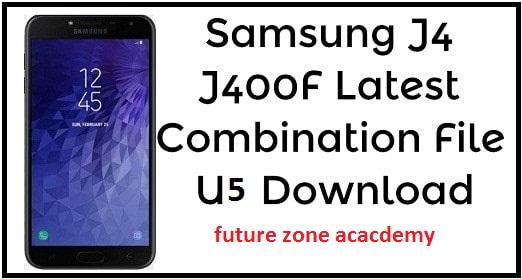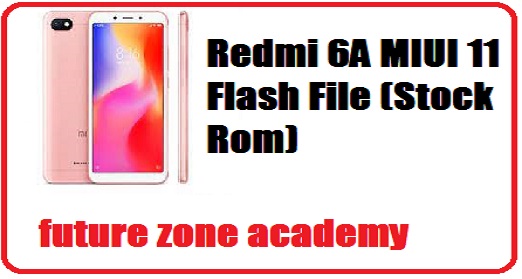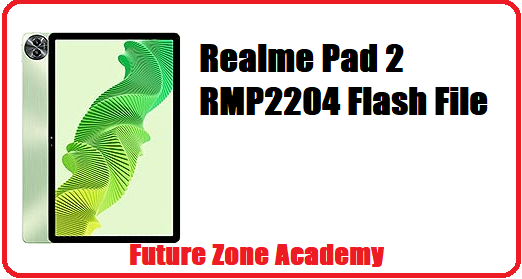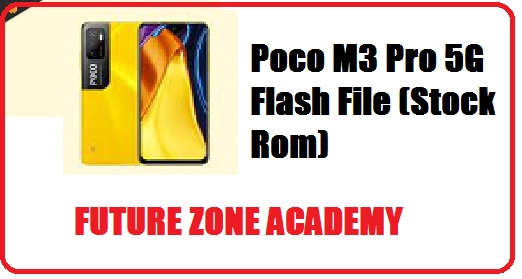Samsung J400f U5 Combination File
Samsung galaxy j4 was launched in may 2018. the smartphone is powered by Exynos 7570 1.4 ghz processor and comes with 5.50 inch display and resolution of 1280*720. it comes with 2gb of ram and run on android 8.0 and is powered by 3000 mAh removable battery. it has 16gb of internal memory and available at Rs 8000 at amazon. You can also purchase from offline markets.
Table of Contents
ToggleDownload Samsung J4 SM-J400f Binary U5 Latest Combination:
How To Flash Combination File:
- Download combination file and odin tool
- Extract file and run odin
- Click on AP in odin and select file from location
- Connect your phone in download mode by pressing home+vol down+power key
- Click on start button
- After successfully flashed your phone will boot automatically
For Remove FRP
- Swipe notification panel in down side and goto settings
- Click on about phone and tap 7 times on Build Number
- A message will show on screen ”You are now a developer”
- Press back and goto developer options
- Enable OEM Unlock and usb debugging
- Now power off your phone and boot in download mode and flash your phone with flash file
- Your phone will not ask you for previous google account.
- All Done.
Note: If your device is not connecting to pc then download driver from above and install in your pc.
if you want to do frp without file then call me on 918755084148 or wtsp on same number .
OUR DAILY VISITOR 1,353