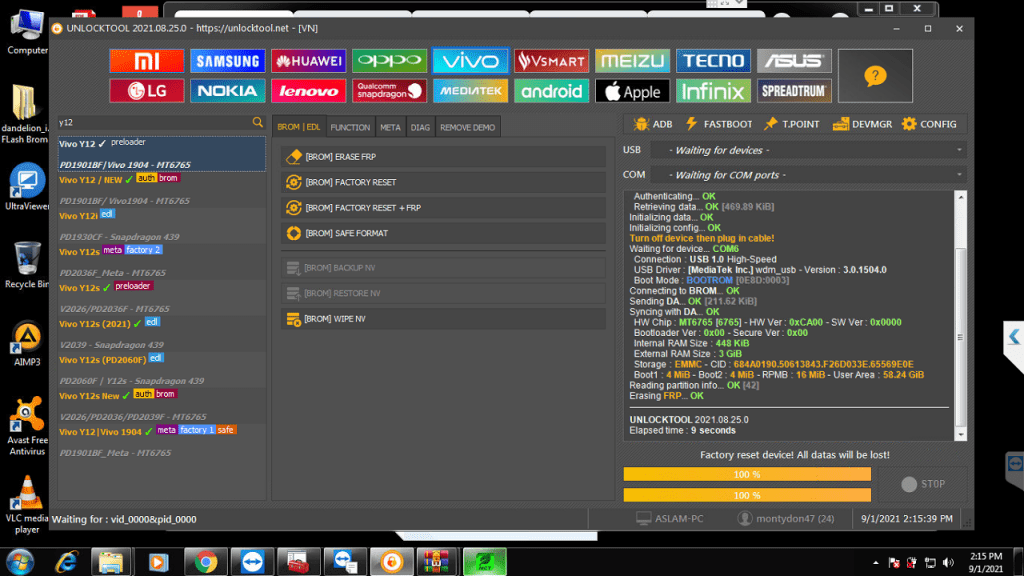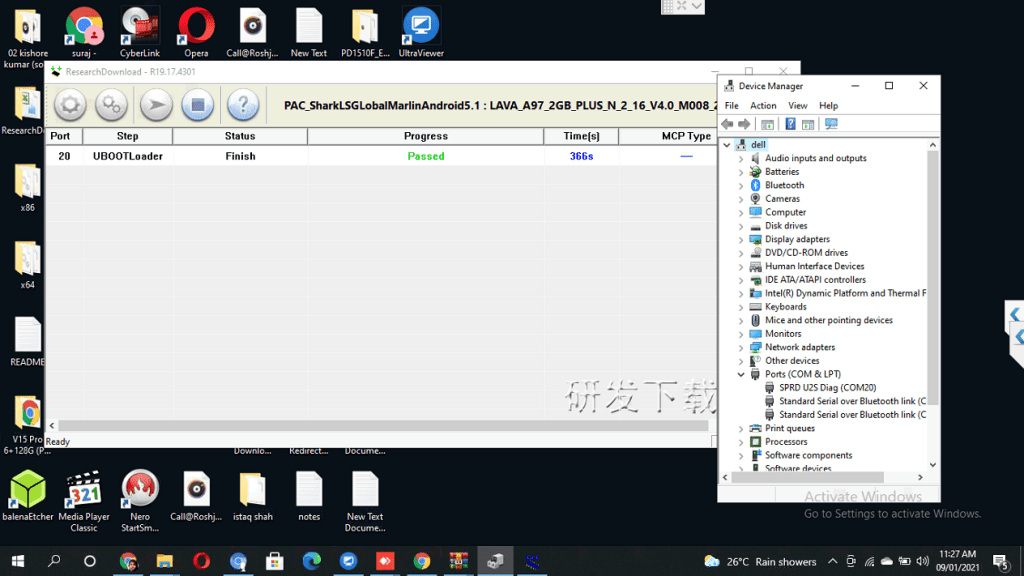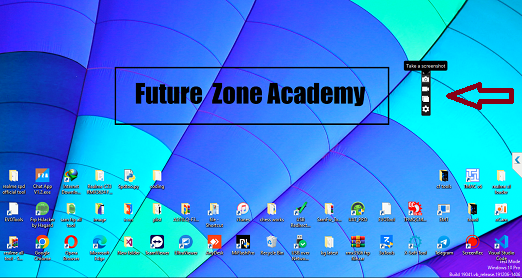Download always tested flash file from our website futurezoneacademy.com , thsi file can fix all type of issue just like hang on logo , rebooting again and again , and also remove all type of screen lock just like frp petren , for login and authorized tool pls msg me on whatsapp or telegram
how you can guess the mobile need to flash right now , when your mobile getting again and again off or hang too much on opration or running apps take too much time to open , or forgt screnlock , frp all these type issue soved by flash file.
How To Flash Xiaomi Redmi 6 Pro?
- 1:-Download Flash File And Tool
- 2:-Extract File And Tool
- 3:-Move flash file folder to desktop (recommended)
- 4:-Then open tool and select file in tool
- 5:-Power Off your device and connect to pc by shorting EDL point (Image given above)
- 6:-Click refresh in tool
- 7:-Click on flash button
- 8:-wait till process completed
- All done.
for flashing you need authoried tool so contact m for login on whatsapp on +918755084148,
OUR DAILY VISITOR 1,009