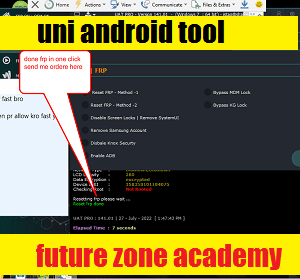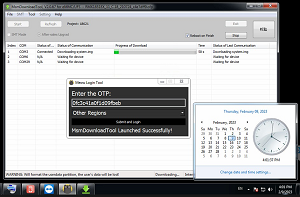Description
Realme Ga Pro Loader Otp can login in tool only one time after login you can flash or update your model with tested firmware. If you need realme tested firmware you can click here. To use this ORealme OTP For Rcsm Login Tool Ga Pro Loadetp you need loader and firmware.
- Download realme Ga Pro loader old version>>>>> DOWNLOAD
- Download realme tested firmware >>>>>>>>>> DOWNLOAD
- Download realme Ga Pro loader supported flash tool >>>>> DOWNLOAD
if you face any issue you can contact us on whatsapp+919999999999 Or click here. We also do remotely work for realme update and flash.
Process to use :
if you want to flash or update your realme model. You can use realme otp let’s we discuss full proces to use it step by step here:
- Download realme Ga Pro loader from above link.
- Paste it to firmware folder and unzip it.
- Now right click on loader & run as administrator.
- Put otp and select india for realme 5 or other area for all.
- Click on login & Wait for some time don’t move cursor.
- If tool stuck on login then paste same otp in user name and password fild and click on Ok.
- Once tool Open you can flash or update your firmware.
If you face any issue you can contact us on given details well. We help you at all time.
Buy Credit and Genrate your Otp by yourself
Well if you wants to get otp at any time instant you can use our another tool in your pc which generate auto otp for you. Gsm Future V1.1 can work for you.

If you face any issue you can contact us on whatsapp on +919999999999 or click here.